This content originally appeared on Level Up Coding - Medium and was authored by Pius Oruko
PixLab DOCSCAN: The Developer-Friendly, SDK-Free REST API for Global ID Scanning and Document Extraction
The ID Scanning Challenge
Identity verification powers modern digital services, from onboarding and KYC to access control and fraud prevention. Yet implementing accurate and scalable ID scanning remains difficult. The world has over 200 countries and territories, each with unique passports, driver’s licenses, and national IDs. Handling thousands of document formats, languages, and security patterns requires a robust, constantly updated system. Data quality issues compound the problem where users often submit poorly lit, skewed, or reflective images that reduce OCR accuracy. Many existing providers add further friction by forcing developers to integrate heavy SDKs or platform specific dependencies, making deployment complex and time consuming.
Privacy and compliance also pose risks, as transferring sensitive ID images to third parties can create legal and trust challenges. High operational costs and inconsistent developer documentation make adoption even harder. What developers need is a document scanning API that is accurate, compliant, and developer friendly, while being easy to integrate and maintain. A lightweight REST API, free of SDK dependencies, offers the fastest path to production and works seamlessly across platforms. PixLab’s DOCSCAN API was designed precisely to overcome these limitations thus delivering a sdk free id scanning api that’s fast, scalable, and globally compatible.

Introducing PixLab DOCSCAN
PixLab’s DOCSCAN REST API is a developer-friendly, SDK-free ID scanning API that allows you to extract structured data from over 11,000 types of ID documents, including passports, driver’s licenses, visas, residence permits, and national IDs, across 200+ countries and territories. Unlike SDK-based tools, DOCSCAN is offered as a clean REST API, requiring no client-side libraries or platform-specific dependencies making integration fast, lightweight, and universal. Powered by PixLab Vision Language Models (VLMs), DOCSCAN accurately extracts text fields such as full name, date of birth, document number, issuing country, and expiry date from uploaded images. It also supports facial image detection and cropping, returning either Base64-encoded image data or URLs stored securely in your own AWS S3 bucket.
All processing occurs entirely in-memory (RAM), ensuring privacy-first, GDPR-compliant operations no logs or uploaded files are ever retained. Developers can submit requests via simple HTTP GET or POST methods and receive structured JSON responses, making DOCSCAN easy to integrate with any backend. Ideal for teams building KYC verification, onboarding, or ID document extraction workflows, PixLab DOCSCAN combines speed, global coverage, and security in one stack helping you deploy scalable, SDK-free ID verification solutions with minimal setup and maximum accuracy.
How It Works
PixLab DOCSCAN simplifies ID document analysis into a single, easy-to-use REST API call. Instead of juggling multiple SDKs, OCR libraries, or custom ML pipelines, developers can perform detection, extraction, and face cropping all at once by sending a simple HTTP POST request.
At its core, DOCSCAN is designed to process both uploaded files and remote URLs. You provide an image of a passport, driver’s license, or national ID and the API automatically detects the document type, extracts key text fields, returns a cropped face image, and identifies other relevant metadata. Everything happens on PixLab’s cloud infrastructure, eliminating the need for local model management or heavy setup.
This approach ensures compatibility with virtually any programming environment: web servers, serverless functions, mobile apps, or desktop systems. Because DOCSCAN is SDK-free, there’s no dependency management or platform limitation therefore just pure, language-agnostic HTTP calls and structured JSON responses.
Example Integration
const request = require('request');
request({
method: 'POST',
url: 'https://api.pixlab.io/docscan',
form: {
img: 'https://pixlab.io/images/driver_license_sample.jpg',
key: 'Your_PixLab_API_Key'
},
json: true
}, function (error, response, body) {
if (error) throw new Error(error);
console.log(body);
});In this example, the image parameter (img) can be either a direct URL or a base64-encoded upload, and the API key is obtained from your PixLab Console. DOCSCAN then performs full ID parsing and responds with structured data.
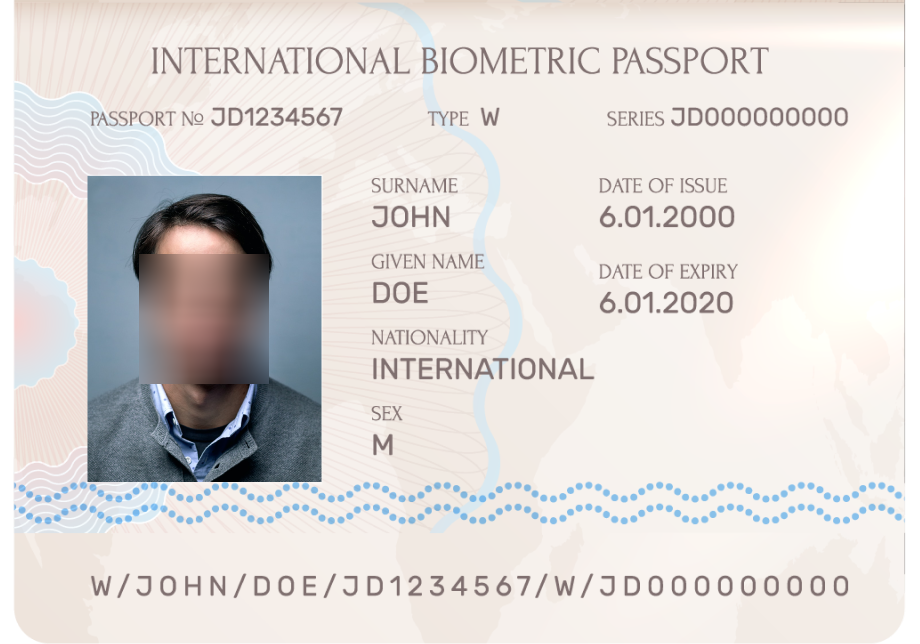
Example Output
Here’s an example of the JSON response structure returned by DOCSCAN:
{
"success": true,
"doc_type": "driver_license",
"fields": {
"full_name": "Jane Doe",
"dob": "1990-04-16",
"document_number": "DL1234567",
"expiry_date": "2030-04-15",
"country": "United States"
},
"face": {
"url": "https://pixlab.io/tmp/face_crop.jpg"
},
"confidence": 0.98
}The response includes:
- doc_type: automatically detected type of document (passport, ID, license, etc.)
- fields: extracted data such as name, date of birth, and document number
- face.url: a cropped and aligned photo of the face region from the document
- confidence: confidence score of extraction accuracy
This output format enables seamless integration into KYC, onboarding, or document verification workflows letting applications parse, store, and validate data instantly.

Why It Works So Well
DOCSCAN’s architecture relies on PixLab’s robust cloud vision and OCR engines optimized for real-world document conditions including poor lighting, camera blur, and varied layouts. Developers don’t need to fine-tune models or preprocess images; the API automatically handles detection, normalization, and text extraction.
Because all processing occurs server-side, DOCSCAN provides consistent accuracy regardless of the client platform or device. It scales automatically with workload, making it suitable for everything from startup-scale prototypes to enterprise-level identity verification systems.
Developer Workflow Summary
- Obtain your API key from the PixLab Console.

- Send an image to the /docscan endpoint using a simple HTTP request.
- Receive JSON output with extracted fields, document type, and face image.
- Use the structured data to verify, onboard, or populate user records.
With this single endpoint, PixLab DOCSCAN delivers the entire id scan pipeline in one developer friendly, sdk free id scanning api with no dependencies, no model training, no platform limitations. It’s a truly plug-and-play document scanning API for any modern application built on a REST API foundation.
Key Features and Benefits
PixLab DOCSCAN delivers one of the most complete and accessible document scanning API experiences available. Its design centers on flexibility, coverage, and simplicity helping developers build ID verification and extraction workflows that just work, without SDK setup or complex integration steps.
1. SDK-Free, REST-Based Integration
Unlike most ID scanning providers that require installing large SDKs or platform binaries, DOCSCAN is entirely REST API based. You can call it from any environment and that includes backend server, web app, or mobile client using standard HTTP requests. This sdk free id scanning api structure drastically reduces integration time and maintenance overhead.
2. Global Coverage: 11,000+ Document Types
DOCSCAN supports over 11,000 ID document templates spanning 200+ countries and territories, covering passports, driver’s licenses, and national IDs. This global reach makes it suitable for international KYC, fintech, and digital onboarding use cases.
3. High Accuracy with OCR & Face Extraction
The endpoint automatically detects the document type, extracts text fields (e.g., name, date of birth, document number, expiry), and isolates facial images from the ID photo region. Each result includes confidence scores, enabling precise validation workflows.
4. Fast and Scalable Cloud Infrastructure
All processing occurs on PixLab’s cloud servers, which handle image normalization, OCR, and data extraction. There’s no need to manage local compute or maintain ML models. This guarantees consistent performance and low latency at scale.
5. Developer-Friendly Experience
PixLab provides clean documentation, example code in multiple languages, and live demos in the DOCSCAN documentation. You only need an API key from the PixLab Console to start scanning instantly.
6. Secure and Compliant
DOCSCAN is built with privacy in mind. All communication happens over HTTPS, and you remain in control of your data flow. Since no SDK is installed on client devices, the solution naturally aligns with modern privacy and compliance standards.
How PixLab DOCSCAN Compares to Other Providers
1. Veriff
Pros:
- Offers broad global coverage with support for over 12,000 government-issued identity documents from 230+ countries and territories.
- Strong fraud prevention with AI + optional manual review, plus liveness & identity-risk checks built-in.
Cons:
- Heavy reliance on SDKs for user-facing capture flows (web, mobile UI capture), making backend-only or serverless usage more complex.
- Less suited for pure backend automation; most capture sequences require frontend orchestration and session management.
- Latency may increase due to multi-step verification flow and real-time fraud / liveness evaluation.
2. Onfido
Pros:
- Widely used by enterprises and fintechs for KYC and identity verification workflows.
- Provides SDKs (web / mobile) with guided UI capture + backend API, enabling liveness / facial similarity / manual review options.
Cons:
- Requires embedding native SDKs for document capture and verification, which introduces dependency management and versioning overhead.
- Setting up applicant sessions, SDK token generation, and coordinating frontend-to-backend logic increases integration complexity.
- Pricing and maintenance tend toward enterprise-grade, which can raise total cost of ownership for smaller teams.
3. IDAnalyzer
Pros:
- Provides a REST-API-first approach for document validation, OCR extraction, and facial / identity check capabilities.
- Supports many document types from a large number of countries, and includes identity matching / liveness options.
Cons:
- Document-type coverage is less than PixLab DOCSCAN’s 11,000+ templates; it supports over 190 countries and more than 4,000 templates
- Accuracy depends on image quality and may vary with lighting conditions, user input, or capture method.
- Pricing is credit- or tier-based, which means volume usage can become expensive or variable; cost predictability is lower than fixed flat-rate API models.
4. Microblink (BlinkID / BlinkID SDK)
Pros:
- High-quality OCR and image recognition capabilities built for mobile/browser SDKs (BlinkID).
- Fast scan performance in ideal conditions, good for mobile capture flows and client-side image capture.
Cons:
- Strongly SDK-oriented: integration typically requires embedding SDKs in mobile apps or web clients, not just backend HTTP requests.
- Less ideal for backend-only or cloud-function-oriented pipelines; client-side dependencies may complicate server-driven workflows.
- Licensing and SDK-bundle size / updates impose cost & maintenance overhead for scaling or cross-platform use.
Why PixLab DOCSCAN Leads
- SDK-Free Simplicity: Unlike Veriff, Onfido or Microblink, DOCSCAN doesn’t require SDKs , you use a clean REST API for both visual document types and backend pipelines.
- Massive Coverage: Supports over 11,000+ document templates across 200+ countries / territories — among the broadest coverage available.
- Low Integration Complexity: Because it’s REST-only, developers can integrate via simple HTTP calls (GET/POST) from servers, serverless, or backend systems without UI-dependence.
- Lower Total Cost of Ownership: No SDK versioning overhead, fewer UI capture dependencies, and no maintenance of client libraries reduces engineering burden.
- Developer Experience: Straightforward documentation, HTTP-first interface, no front-end coupling, works with any language or backend environment, giving fast time-to-integration.
6. Example Use Cases
PixLab DOCSCAN is built for developers and organizations that need automated, scalable, and SDK-free identity verification or document extraction workflows. Its REST API structure makes it ideal for embedding into both web and backend environments across a range of industries.
1. KYC (Know Your Customer) and User Onboarding
Financial institutions, fintech apps, and online platforms can use DOCSCAN to verify government-issued IDs during customer registration. By extracting fields such as full name, date of birth, and document number in real time, businesses can validate users instantly and comply with KYC and AML requirements without manual review or third-party SDK dependencies.
2. Travel and Hospitality Check-ins
Hotels, airlines, and rental services can use DOCSCAN to streamline ID verification during check-ins. Passports or driver’s licenses are scanned once, and the extracted data auto-fills guest information systems reducing queue times and eliminating the need for staff to handle sensitive documents manually.
3. E-commerce and Age Verification
E-commerce or digital entertainment platforms selling age-restricted products (like alcohol or gaming) can integrate DOCSCAN for automated age verification. The API extracts the date of birth field and compares it to age limits before approving transactions.
4. Government and Enterprise Workflows
Organizations handling permit issuance, employee onboarding, or citizen record validation can use DOCSCAN to digitize document review processes. Its high document-type coverage across 200+ territories ensures compatibility with localized ID formats.
5. Ride-Sharing and Gig Economy Platforms
Companies managing distributed driver networks can integrate DOCSCAN to verify driver licenses and reduce identity fraud. The system instantly extracts driver names, license numbers, and expiry dates ensuring compliance and maintaining operational integrity at scale.
6. Healthcare and Insurance Verification
Hospitals and insurance providers can use DOCSCAN to capture and validate identity data for patients or policyholders securely, reducing administrative load and minimizing form errors.

Conclusion
PixLab DOCSCAN redefines what an ID Scan API can achieve by combining simplicity, accuracy, and broad document coverage into a single, SDK-free REST interface. Supporting more than 11,000 document types from 200+ countries and territories, it eliminates the complexity of integrating multiple SDKs or managing OCR infrastructure locally. For developers, DOCSCAN offers clean REST endpoints that fit seamlessly into any backend or automation pipeline, returning structured JSON data ready for direct use in KYC, onboarding, verification, or compliance workflows. Its developer-friendly design, consistent performance, and privacy-focused processing make it an ideal choice for teams seeking both scalability and compliance with regulations like GDPR and CCPA.
Compared to SDK-heavy competitors, PixLab’s DOCSCAN provides a leaner, faster integration experience without sacrificing accuracy or coverage. Whether you’re building a fintech onboarding flow, a travel check-in system, or an age verification module, DOCSCAN empowers you to deploy global-grade identity extraction with just a few API calls.
PixLab DOCSCAN: The Developer-Friendly, SDK-Free REST API for Global ID Scanning and Document… was originally published in Level Up Coding on Medium, where people are continuing the conversation by highlighting and responding to this story.
This content originally appeared on Level Up Coding - Medium and was authored by Pius Oruko
Pius Oruko | Sciencx (2025-10-26T13:53:29+00:00) PixLab DOCSCAN: The Developer-Friendly, SDK-Free REST API for Global ID Scanning and Document…. Retrieved from https://www.scien.cx/2025/10/26/pixlab-docscan-the-developer-friendly-sdk-free-rest-api-for-global-id-scanning-and-document/
Please log in to upload a file.
There are no updates yet.
Click the Upload button above to add an update.
