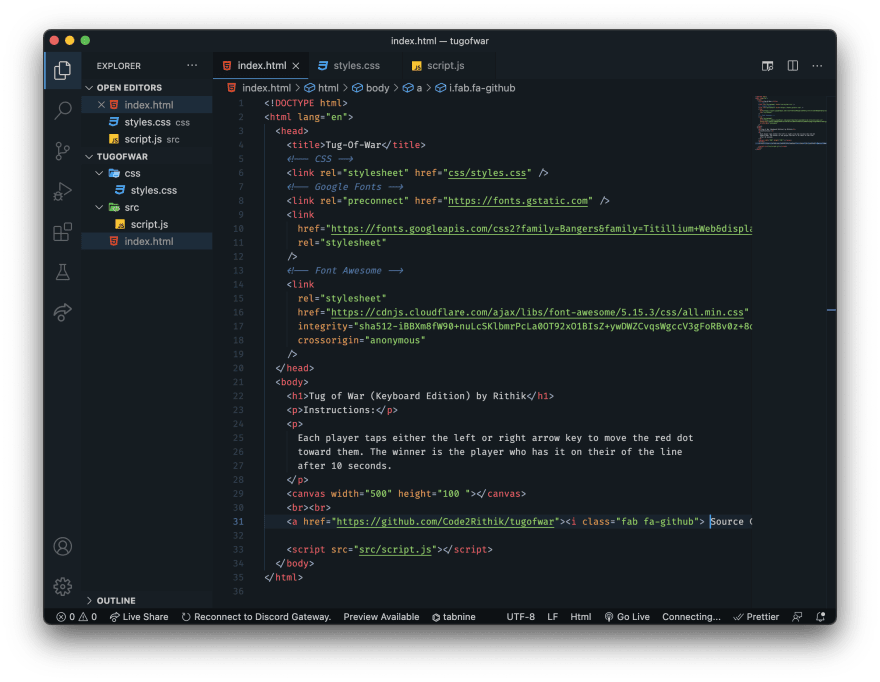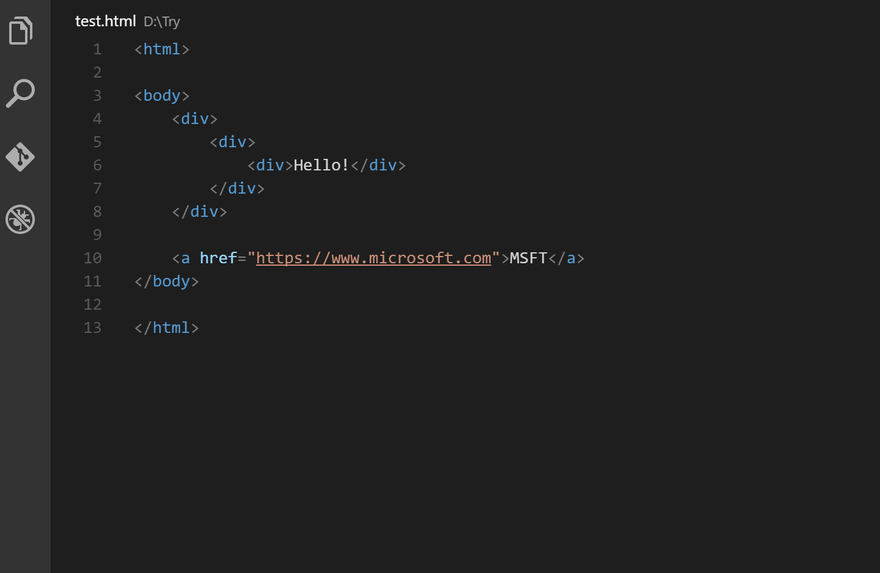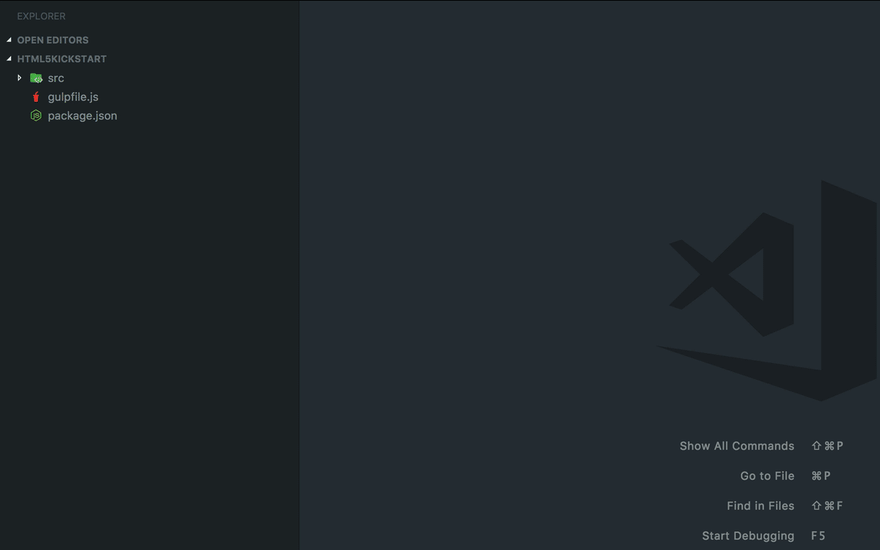This content originally appeared on DEV Community and was authored by Rithik Samanthula
A lot of people have been asking me, what extensions and themes do you use in Visual Studio Code?
Here is my response to that.
My Theme: The Best Theme
I really love using this theme because it looks radiant and makes me go into the mood of coding.
My Font: Fira Code
I really love using Fira Code because it looks really cool and is very easy to install:
My Favorite Extensions
1. TabNine:
TabNine is very helpful for JavaScript coding as it speeds up my coding process. This is a must install extension for any JS Coder.
2. Discord Rich Presence:
Before installing the extension:
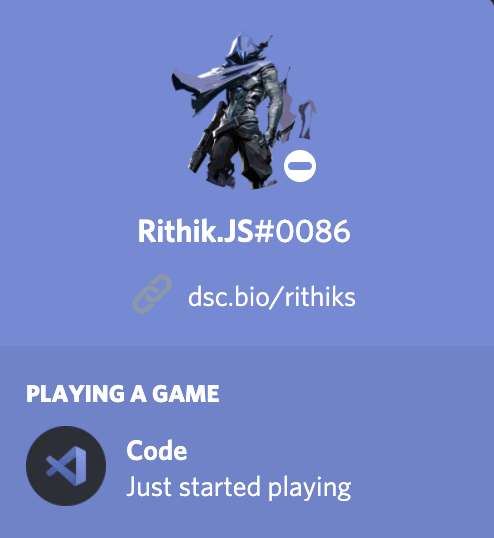
After installing the extension:
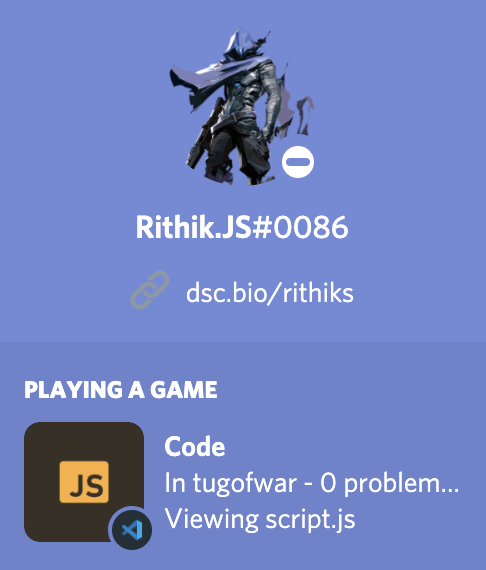
I really like the Discord RPC That it adds.
3. Auto Close Tag
Automatically add a closing tag when you type in the closing bracket of the opening tag
4. Auto Rename Tag
When you rename one HTML/XML tag, automatically rename the paired HTML/XML tag
4. Live Server
A Quick Development Live Server with live browser reload.
Start or Stop server by a single click from status bar.
5. Live Share
Visual Studio Live Share enables you to collaboratively edit and debug with others in real time, regardless what programming languages you're using or app types you're building. It allows you to instantly (and securely) share your current project, and then as needed, share debugging sessions, terminal instances, localhost web apps, voice calls, and more!
5. .gitignore Generator
If you don't have .gitignore file already you'll be prompted right away with the list of all available tools, frameworks etc. to choose from. You can select or deselect the item with Space or by clicking the checkbox. Fuzzy-search is also available to speed things up.
6. Babel JavaScript
This project supports:
ES201x JavaScript
React (including JSX)
FlowType
Support for GraphQL code highlighting within template strings
These are all of my favorite extensions and themes.
Thank You for reading this blog and remember...
Keep Coding Y'All ???
This content originally appeared on DEV Community and was authored by Rithik Samanthula
Rithik Samanthula | Sciencx (2021-04-07T06:51:37+00:00) My Visual Studio Code Setup. Retrieved from https://www.scien.cx/2021/04/07/my-visual-studio-code-setup/
Please log in to upload a file.
There are no updates yet.
Click the Upload button above to add an update.