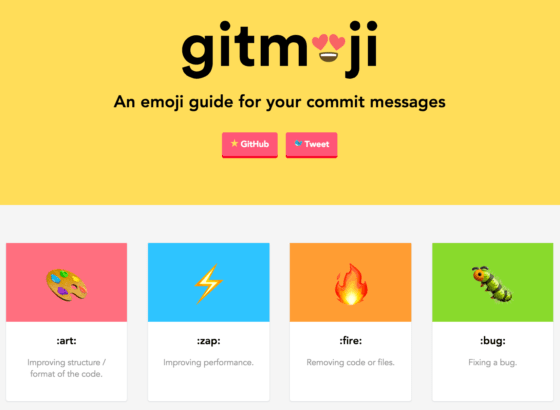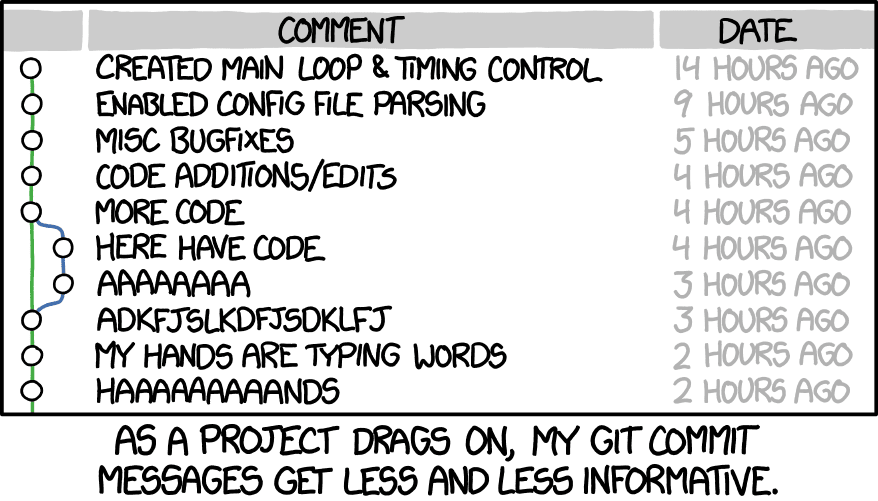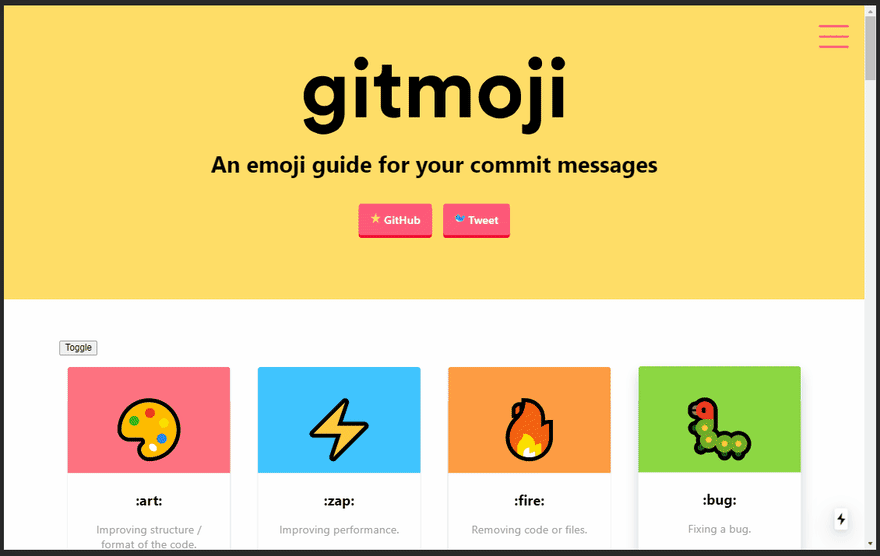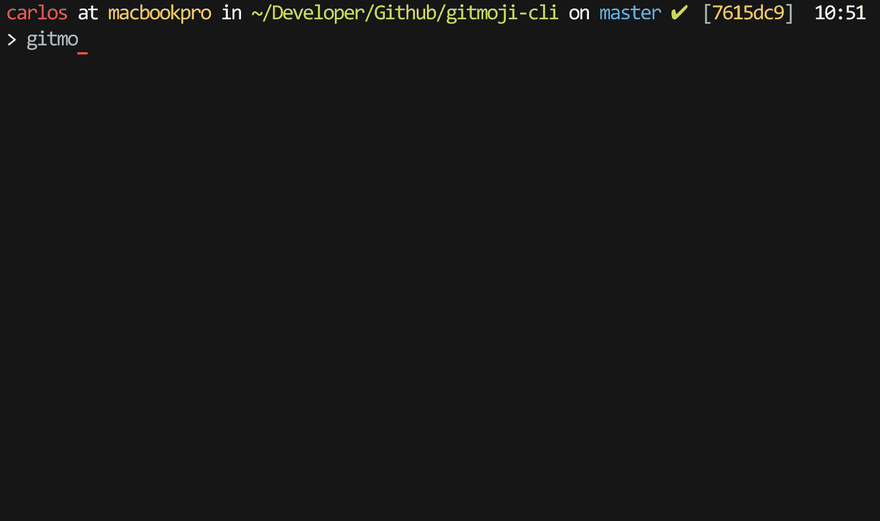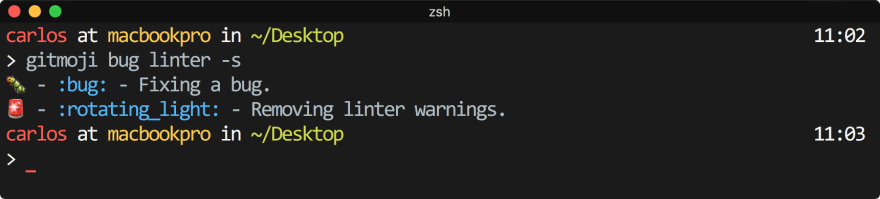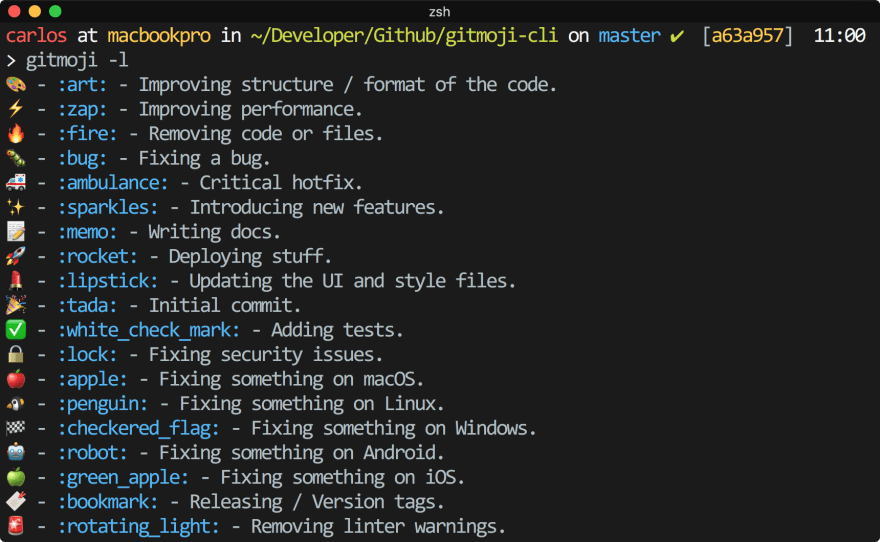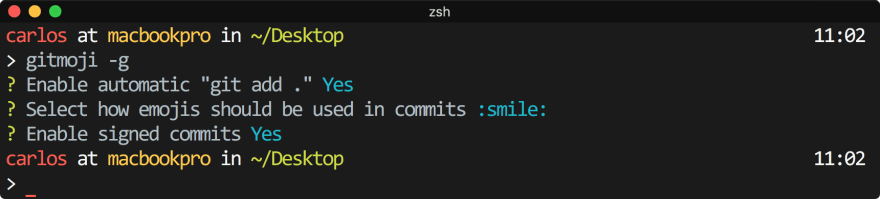This content originally appeared on DEV Community and was authored by Javid Mougamadou
? Notes
Gitmoji is an initiative to standardize and explain the use of emojis on GitHub commit messages.
? Intro : How to Write a Git Commit Message
In my case, I only read commits when i would like to track commit changes or to dig commit explanation. Otherwise, I directly read the source code.
Here is an example of good git commit message semantic will look like (according to Gist Semantic Commit Messages)
<type> [scope]: "Message"
type must be one of the following mentioned below :
- <build>: Build related changes (eg: npm related/ adding external dependencies)
- <chore>: A code change that external user won't see (eg: change to .gitignore)
- <docs>: Documentation related changes
- <feat>: Introduction of a new feature
- <fix>: Resolve an issue directly linked to development (bugfixes)
- <hotfix>: Resolve an issue directly linked to production (patches)
- <test>: Add/Update test cases
- <performance>: Add code that improves performance
- <refactor>: Update for code for maintainability (clean code)
scope is optional and must be a noun that represents the section of the codebase
Message should be imperative and should describe the commit with a clear message/keywords.
Example of commits :
<feat> [home, components]: Add login button
<feat> [home, components]: Add login modal
<fix> [home, components]: Resolve issue with modal collapses
<chore> [home]: Move icons folder
<feat> [newsletter]: Add Newsletter component
<feat> [navbar]: Add navbar container
? Gitmoji
Using emojis on commit messages provides an easy way of identifying the purpose or intention of a commit with only looking at the emojis used. As there are a lot of different emojis I found the need of creating a guide that can help to use emojis easier.
Now we can replace the <type/> with an emoji :
? Improve structure / format of the code.
⚡️ Improve performance.
? Remove code or files.
? Fix a bug.
✨ Introduce new features.
? Add or update documentation.
? Deploy stuff.
? Fix CI Build.
? Add or update CI build system.
? Add or update configuration files.
? Add or update development scripts.
⚰️ Remove dead code.
Example of commits :
✨ [home, components]: Add login button
✨ [home, components]: Add login modal
? [home, components]: Resolve issue with modal collapses
? [home]: Move icons folder
✨ [newsletter]: Add Newsletter component
✨ [navbar]: Add navbar container
? [navbar]: Remove old navbar file
✅ [home]: Add login test case
? [home, component]: Improve login modal
?️ [npm]: Add react-table
? Update script start-server.js
Additionnal icons
? Add Dockerfile
? Add docker-compose.yml
☸️ [helm]: Add postgres helm chart
☸️ [helm]: Update frontend.yaml
☸️ [helm]: Update pvc.yaml
? [home]: Increase speed load for navbar
? [home]: Fix issue with MacOS for navbar
Link: EmojiPedia
?️ Gitmoji-CLI
A gitmoji interactive client for using gitmojis on commit messages.
Installation
With npm :
npm install gitmoji-cli
On MacOS :
brew install gitmoji
Interactive Client
Start the interactive commit client, to auto generate your commit based on your prompts.
gitmoji -c
Hook
Run the init option, add your changes and commit them, after that the prompts will begin and your commit message will be built.
gitmoji -i
git add .
git commit
Search
Search using specific keywords to find the right gitmoji.
gitmoji -s "criteria"
List
Pretty print all the available gitmojis.
gitmoji -l
Config
Run gitmoji -g to setup some gitmoji-cli preferences.
gitmoji config
?Extensions (Integration with IDE)
Gitmoji for Vscode
Link : https://marketplace.visualstudio.com/items?itemName=Vtrois.gitmoji-vscode
Gitmoji for Atom
Go to Settings (cmd + , or ctrl + ,) > Install and search for gitmoji-atom.
Alternatively, run the following command:
apm install gitmoji-atom
Link : https://atom.io/packages/gitmoji-atom
? Integration with DEV.TO ?
Do you think that we can use if if while writing posts for Dev.TO ?
? Docker
☸️ Kubernetes
...
Links
https://gist.github.com/joshbuchea/6f47e86d2510bce28f8e7f42ae84c716
https://gist.github.com/robertpainsi/b632364184e70900af4ab688decf6f53
https://dev.to/i5han3/git-commit-message-convention-that-you-can-follow-1709
https://dev.to/helderburato/patterns-for-writing-better-git-commit-messages-4ba0
This content originally appeared on DEV Community and was authored by Javid Mougamadou
Javid Mougamadou | Sciencx (2021-04-18T13:07:39+00:00) ? [git]: Write better commits with Gitmoji. Retrieved from https://www.scien.cx/2021/04/18/%f0%9f%94%a8-git-write-better-commits-with-gitmoji/
Please log in to upload a file.
There are no updates yet.
Click the Upload button above to add an update.