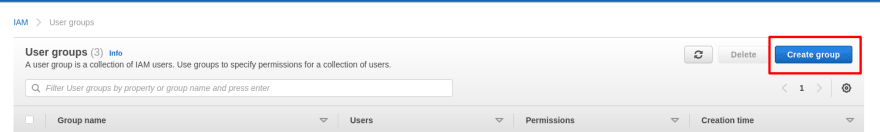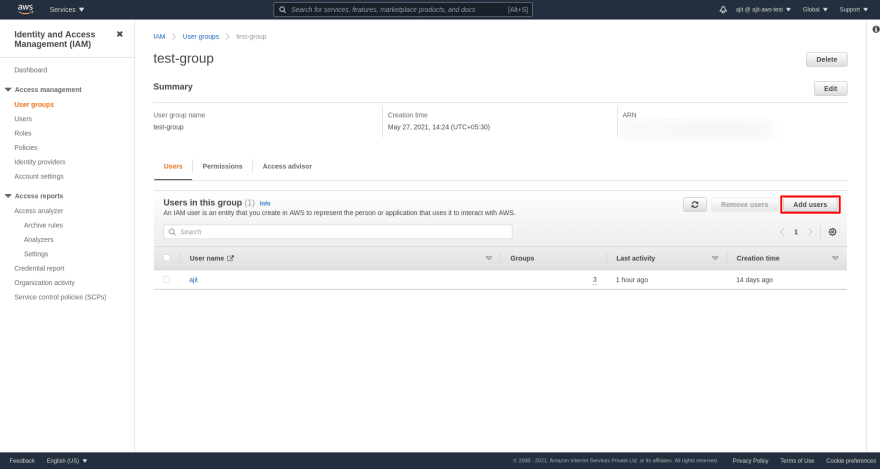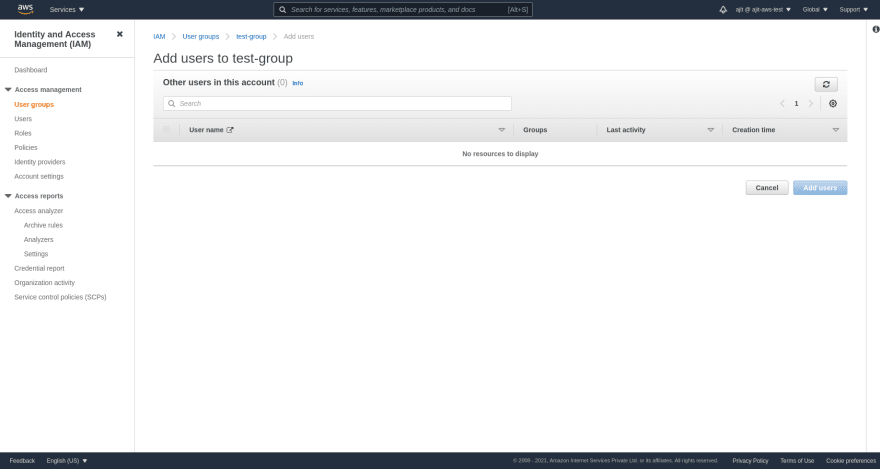This content originally appeared on DEV Community and was authored by Ajit Singh
In the last post we created a user but now we create user groups. User groups are used to manage AWS a group may contain certain permissions and everyone belonging to that group has the same permissions. AWS allows a user to be added to multiple groups.
Lets create our first group
Go to AWS IAM console same as in the last article.
Select the name of the group, the users you want to add to the group and the policies you want to attach to this group and click on create group. A group is created.
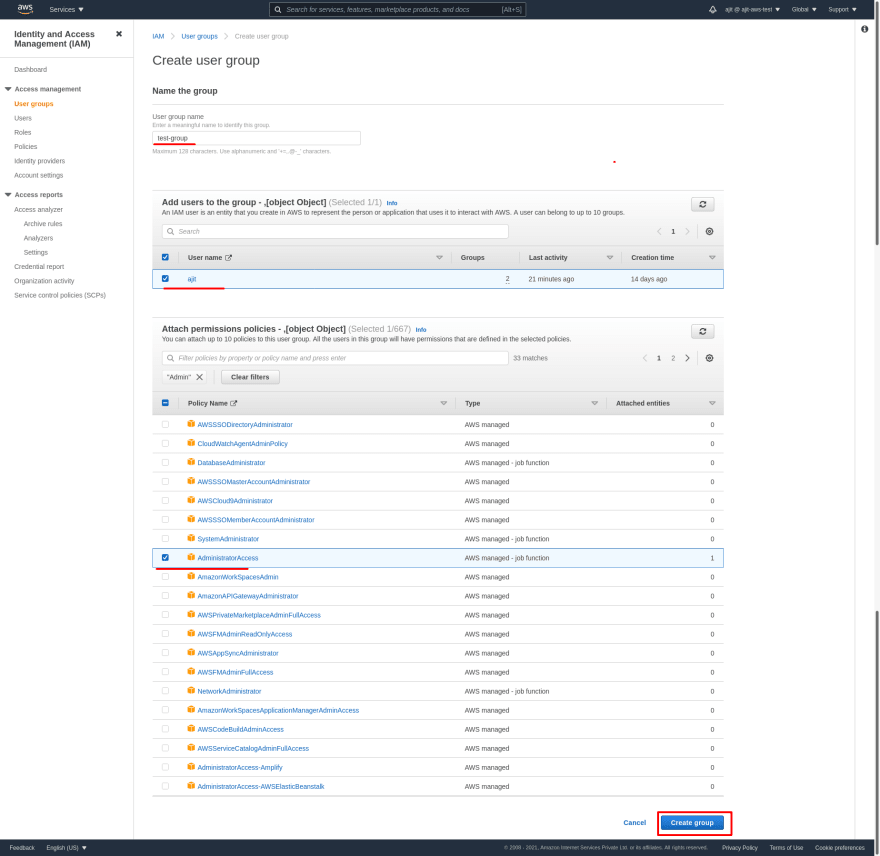
Now you can add or delete users from a group by clicking on that group and adding users to it using the add users option.
This content originally appeared on DEV Community and was authored by Ajit Singh
Ajit Singh | Sciencx (2021-05-27T08:15:30+00:00) Create a User Group In AWS IAM. Retrieved from https://www.scien.cx/2021/05/27/create-a-user-group-in-aws-iam/
Please log in to upload a file.
There are no updates yet.
Click the Upload button above to add an update.