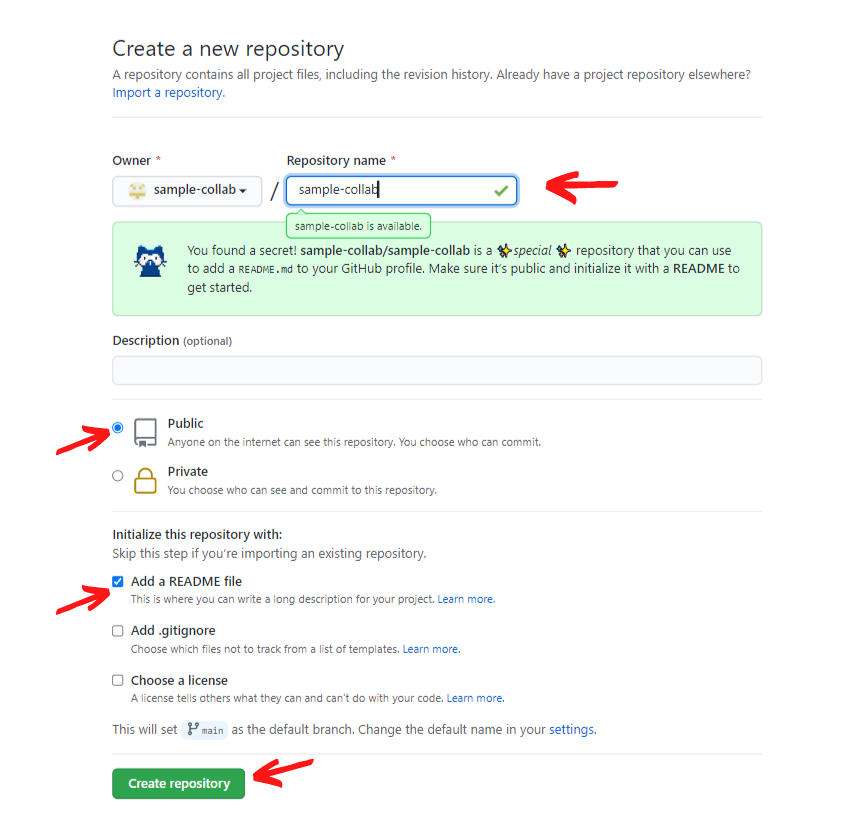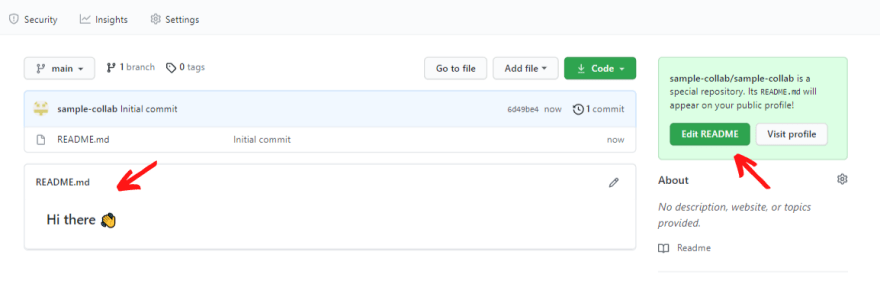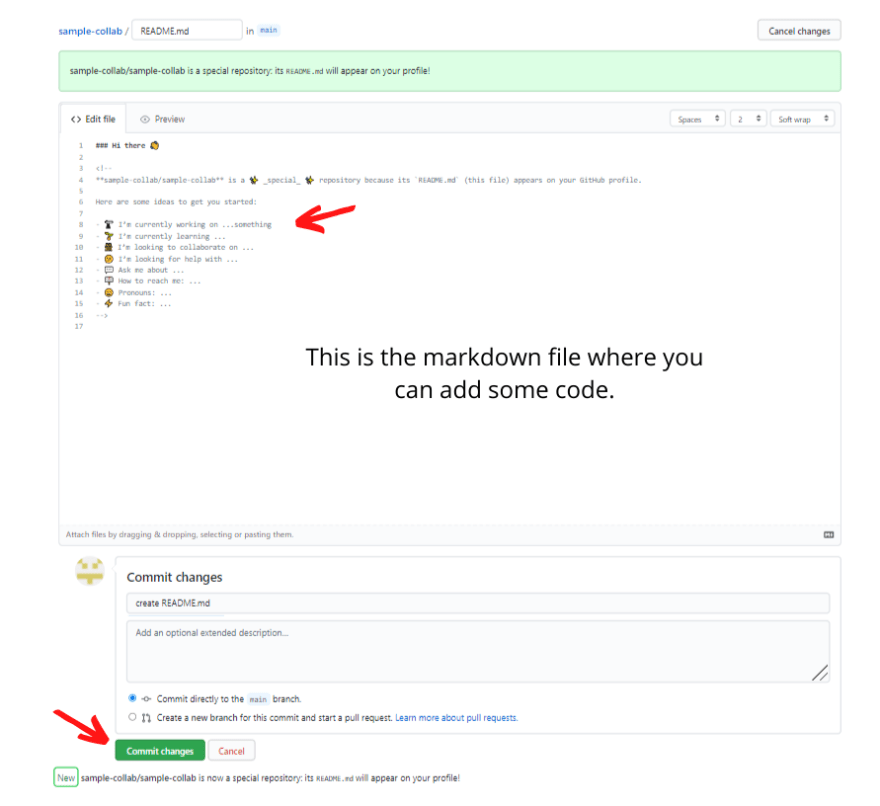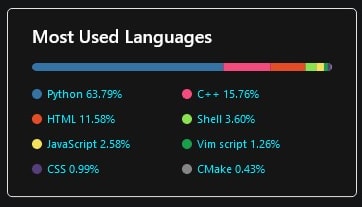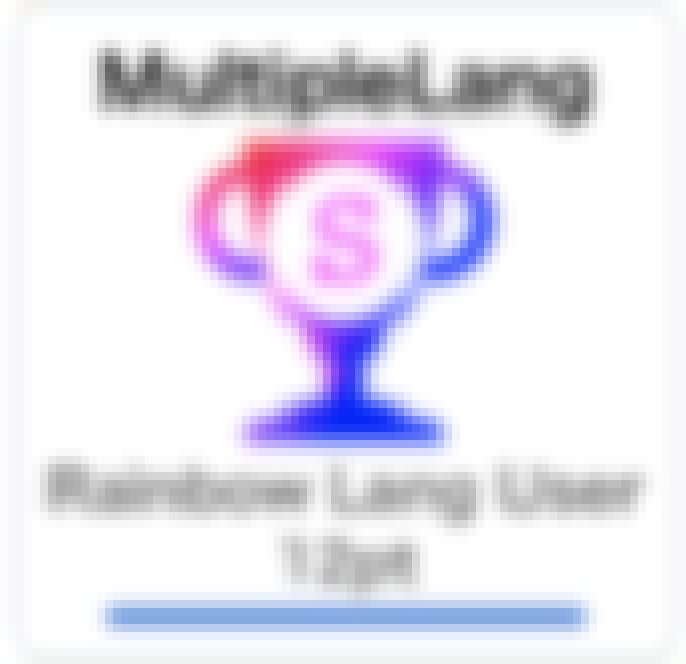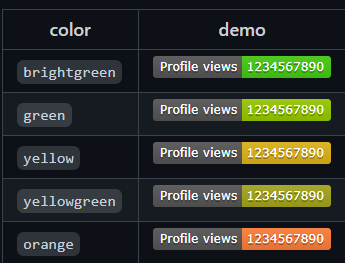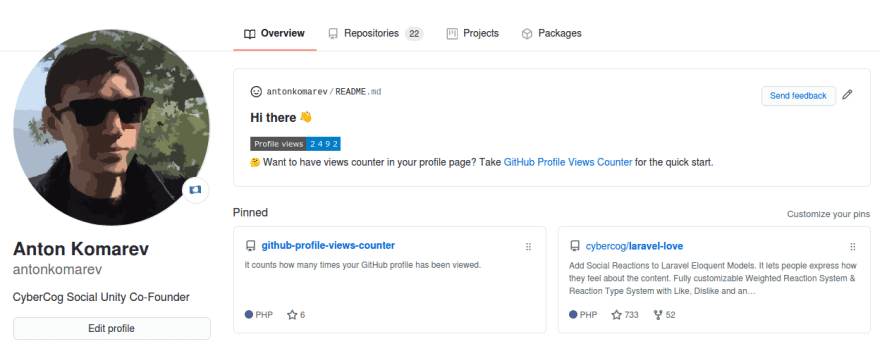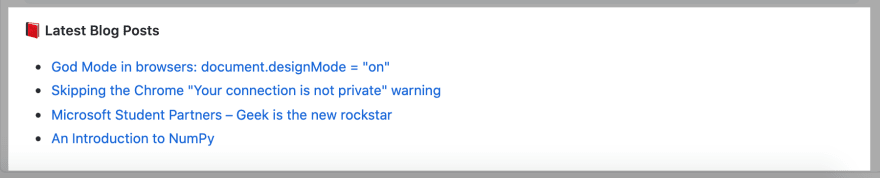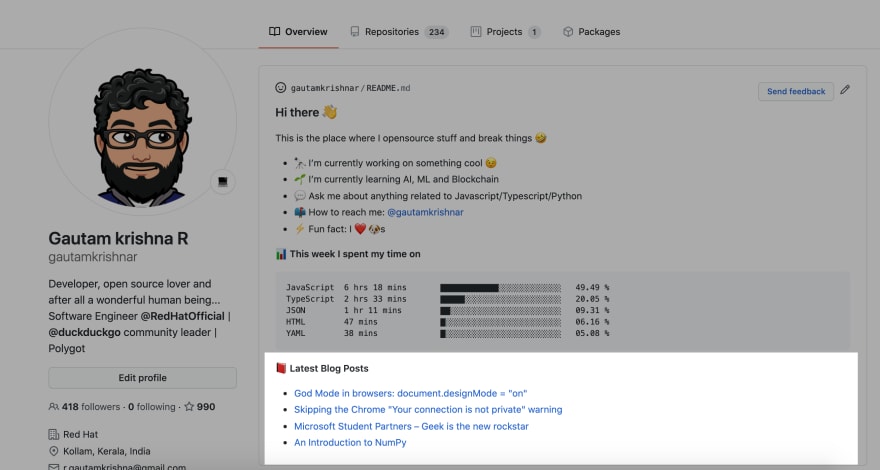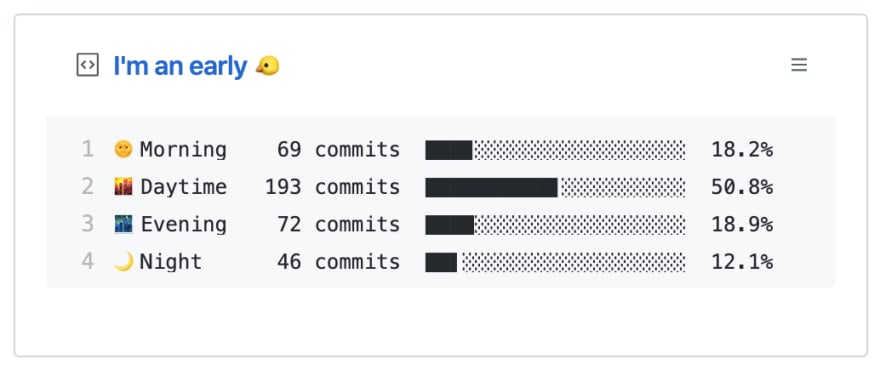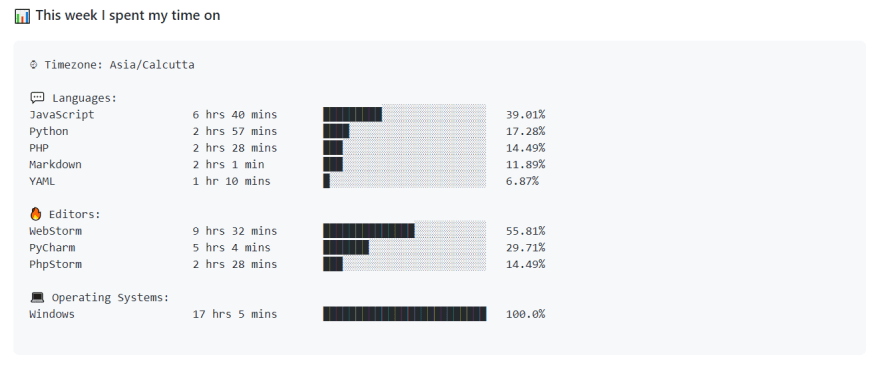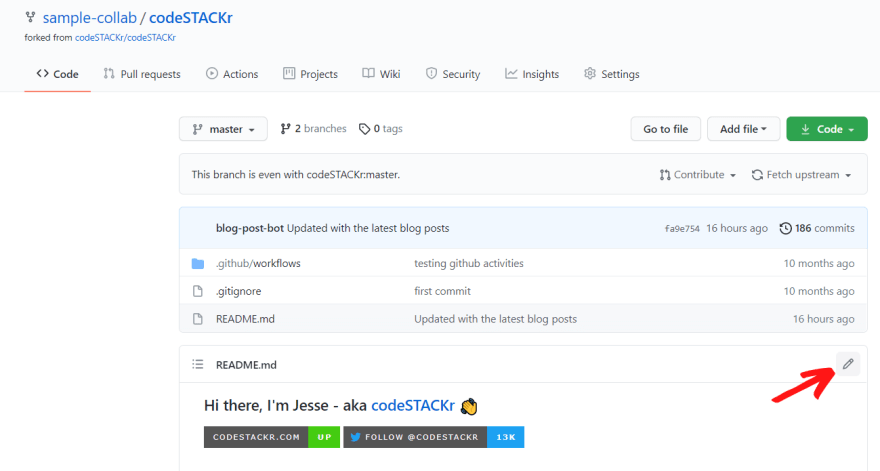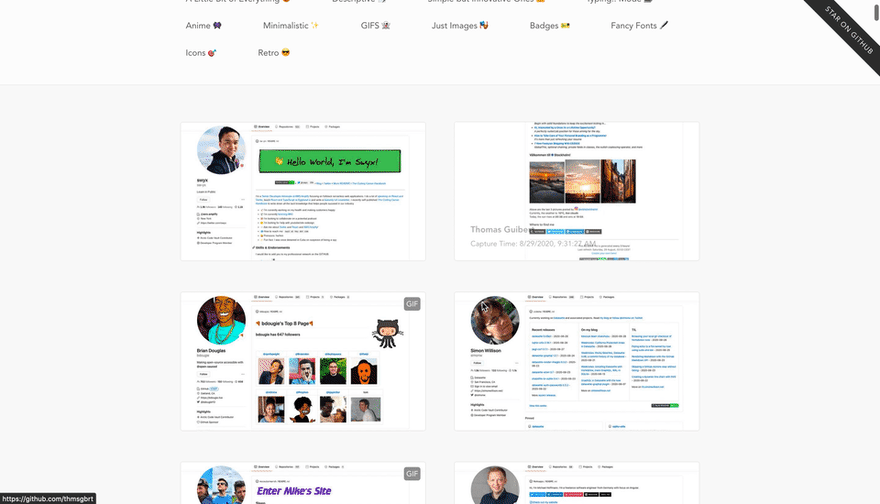This content originally appeared on DEV Community and was authored by Supritha Ravishankar
Get Started!
Customize your Readme.md on your GitHub profile to make it look attractive by following the steps in this simple walkthrough below. I have also provided some cool elements to spice things up!
If your GitHub profile looks something like THIS ?...
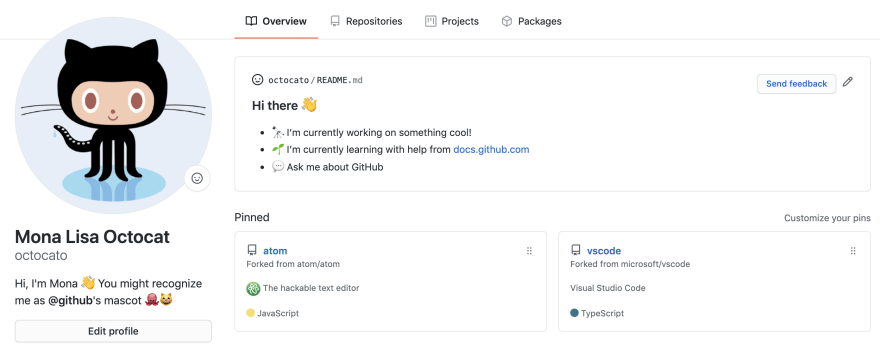
Turn it to something like THIS ? or even cooler!
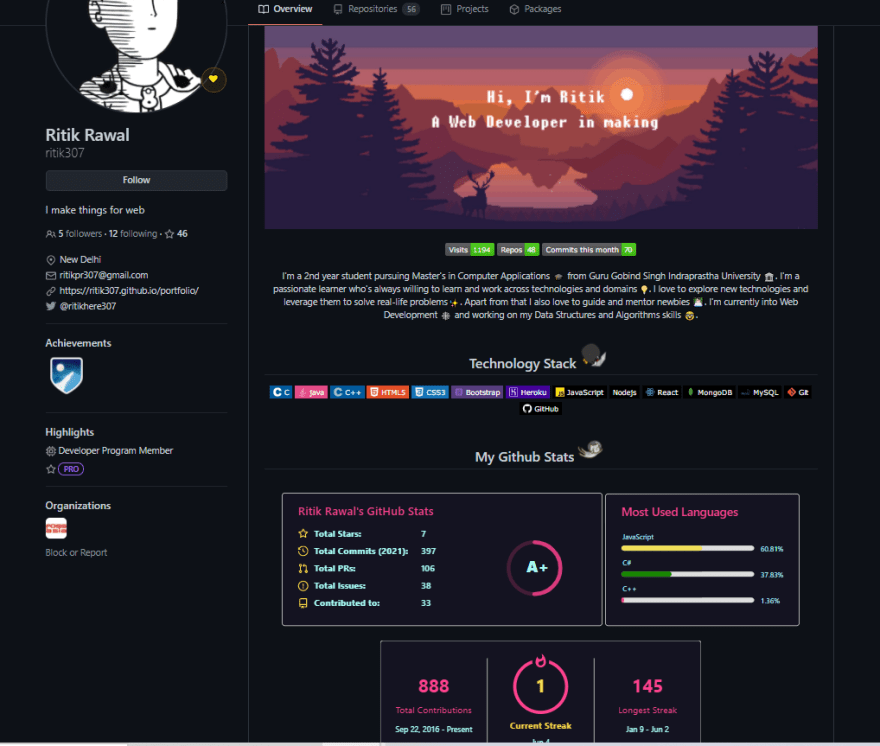
Follow these steps-
1. Create a new Repository
- Go to ? repo.new
- Type the repository name, which should be same as your username. This creates a secret repository.
- Make the repository Public.
- Check the box - Add a README file.
- Then click Create Repository.
2. Update README file
- The initial file looks something like this with a simple message.
- You can edit the file by clicking on the Edit README button on the right.
- As you can see, the file is provided with a template made using markdown. You can edit it according to your preference.
- Click on Commit changes.You can also add a commit message.
3. ✨Beautify your profile!✨
There's a lot of open source elements available to achieve a beautiful Profile page. Here's a list of resources to choose from!
GitHub README Stats
 anuraghazra
/
github-readme-stats
anuraghazra
/
github-readme-stats
⚡ Dynamically generated stats for your github readmes
GitHub Readme Stats
Get dynamically generated GitHub stats on your readmes!
View Demo · Report Bug · Request Feature
Français · 简体中文 · Español · Deutsch · 日本語 · Português Brasileiro · Italiano · 한국어 Nederlands नेपाली . Türkçe
Love the project? Please consider donating to help it improve!
Are you considering to support the project by donating to me? Please DON'T!!
Instead, Help India fight 2nd deadly wave of COVID,
Thousands of people are dying in India for lack of Oxygen & COVID related necessary infrastructure.
Visit https://indiafightscorona.giveindia.org and make a small donation to help us fight covid and overcome this crisis.
Your small help goes a long way. ❤️
Features
- GitHub Stats Card
- GitHub Extra Pins
- Top Languages Card
- Wakatime Week Stats
- Themes
- Customization
- Deploy Yourself
GitHub Stats Card
Copy-paste this into your markdown content, and that's it. Simple!
Change the ?username= value to your GitHub's…
GitHub profile Trophy
 ryo-ma
/
github-profile-trophy
ryo-ma
/
github-profile-trophy
? Add dynamically generated GitHub Trophy on your readme
Github Profile Trophy
? Add dynamically generated GitHub Trophy on your readme
Quick Start
Add following code to your readme.
Change the ?username= value to your GitHub's username.
[](https://github.com/ryo-ma/github-profile-trophy)
Use theme
Add optional parameter of theme.
[](https://github.com/ryo-ma/github-profile-trophy)
About Rank
Ranks are SSS SS S AAA AA A B C UNKNOWN SECRET.
| Rank | Description |
|---|---|
| SSS, SS, S | You are at a hard to reach rank. You can brag. |
| AAA, AA, A | You can reach the rank if you do your best. Let's aim here first. |
| B, C | You are in a growing process. |
| UNKNOWN | You have not yet taken action. Let's act first. |
| SECRET | The rank is very rare. The trophy will not be displayed until the conditions are met. |
Secret Rank
The acquisition condition is secret, but you can know the condition by reading this code.
There are still few secret trophies.
Therefore, if you come up…
Add a header or cover picture
[](your GitHub link)
Add a floating image or GIF.
<img align="right" alt="Coding" width="400" src="add your link
here">
Social icons section.
<h3 align="left">Connect with me:</h3>
<p align="left">
<a href="your link" target="blank"><img align="center" src="https://cdn.jsdelivr.net/npm/simple-icons@3.0.1/icons/twitter.svg" alt="" height="30" width="40" /></a>
<a href="your link" target="blank"><img align="center" src="https://cdn.jsdelivr.net/npm/simple-icons@3.0.1/icons/linkedin.svg" alt="" height="30" width="40" /></a>
<a href="your link" target="blank"><img align="center" src="https://cdn.jsdelivr.net/npm/simple-icons@3.0.1/icons/instagram.svg" alt="" height="30" width="40" /></a>
<a href="your link" target="blank"><img align="center" src="https://cdn.jsdelivr.net/npm/simple-icons@3.0.1/icons/youtube.svg" alt="" height="30" width="40" /></a>
</p>
Languages and tools section.
<h3 align="left">Languages and Tools:</h3>
<p align="left"> <a href="https://www.cprogramming.com/" target="_blank"> <img src="https://devicons.github.io/devicon/devicon.git/icons/c/c-original.svg" alt="c" width="40" height="40"/> </a> <a href="https://www.w3schools.com/cpp/" target="_blank"> <img src="https://devicons.github.io/devicon/devicon.git/icons/cplusplus/cplusplus-original.svg" alt="cplusplus" width="40" height="40"/> </a> <a href="https://www.w3schools.com/css/" target="_blank"> <img src="https://devicons.github.io/devicon/devicon.git/icons/css3/css3-original-wordmark.svg" alt="css3" width="40" height="40"/> </a> <a href="https://www.figma.com/" target="_blank"> <img src="https://www.vectorlogo.zone/logos/figma/figma-icon.svg" alt="figma" width="40" height="40"/> </a> <a href="https://flutter.dev" target="_blank"> <img src="https://www.vectorlogo.zone/logos/flutterio/flutterio-icon.svg" alt="flutter" width="40" height="40"/> </a> <a href="https://git-scm.com/" target="_blank"> <img src="https://www.vectorlogo.zone/logos/git-scm/git-scm-icon.svg" alt="git" width="40" height="40"/> </a> <a href="https://www.w3.org/html/" target="_blank"> <img src="https://devicons.github.io/devicon/devicon.git/icons/html5/html5-original-wordmark.svg" alt="html5" width="40" height="40"/> </a> <a href="https://www.linux.org/" target="_blank"> <img src="https://devicons.github.io/devicon/devicon.git/icons/linux/linux-original.svg" alt="linux" width="40" height="40"/> </a> <a href="https://www.photoshop.com/en" target="_blank"> <img src="https://devicons.github.io/devicon/devicon.git/icons/photoshop/photoshop-plain.svg" alt="photoshop" width="40" height="40"/> </a> <a href="https://www.python.org" target="_blank"> <img src="https://devicons.github.io/devicon/devicon.git/icons/python/python-original.svg" alt="python" width="40" height="40"/> </a> </p>
GitHub streak
- Copy-paste the markdown below into your GitHub profile README
- Replace the value after ?user= with your GitHub username
[](https://git.io/streak-stats)
Customize it here ? Click me!
Spotify playing
 JeffreyCA
/
spotify-recently-played-readme
JeffreyCA
/
spotify-recently-played-readme
Display your recently played Spotify tracks on your GitHub profile README.
Spotify Recently Played README
Display your recently played Spotify tracks on your GitHub profile README. Powered by Vercel.
Check out lastfm-recently-played-readme for a similar integration for Last.fm scrobbles.
Getting Started
Click the button below to connect your Spotify account with the Vercel app. This is needed to access your recently played tracks.
By authorizing the app, you agree to have your Spotify username, access token, and refresh token stored on a secure Firebase database. This is required so you only need to authorize once and the app can automatically refresh access tokens in order to retrieve recent tracks.
You can revoke the app at https://www.spotify.com/account/apps.
After granting permission, just add the following into your README and set the user query parameter to your Spotify username.

Link to Spotify profile
Use the following snippet to make the widget link to your Spotify profile (or…
Badges - Shields
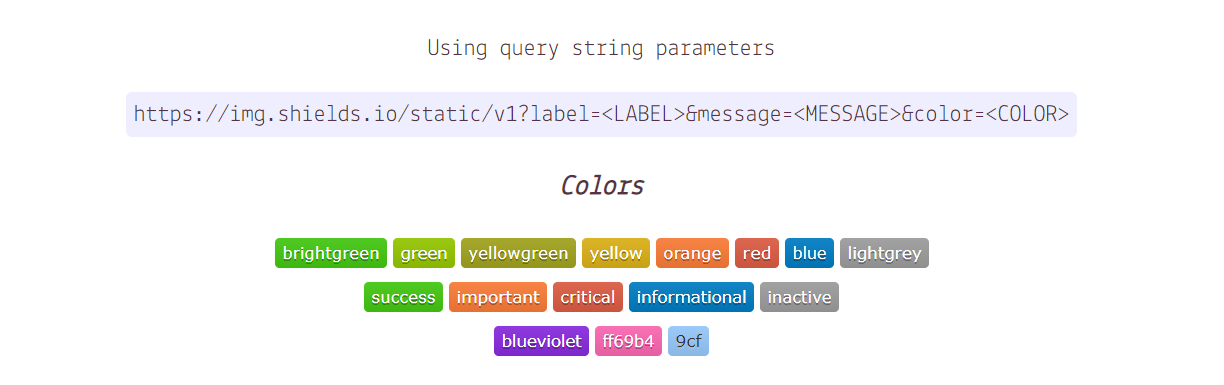
Languages,tools and social icons badges
Readme Typing SVG ⌨️
Views counter
 antonkomarev
/
github-profile-views-counter
antonkomarev
/
github-profile-views-counter
It counts how many times your GitHub profile has been viewed. Free cloud micro-service.
GitHub Profile Views Counter
Introduction
Try Ÿ HŸPE service as the more robust and feature rich solution.
GHPVС project is proof of concept. This counter designed to be an analytical instrument for you, but not for people who are visiting your profile It could be used to see profile views dynamics as result of development activity, blogging or taking part in a conference.
It counts how many times your GitHub profile has been viewed and displays them in your profile, for free.
Usage
Cloud solution launched as 100% free experience. Help me cut server costs if you like this service.
If you want to see big numbers in your profile, deploy a standalone solution to draw any views count you want without spamming our server. Everybody knows that any counters could be faked.
A billion fake profile views doesn't make you a very popular person, it makes you a person…
Blog Post workflow
 gautamkrishnar
/
blog-post-workflow
gautamkrishnar
/
blog-post-workflow
Show your latest blog posts from any sources or StackOverflow activity or Youtube Videos on your GitHub profile/project readme automatically using the RSS feed
Blog post workflow 
How to use
- Star this repo ?
- Go to your repository
- Add the following section to your README.md file, you can give whatever title you want. Just make sure that you use
<!-- BLOG-POST-LIST:START --><!-- BLOG-POST-LIST:END -->in your readme. The workflow will replace this comment with the actual blog post list:
# Blog posts
<!-- BLOG-POST-LIST:START -->
<!-- BLOG-POST-LIST:END -->
- Create a folder named
.githuband create aworkflowsfolder inside it if it doesn't exist. - Create a new file named
blog-post-workflow.ymlwith the following contents inside the workflows folder:
name: Latest blog post workflow
on
schedule: # Run workflow automatically
- cron: '0 * * * *' # Runs every hour, on the hour
workflow_dispatch: # Run workflow manually (without waiting for the cron to be called), through the Github Actions Workflow page directly
jobs:
update-readme-with-blog:
…
Add emojis - Markdown Icons
README Jokes ?
 ABSphreak
/
readme-jokes
ABSphreak
/
readme-jokes
? Jokes for your GitHub READMEs
Usage
Endpoint URL: https://readme-jokes.vercel.app/api
Embed one of these in your README:
<!-- Markdown -->

or
<!-- HTML -->
<img src="https://readme-jokes.vercel.app/api" alt="Jokes Card" />
Customization Parameters
-
bgColor→ Background Color -
borderColor→ Border Color -
qColor→ Question Color -
aColor→ Answer Color -
textColor→ Normal text Color -
codeColor→ Code Color -
theme→ Theme (Must be one of the following)
defaultgradientBluesolidBluehalloweenwatermelonpinkishdaySkyradicalmerkogruvboxtokyonightonedarkcobaltsynthwavedraculaprussianmonokaivuevue-darknightowlbuefyblue-greenalgoliadarculabearsolarized-darksolarized-lightgothammaterial-palenightgraywhiteayu-miragecalmflag-indiaomnireactblueberryrandom (Will randomly select one of the above themes)
Note: Use URL-encoded # for color values i.e. %23
eg: #FFF will be %23FFF
Note: You can also use the…
README Quotes ❝
 PiyushSuthar
/
github-readme-quotes
PiyushSuthar
/
github-readme-quotes
? Add Programming Quotes To Your GitHub Readme
Github Readme Quotes
Developer Quotes for your Github Readme.
Features ✨
Adding Soon ?
- Customization Options
- More features
Usage ⚡️
Copy the markdown below and paste it in your Github Readme.
[](https://github.com/piyushsuthar/github-readme-quotes)
Options
| Options | default | Available |
|---|---|---|
| type | vertical | horizontal, vertical |
Demo
Vertical
You don't need to add ?type=vertical parameter.
Horizontal
You need to add ?type=horizontal parameter.
Author ?
? Piyush Suthar
- Website: https://piyushsuthar.github.io
- Twitter: @piyushsthr
- Github: @PiyushSthr
- LinkedIn: @piyushsthr
Contributing ?
Contributions, issues and feature requests are welcome!
Feel free to check issues page.
Special Thanks ❤
Inspired from AnuragHazra/github-readme-stats.
skolakoda/programming-quotes-api for Quotes API.
Show your support ?
Give a ⭐️ if this project helped you!
Made with ❤️ and JavaScript.
Dev Metrics
 anmol098
/
waka-readme-stats
anmol098
/
waka-readme-stats
This GitHub action helps to add cool dev metrics to your github profile Readme
Looking For Translation to different languages & Locale #23
Dev Metrics in Readme with added feature flags ?
?✨Awesome Readme Stats
Are you an early ? or a night ?
When are you most productive during the day
What are languages you code in?
Let's check out in your profile readme!
Prep Work
- You need to update the markdown file(.md) with 2 comments. You can refer here for updating it.
- You'll need a WakaTime API Key. You can get that from your WakaTime Account Settings
- You can refer here, if you're new to WakaTime
- You'll need a GitHub API Token with
repoanduserscope from here if you're running the action to get commit metricsenabling the
reposcope seems DANGEROUS
but this GitHub Action only accesses your commit timestamp and lines of code added or deleted in repository you…
4. ALTERNATIVE WAY!
If you found things overwhelming, not to worry!
Here's how to do it (The Easy Way)
- GitHub profile README generator created by rahuldkjain
?(https://rahuldkjain.github.io/gh-profile-readme-generator/)
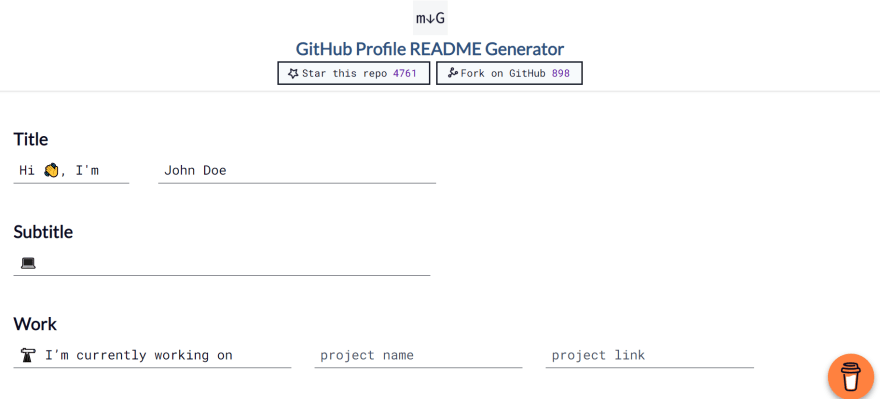
- GitHub Profilinator
OR
Copy the code and paste it onto your README file. Of course, you can modify it according to your choice.

5. Here's some inspiration and ideas!
 abhisheknaiidu
/
awesome-github-profile-readme
abhisheknaiidu
/
awesome-github-profile-readme
? A curated list of awesome Github Profile READMEs ?
Awesome GitHub Profile README

A curated list of awesome Github Profile READMEs
Loved the project? Please consider donating to help it improve!
Contents:
Categories
GitHub Actions ?
- Abhishek Naidu
- Thomas Guibert
- Brian Douglas
- Shawn Wang
- Simon Willison
- Mike Coutermarsh
- Michael Hoffmann (Mokkapps)
- Athul Cyriac Ajay
- Gautam Krishna R
- Roald Nefs
- Leo
- Dhruv Jain
- Erwin Lejeune
- Jessica Lim
- 侑夕-Tw93
- liununu
- Filippo Rossi (qu4k)
- Moe Poi ~
- Elon Tang (blackcater)
- Stanley Lim (Spiderpig86)
- Akshit Garg (gargakshit)
- Yufan You
- Danny Koppenhagen
- Vidya Bhandary
- Rao Hai
- Jatin Rao
- teoxoy
- Aral Roca
- codeSTACKr
- itgoyo
- lifeparticle
Game Mode ?
 EddieHubCommunity
/
awesome-github-profiles
EddieHubCommunity
/
awesome-github-profiles
List of GitHub profiles that have awesome customisation, that you can use for inspiration
Awesome Github Profiles
List of GitHub profiles that have awesome customisation, that you can use for inspiration.
Feel free to submit a pull request with your suggestions of awesome github profiles.
To add your github profile
-
Create an issue, with the title as your name, and in the description put a screenshot of the customised GitHub profile page (copy the generated image url, this will be needed in the next step)
-
Fork the project
-
In
data.jsonadd your own object to the end of the file, your entry should be similar to this example:
{
"name": "Eddie Jaoude",
"githubUsername": "eddiejaoude",
"imageUrl": "https://user-images.githubusercontent.com/624760/91057573-48531300-e61f-11ea-9e13-2d7384e42000.png",
"issueNumber": 66
}
Note : Please do not edit anything below <!--START_SECTION:data-section--> in README.MD our GitHub Action will make the necessary changes for you.
- Create a Pull Request to add the changes to this Repository. Please change the title to
add…
Thank you for reading!?
Share your amazing GitHub profile in the comments down below for the world to see! :)
Support me by liking it and sharing it for more such articles.
Like what I do? Help me pull my next all-nighter.
Consider buying me a coffee ☕.
This content originally appeared on DEV Community and was authored by Supritha Ravishankar
Supritha Ravishankar | Sciencx (2021-06-08T14:21:27+00:00) How to have an awesome GitHub profile ?. Retrieved from https://www.scien.cx/2021/06/08/how-to-have-an-awesome-github-profile/
Please log in to upload a file.
There are no updates yet.
Click the Upload button above to add an update.