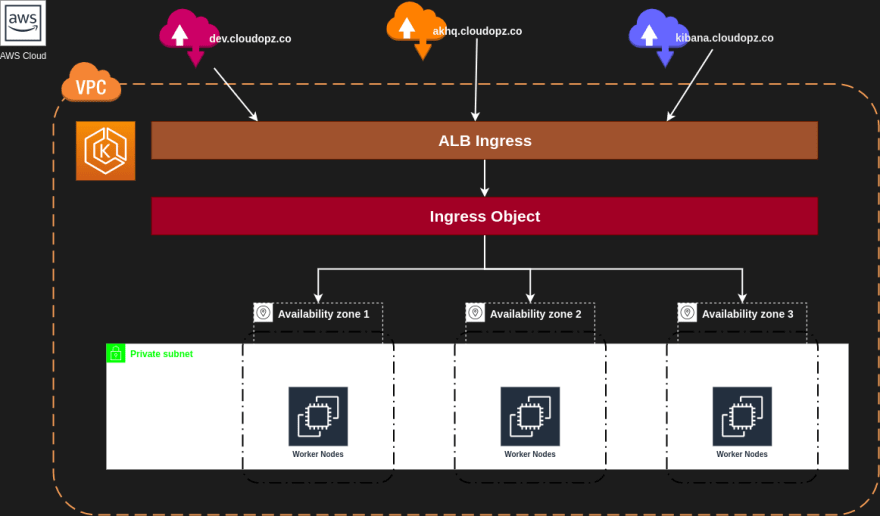This content originally appeared on DEV Community and was authored by Vu Dao
Table Of Contents
- What is AWS Load Balancer Controller
- Install AWS Load Balancer Controller as the ingress controller
- Create AWS ALB IAM Role Service Account Using CDK
- Create Ingress Using CDK8S
- Apply the ingress yaml files
- Create Route53 records for the domains using CDK
- Conclusion
? What is AWS Load Balancer Controller
- The AWS Load Balancer Controller manages AWS Elastic Load Balancers for a Kubernetes cluster. The controller provisions the following resources.
- An AWS Application Load Balancer (ALB) when you create a Kubernetes Ingress.
- An AWS Network Load Balancer (NLB) when you create a Kubernetes Service of type LoadBalancer.
? Install AWS Load Balancer Controller as the ingress controller
Pre-requiste: EKS cluster
In order for the Ingress resource to work, the cluster must have an ingress controller running. Unlike other types of controllers which run as part of the kube-controller-manager binary, Ingress controllers are not started automatically with a cluster.
Using hlem to install
[ec2-user@eks-ctl dist]$ helm repo add eks https://aws.github.io/eks-charts
"eks" has been added to your repositories
export VPC_ID=$(aws eks describe-cluster --name eks-dev --query "cluster.resourcesVpcConfig.vpcId" --output text --region ap-northeast-2)
[ec2-user@eks-ctl dist]$ helm repo list
NAME URL
eks https://aws.github.io/eks-charts
[ec2-user@eks-ctl dist]$ helm repo update
Hang tight while we grab the latest from your chart repositories...
...Successfully got an update from the "eks" chart repository
Update Complete. ⎈Happy Helming!⎈
helm upgrade -i aws-load-balancer-controller \
eks/aws-load-balancer-controller \
-n kube-system \
--set clusterName=eks-dev \
--set serviceAccount.create=false \
--set serviceAccount.name=aws-load-balancer-controller \
--set image.tag="${LBC_VERSION}" \
--set region=ap-northeast-2 \
--set vpcId=${VPC_ID}
Release "aws-load-balancer-controller" does not exist. Installing it now.
NAME: aws-load-balancer-controller
LAST DEPLOYED: Sun Jun 6 10:44:19 2021
NAMESPACE: kube-system
STATUS: deployed
REVISION: 1
TEST SUITE: None
NOTES:
AWS Load Balancer controller installed!
[ec2-user@eks-ctl dist]$ kubectl get deployment -n kube-system aws-load-balancer-controller
NAME READY UP-TO-DATE AVAILABLE AGE
aws-load-balancer-controller 0/2 2 0 8s
[ec2-user@eks-ctl dist]$ kubectl get po -n kube-system
NAME READY STATUS RESTARTS AGE
aws-load-balancer-controller-85847bc9bd-fjdwf 1/1 Running 0 20s
aws-load-balancer-controller-85847bc9bd-gsctk 1/1 Running 0 20s
? Create AWS ALB IAM Role Service Account Using CDK
Pre-requisite: EKS cluster with OpenID connect, IAM identity provider (Ref to Using IAM Service Account Instead Of Instance Profile For EKS Pods for how to)
-
First create the IAM role which is federated by IAM identiy provider and assumed by
sts:AssumeRoleWithWebIdentity, then attach policy to provide proper permission for the role. Brief of CDK code in python3:-
iam_oicis the stack of creating IAM identity provider which is used OIDC as provider,open_id_connect_provider_arnis its ARN attribute from the stack. - Policy is created from iam_policy.json
-
from constructs import Construct
from aws_cdk.aws_s3_assets import Asset
from aws_cdk import (
App, Stack, CfnJson,
aws_iam as iam
)
import re, os
class IamOICProvider(Stack):
def __init__(f, scope: Construct, construct_id: str, eks_cluster, env, **kwargs) -> None:
super().__init__(scope, construct_id, env=env, **kwargs)
oidc_url = eks_cluster.cluster_open_id_connect_issuer_url
iam_oic = iam.OpenIdConnectProvider(
f, construct_id,
url=oidc_url,
client_ids=['sts.amazonaws.com']
)
oidc_arn = iam_oic.open_id_connect_provider_arn
oidc_provider = re.sub("https://", "", oidc_url)
def string_like(name_space, sa_name):
string_like = CfnJson(
f, f'JsonCondition{sa_name}',
value={
f'{oidc_provider}:sub': f'system:serviceaccount:{name_space}:{sa_name}',
f'{oidc_provider}:aud': 'sts.amazonaws.com'
}
)
return string_like
alb_controller_role = iam.Role(
f, 'AlbControllerRole',
role_name='eks-aws-load-balancer-controller-sa',
assumed_by=iam.FederatedPrincipal(
federated=f'{iam_oic.open_id_connect_provider_arn}',
conditions={'StringEquals': string_like('kube-system', 'aws-load-balancer-controller')},
assume_role_action='sts:AssumeRoleWithWebIdentity'
)
)
alb_controller_role.add_managed_policy(
iam.ManagedPolicy.from_managed_policy_name(f, "EksAWSLoadBalancerController",
managed_policy_name='EksAWSLoadBalancerController')
)
alb_controller_role.add_managed_policy(
iam.ManagedPolicy.from_managed_policy_name(f, "EksAWSLoadBalancerControllerAdditional",
managed_policy_name='EksAWSLoadBalancerControllerAdditional')
)
- Annotate the IRSA to aws-load-balancer-controller service account
$ kubectl annotate serviceaccount -n kube-system aws-load-balancer-controller eks.amazonaws.com/role-arn=arn:aws:iam::123456789012:role/eks-aws-load-balancer-controller-sa
- Double check the IAM role at the
Trust relationshipsto ensure correct OIDC url and Condition
{
"Version": "2012-10-17",
"Statement": [
{
"Effect": "Allow",
"Principal": {
"Federated": "arn:aws:iam::123456789012:oidc-provider/oidc.eks.ap-northeast-2.amazonaws.com/id/<OIDC_PROVIDER_ID>"
},
"Action": "sts:AssumeRoleWithWebIdentity",
"Condition": {
"StringEquals": {
"oidc.eks.ap-northeast-2.amazonaws.com/id/<OIDC_PROVIDER_ID>:sub": "system:serviceaccount:kube-system:aws-load-balancer-controller",
"oidc.eks.ap-northeast-2.amazonaws.com/id/<OIDC_PROVIDER_ID>:aud": "sts.amazonaws.com"
}
}
}
]
}
- Check the SA
[ec2-user@eks-ctl ~]$ kubectl describe sa -n kube-system aws-load-balancer-controller
Name: aws-load-balancer-controller
Namespace: kube-system
Labels: app.kubernetes.io/component=controller
app.kubernetes.io/name=aws-load-balancer-controller
Annotations: eks.amazonaws.com/role-arn: arn:aws:iam::123456789012:role/eks-aws-load-balancer-controller-sa
kubectl.kubernetes.io/last-applied-configuration:
{"apiVersion":"v1","kind":"ServiceAccount","metadata":{"annotations":{"eks.amazonaws.com/role-arn":"arn:aws:iam::123456789012:role/eks...
Image pull secrets: <none>
Mountable secrets: aws-load-balancer-controller-token-gjsc2
Tokens: aws-load-balancer-controller-token-gjsc2
Events: <none>
? Create Ingress Using CDK8S
- Pre-requiste: ACM cert to attach to the ALB
- cdk8s example
- Some notes: All ingresses should be in a group so we only need one AWS ALB. Group order shoulb be taken care to prioritize the rule with
hostconditions - Source: https://github.com/vumdao/aws-eks-the-hard-way/tree/master/aws-alb-controller/ingress
? Apply the ingress yaml files
- After applying the yaml files, check all ingress
[ec2-user@eks-ctl ~]$ kubectl get ingress -A
NAMESPACE NAME CLASS HOSTS ADDRESS PORTS AGE
argocd argocd <none> argocd.cloudopz.co k8s-dev-06fc49d1xx-1234567890.ap-northeast-2.elb.amazonaws.com 80 14d
dev app <none> * k8s-dev-06fc49d1xx-1234567890.ap-northeast-2.elb.amazonaws.com 80 18d
dev backend <none> * k8s-dev-06fc49d1xx-1234567890.ap-northeast-2.elb.amazonaws.com 80 8d
dev frontend <none> * k8s-dev-06fc49d1xx-1234567890.ap-northeast-2.elb.amazonaws.com 80 8d
dev dev-alb <none> * k8s-dev-06fc49d1xx-1234567890.ap-northeast-2.elb.amazonaws.com 80 18d
grafana grafana <none> grafana.cloudopz.co k8s-dev-06fc49d1xx-1234567890.ap-northeast-2.elb.amazonaws.com 80 7d3h
logging kibana <none> kibana.cloudopz.co k8s-dev-06fc49d1xx-1234567890.ap-northeast-2.elb.amazonaws.com 80 25h
- Check aws-load-balancer-controller if your ingress does not work
kubectl logs -f --tail=100 -n kube-system -l app.kubernetes.io/name=aws-load-balancer-controller
? Create Route53 records for the domains using CDK
- In order to automate detect the AWS k8s ALB, we can use
lookupfunction and base on the tag the AWS ALB controller createdingress.k8s.aws/stack: <group>
import re
import os
from constructs import Construct
import boto3
from aws_cdk import (
App, Stack, Environment, Tags, CfnTag, Duration,
aws_elasticloadbalancingv2 as elbv2,
aws_route53 as _route53,
)
class Route53Stack(Stack):
def __init__(self, scope: Construct, id: str, env, **kwargs) -> None:
super().__init__(scope, id, env=env, **kwargs)
def cname_record(record_name, hosted_zone):
_route53.CnameRecord(
self, 'Route53Cname',
domain_name=alb_dns,
record_name=record_name,
zone=hosted_zone,
ttl=Duration.minutes(1)
)
alb = elbv2.ApplicationLoadBalancer.from_lookup(
self, "AlbIngress",
load_balancer_tags={'ingress.k8s.aws/stack': 'dev'}
)
alb_dns = alb.load_balancer_dns_name
dev_hosted_zone = 'Z88PZ8J8P8RXXX'
hz = _route53.HostedZone.from_hosted_zone_attributes(
self, id="HostedZone", hosted_zone_id=dev_hosted_zone, zone_name='cloudopz.co')
records = ['dev.cloudopz.co', 'akhq.cloudopz.co', 'argocd.cloudopz.co',
'grafana.cloudopz.co', 'kibana.cloudopz.co']
for record in records:
cname_record(record, hz)
? Conclusion
- Keywords: IRSA, AWS ALB controller, ingress, cdk and cdk8s
- If we change order of the ingress group, it might make ALB downtime a little bit to re-generate the rules.

This content originally appeared on DEV Community and was authored by Vu Dao
Vu Dao | Sciencx (2021-07-03T07:56:49+00:00) Create AWS Load Balancer Controller Ingress With CDK8S. Retrieved from https://www.scien.cx/2021/07/03/create-aws-load-balancer-controller-ingress-with-cdk8s/
Please log in to upload a file.
There are no updates yet.
Click the Upload button above to add an update.