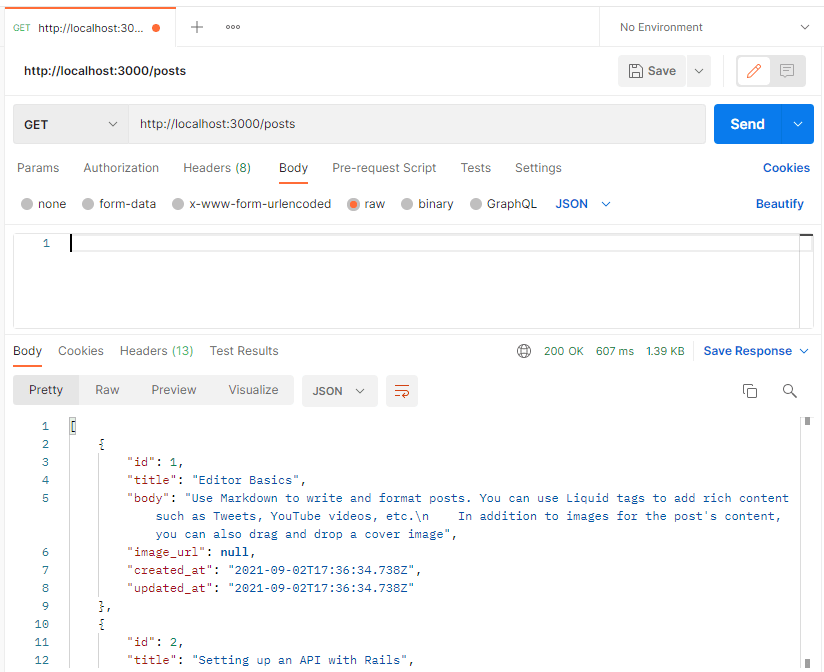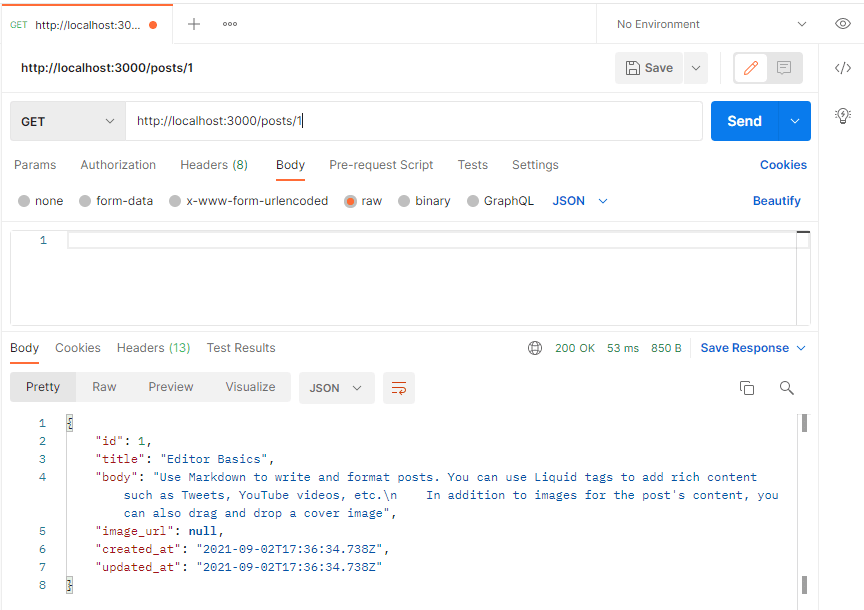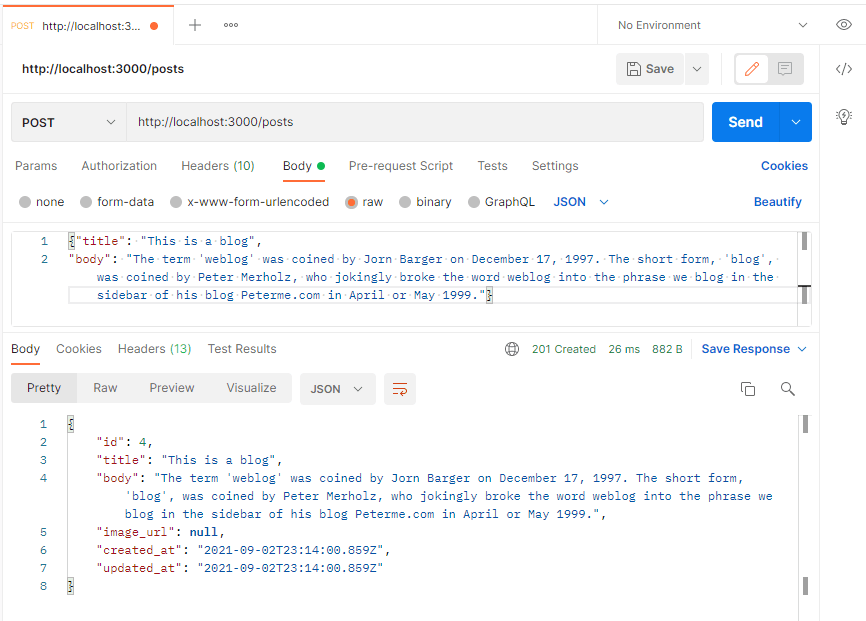This content originally appeared on DEV Community and was authored by benjaminolmsted
In this blog, we go over the steps for setting up a Rails based API.
- installation
- CORS
- generate resource
- create migration
- add seed data
- add actions to our controller
- testing in Postman
- some validations
1
run rails new this-is-a-blog --api
This sets up the project for use as an API.
2
enable CORS (cross-origin resource sharing)
In the Gemfile, uncomment the gem 'rack-cors'

Then head over to config/initializers/cors.rb and uncomment lines 8-16 and change origins 'example.com' to origins '*' to allow requests from anywhere. If the API is meant to be consumed by a specific domain, put that domain here. For development purposes, '*' is fine.
bundle install
3
we generate our first resource with rails g resource Post
This generates a post.rb model, a posts_controller.rb controller, a CreatePosts migration, and adds a resources: posts to our routes.rb file.
4
we create our migration in db/migrate/{local_time}create_posts.rb
class CreatePosts < ActiveRecord::Migration[6.1]
def change
create_table :posts do |t|
t.string :title
t.text :body
t.string :image_url
t.timestamps
end
end
end
we could have had this step done automatically if we had run our generation like so: rails g resource Post title body image_url
and migrate with rails db:migrate
5
we add some seed data to db/seeds.rb
Post.create(title: "Editor Basics", body: "Use Markdown to write and format posts. You can use Liquid tags to add rich content such as Tweets, YouTube videos, etc.
In addition to images for the post's content, you can also drag and drop a cover image")
Post.create(title: "Setting up an API with Rails", body:"First, run `rails new this-is-a-blog --api`")
Post.create(title: "Writing a Great Post Title", body: "Think of your post title as a super short (but compelling!) description — like an overview of the actual post in one short sentence.
Use keywords where appropriate to help ensure people can find your post by search.")
and run rails db:seed
6
we head over to app/controllers/posts_controller.rb and lay out our actions
class PostsController < ApplicationController
rescue_from ActiveRecord::RecordNotFound, with: :record_not_found_response
rescue_from ActiveRecord::RecordInvalid, with: :record_invalid_response
def index
posts = Post.all
render json: posts, status: :ok
end
def show
post = find_post
render json: post, status: :ok
end
def update
post = find_post
post.update!(post_params)
render json: post, status: :accepted
end
def create
post = Post.create!(post_params)
render json: post, status: :created
end
def destroy
post = find_post
post.destroy
head :no_content
end
private
def find_post
Post.find(params[:id])
end
def post_params
params.permit [:title, :body, :image_url]
end
def record_not_found_response(e)
render json: {error: e.to_s}, status: :not_found
end
def record_invalid_response(invalid)
render json: {errors: invalid.record.errors.full_messages}, status: :unprocessable_entity
end
end
7
now it's time to check our work using Postman
Fire up your server with rails s
Our Show route works!
So does the create route.
our patch updates.
Our delete deletes.
Our happy routes work! Excellent. Now let's check our error handling.
When we try to find an :id that does not exist, we get our helpful error!
Excellent! We made an API in rails.
8
now, let's put in some validations on our model.
class Post < ApplicationRecord
validates :title, presence: true, length: {minimum: 2}
validates :body, presence: true
end
Now let's see what happens if we try to post something without a body!

We cannot, thanks to the validations. We get that error thanks to our rescue_from ActiveRecord::RecordInvalid and our use of create! and update!, which will throw an ActiveRecord::RecordInvalid error if the request fails any validations.
The very basics of setting up an API in Rails, complete.
Resources:
https://guides.rubyonrails.org/active_record_validations.html
https://guides.rubyonrails.org/api_app.html
https://dev.to/lisahjung/beginner-s-guide-to-creating-an-api-from-scratch-using-rails-2eie
This content originally appeared on DEV Community and was authored by benjaminolmsted
benjaminolmsted | Sciencx (2021-09-03T19:46:52+00:00) Setting up an API with Rails. Retrieved from https://www.scien.cx/2021/09/03/setting-up-an-api-with-rails/
Please log in to upload a file.
There are no updates yet.
Click the Upload button above to add an update.