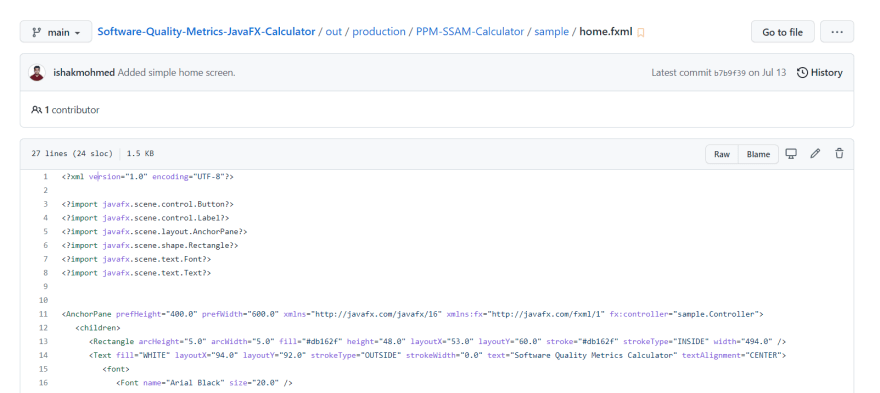This content originally appeared on DEV Community and was authored by Mohmed Ishak
Hello, devs! GitHub is cool but it can be better. This is a super short article because honestly, no one likes to read a long one, so I better get right to the point.
[1] Install A Code Tree Extension
Install Octotree Chrome extension from Chrome Web Store (https://chrome.google.com/webstore/detail/octotree-github-code-tree/bkhaagjahfmjljalopjnoealnfndnagc). Using this tool, you'll have a code tree pinned to the left of your screen whenever you check out any repo. With this, you'll always have a quick overview of the folder structure of any repo regardless of which exact file you're currently looking at.
Without Octotree
[2] Write Cool READMEs Effortlessly
Use this site (https://readme.so/editor) and write amazing READMEs using WYSIWYG editor without knowing anything about markdowns.
This content originally appeared on DEV Community and was authored by Mohmed Ishak
Mohmed Ishak | Sciencx (2021-09-15T07:59:50+00:00) These 2 GitHub Tools Left Me Awestruck (Really, No Exaggeration). Retrieved from https://www.scien.cx/2021/09/15/these-2-github-tools-left-me-awestruck-really-no-exaggeration/
Please log in to upload a file.
There are no updates yet.
Click the Upload button above to add an update.