This content originally appeared on Level Up Coding - Medium and was authored by Stephan Romhart
Together with Simon Baka I programmed, designed and implemented an adventure game including story, art and engine as a study project.

In 1999, I studied at the SAE College in Stuttgart. As a major study project, we had to implement an application with Macromedia Director as part of a group project. We decided to make a point and click adventure in the style of the classic Lucasart games (Maniac Mansion, Monkey Island), but without verbal navigation (open door, talk to person).
Project time was about six weeks. We managed to complete 30% of the game.
Technical background
We used Macromedia Director with the script language Lingo as a platform. At that time, Director projects were produced in 640x480 with 8-bit color depth (256 colors).

For this project, we were working on the Apple platform under MacOS 8.6. Our G4 Macs had 128 MB RAM and a 450 MHz CPU.
With DirectX 7 under Windows 2000, there were still a lot of issues with the sound control. Windows could not yet mix sound channels directly — Apple could, so the decision was easy.
In 2000 it was a fact that multimedia is not suitable for Windows computers. This still is in the heads of so many people in 2021. 🤓
Let’s play
This video is showing some scenes of gameplay. Enjoy watching!
Story
The story idea was simple: While crashing on the moon, some weird aliens lost their energy stones which one they need to continue traveling. Because they could not shapeshift and they would be noticed by humans, they decided to take Robis girlfriend hostage, forcing him to find the energy stones.

Inventory and global variables
I had no computer science background. For performance reasons I decided to put the complete game status into fifteen global variables.

What gave me some headaches was the inventory. It had to be like a pager, but if an item was consumed by a drag-and-drop action, the inventory had to self-update. Took me some time to get it working. 😎

Scripting language Lingo
From the beginning I didn’t like the Director scripting language Lingo. Especially with Director 6.5 we started with at SAE College, we learned Lingo before dot syntax. Want an example?
set the text of member "robi" to "Hallo"
Fortunately in 1998, with Director 7 came the dot syntax.
member("robi").text = "Hallo"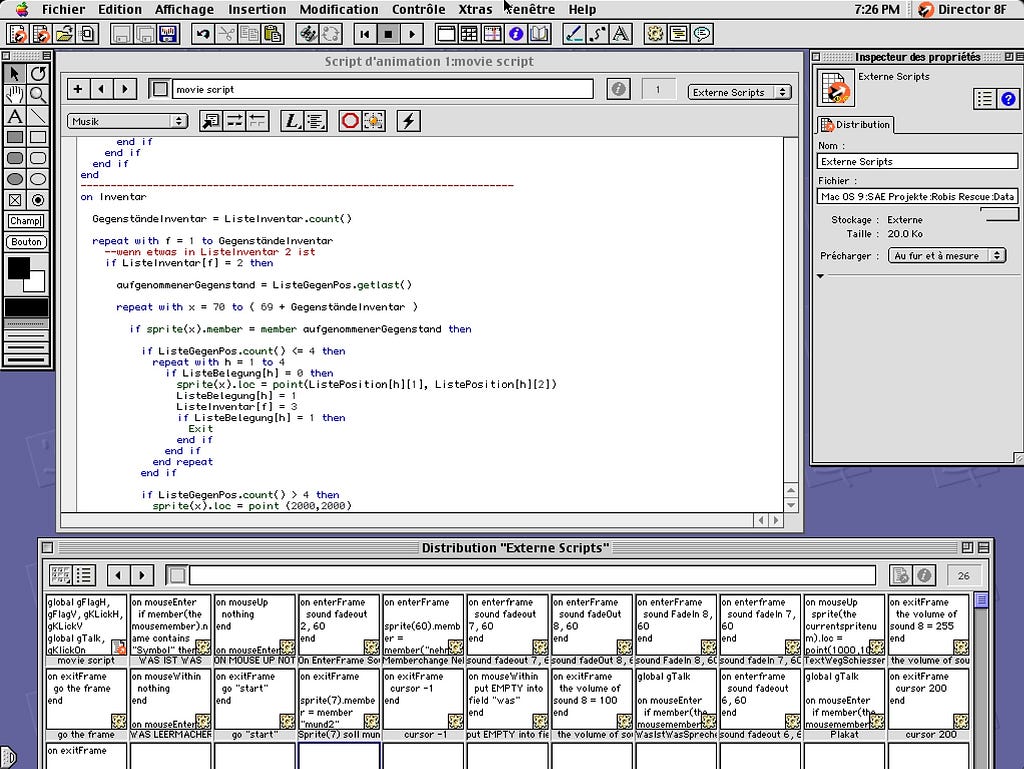
For this game project I used a global movie script that was accessible through all scenes and instances. This script contained all global functions like inventory, level loading, sound and character controls.
Here is an example script I found still printed on paper 😂. It controls the movement of the main character Robi.
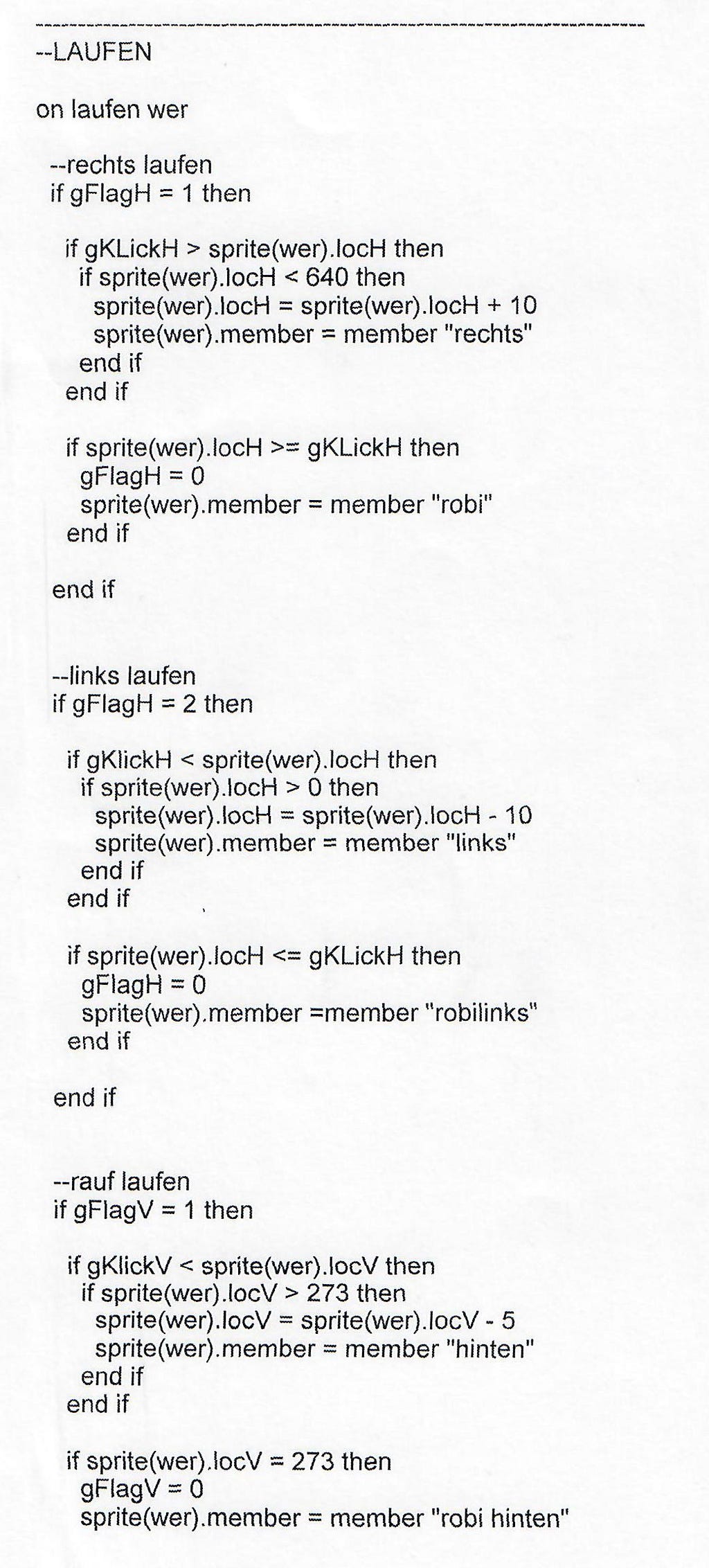
Comments were done with two starting hyphens.
--comment
Functions had to be defined the following way.
on [function name] [function parameter]
I can’t remember if it was allowed to use multiple parameters on functions, I think not!
Objects and animations
All animations were keyframe based. Director had 1,000 layers where all objects had to be positioned. Like in Flash objects were stacked.
To handle animated characters over animated backgrounds, we hat to use Director’s film loops. Those were so called members (elements from the library), that used one frame in the stage, but contained subframes with the animations. Those subframes could be controlled inside the film loop, so you could use it like a spritesheet.
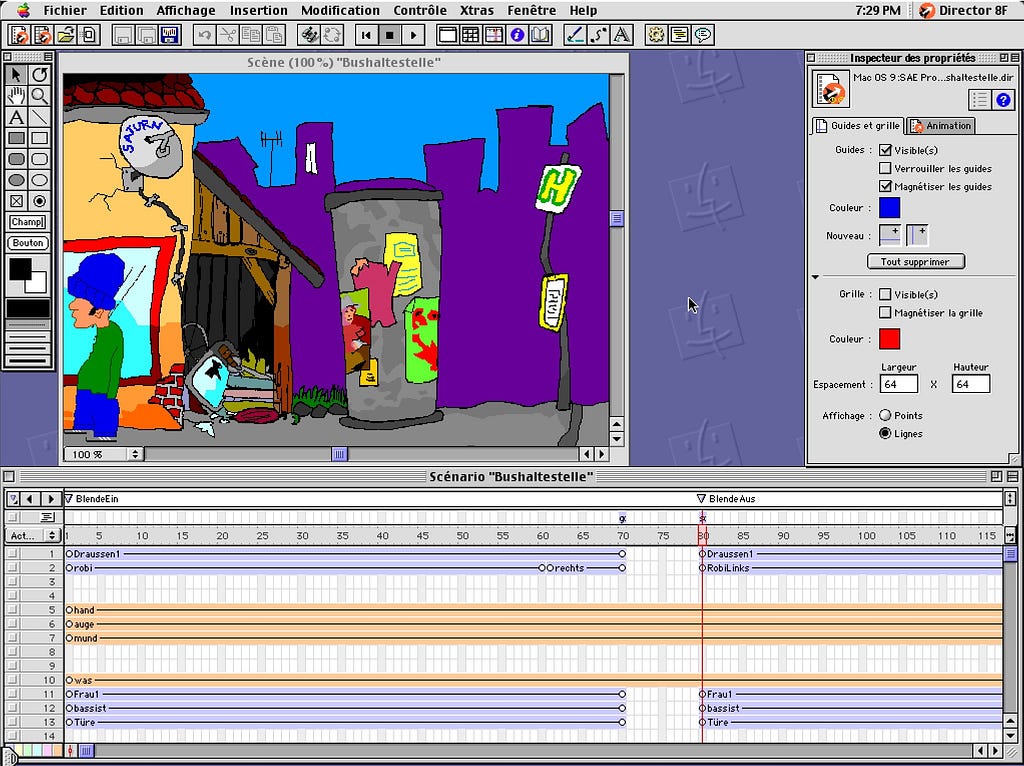
All characters and backgrounds in the game were hand drawn, scanned, retouched, colored and animated directly in Macromedia Director. I really did not like it’s paint functions. 😂
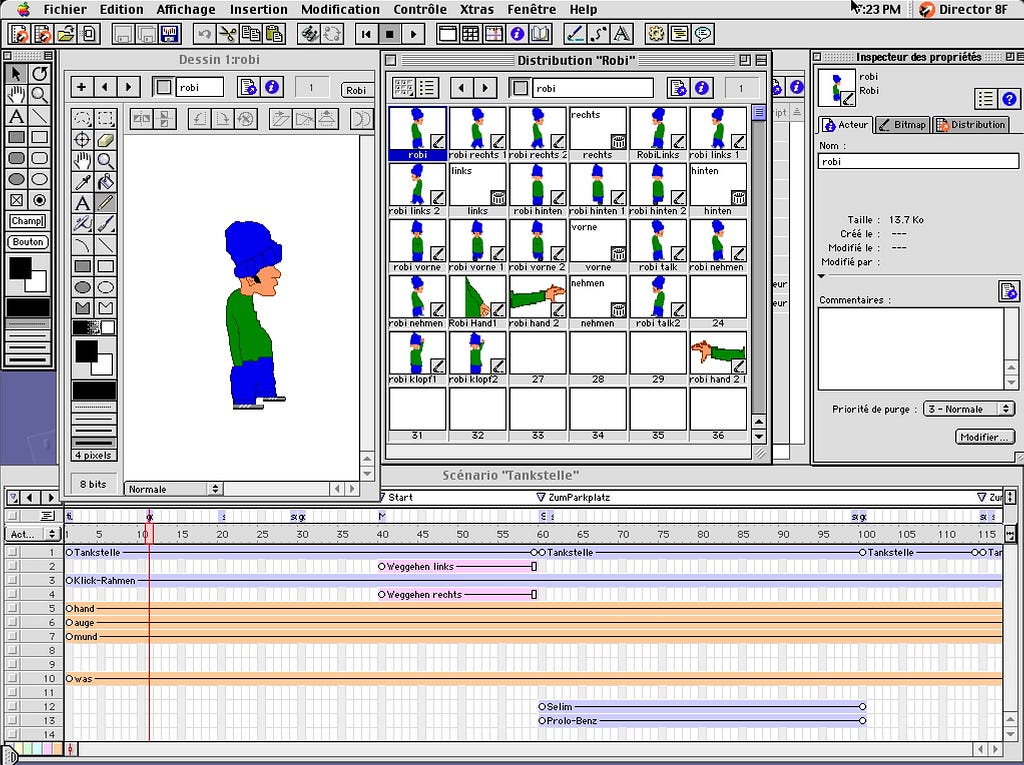
Character Design
I found a scan of some characters I drew on paper.

Art style and screenshots
Our art style was a sloppy pixel style. Because of the small project time of six weeks, we did not manage to clean up double pixel outlines on some characters and all background images.




Thanks for reading.
I look forward to your feedback. 😍
Please comment, bookmark or follow me to support my channel.
If you want me to write a second article about making this game including some single-level and multi-level puzzles, let me know!

If you have a specific topic in mind, you would want me to write about, let me know on twitter: https://www.twitter.com/@stephan_romhart
How I built a classic point-and-click adventure game in 1999 with Macromedia Director on MacOS 8.6 was originally published in Level Up Coding on Medium, where people are continuing the conversation by highlighting and responding to this story.
This content originally appeared on Level Up Coding - Medium and was authored by Stephan Romhart
Stephan Romhart | Sciencx (2021-11-12T14:18:01+00:00) How I built a classic point-and-click adventure game in 1999 with Macromedia Director on MacOS 8.6. Retrieved from https://www.scien.cx/2021/11/12/how-i-built-a-classic-point-and-click-adventure-game-in-1999-with-macromedia-director-on-macos-8-6/
Please log in to upload a file.
There are no updates yet.
Click the Upload button above to add an update.
