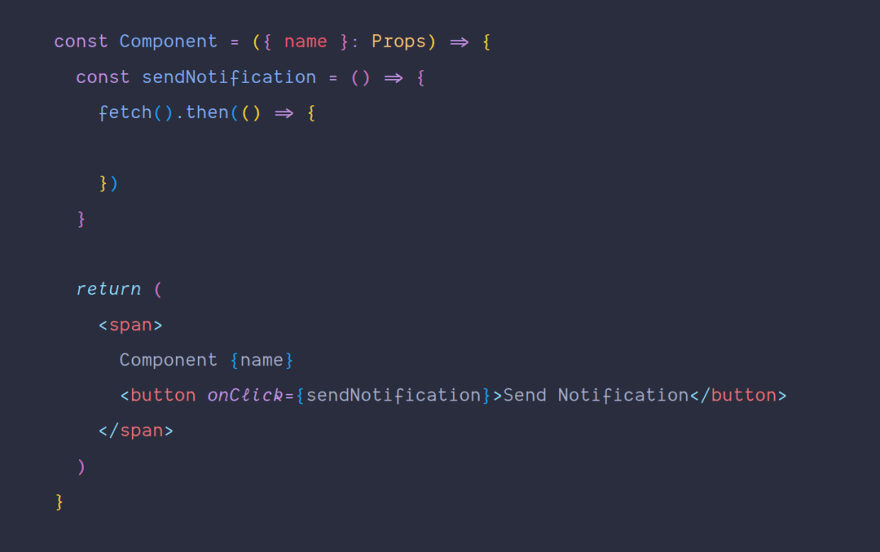This content originally appeared on DEV Community and was authored by Marcos RJJunior
I've been using the first one since the last update.
The options are very minimal, but really helpful !! let me know how do you feel using them.
Enabling bracket pair colorization
"editor.bracketPairColorization.enabled": true,
Enabling Auto complete your sentence
"editor.suggest.preview": true,
Sorting code
{
"key": "shift+alt+s",
"command": "editor.action.sortLinesAscending"
}
Running multiple actions using macros
Because this is still not native feature, I'm using the macros extension.
{
"key": "shift+alt+f",
"command": "macros.fixDocumentAndSort",
"when": "editorHasDocumentFormattingProvider && editorTextFocus && !editorReadonly && !inCompositeEditor"
}
"macros": {
"eslintFixAndFormatDocument": [
"eslint.executeAutofix",
"editor.action.formatDocument"
],
},
In this binding, vscode is performing two actions
- formatting the document
- fixing eslint issues.
This content originally appeared on DEV Community and was authored by Marcos RJJunior
Marcos RJJunior | Sciencx (2022-01-02T04:21:48+00:00) 3 Tricks on VS Code. Retrieved from https://www.scien.cx/2022/01/02/3-tricks-on-vs-code/
Please log in to upload a file.
There are no updates yet.
Click the Upload button above to add an update.