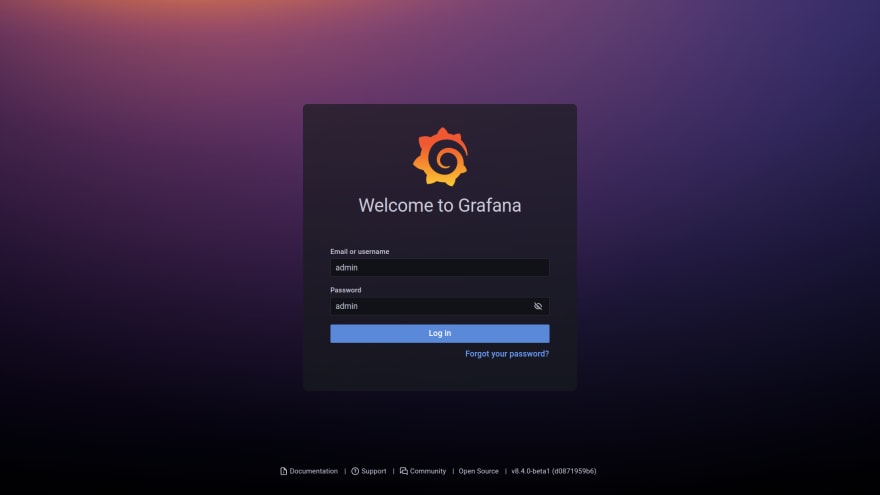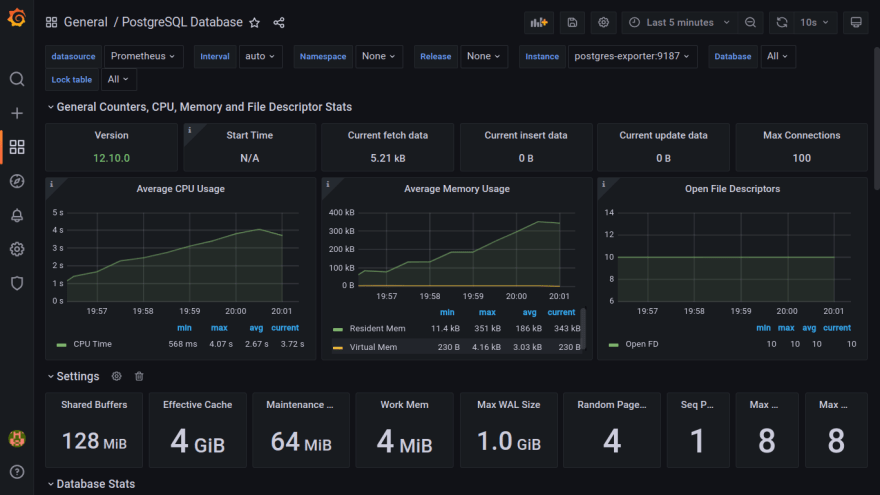This content originally appeared on DEV Community and was authored by Nelson Adonis Hernandez
For this example we will use Docker compose to be able to run all the services
1.Docker Compose
version: "3.9"
services:
grafana:
image: grafana/grafana
ports:
- 3000:3000
prometheus:
image: prom/prometheus
ports:
- 9090:9090
volumes:
- ./prometheus.yml:/etc/prometheus/prometheus.yml:ro
postgres:
image: postgres:12
ports:
- 5432:5432
volumes:
- ./backup:/var/lib/postgresql/data
environment:
POSTGRES_PASSWORD: postgrespassword
POSTGRES_DB: shop
postgres-exporter:
image: prometheuscommunity/postgres-exporter
ports:
- 9187:9187
environment:
DATA_SOURCE_NAME: "postgresql://postgres:postgrespassword@postgres:5432/shop?sslmode=disable"
links:
- postgres
- prometheus
2.Prometheus File Settings (prometheus.yml)
global:
scrape_interval: 15s
evaluation_interval: 15s
scrape_configs:
- job_name: prometheus
static_configs:
- targets: ["localhost:9090"]
- job_name: postgres-exporter
static_configs:
- targets: ["postgres-exporter:9187"]
3.Run Docker Compose
docker-compose up
4.Check status of Prometheus and Redis Exporter
http://localhost:9090/targets
5.Visit Grafana Dashboard
Default
User: admin
Password: admin
http://localhost:3000
6.Add data source
Save and test
7.Import PostgreSQL Dashboard for Prometheus
For this we will use a Dashboard created by the community
https://grafana.com/grafana/dashboards/9628
Code: 9628
9.Dashboard
Code of example (GitHub Gist)
https://gist.github.com/nelsoncode019/1c0f7930aab755223de7f971f3aca94b
This content originally appeared on DEV Community and was authored by Nelson Adonis Hernandez
Nelson Adonis Hernandez | Sciencx (2022-02-12T02:26:00+00:00) How to monitor PosgreSQL with Prometheus and Grafana | Docker. Retrieved from https://www.scien.cx/2022/02/12/how-to-monitor-posgresql-with-prometheus-and-grafana-docker/
Please log in to upload a file.
There are no updates yet.
Click the Upload button above to add an update.