This content originally appeared on DEV Community and was authored by Shrihari Mohan
1. Changing Left Alt / Left Ctrl
I extensively used Windows / Ubuntu / MacOS. One thing I found out very useful was the command key and I have small fingers I can't extend that much. So I just swtiched the Left Ctrl / Left Alt which I think is the most optimal for developers.
To swap the Left Ctrl / Left Alt
sudo apt-get install gnome-tweak-tool
Then open the Tweaks
Keyboard & mouse -> Additional Layout Options -> Ctrl Position where we will find the option to swap
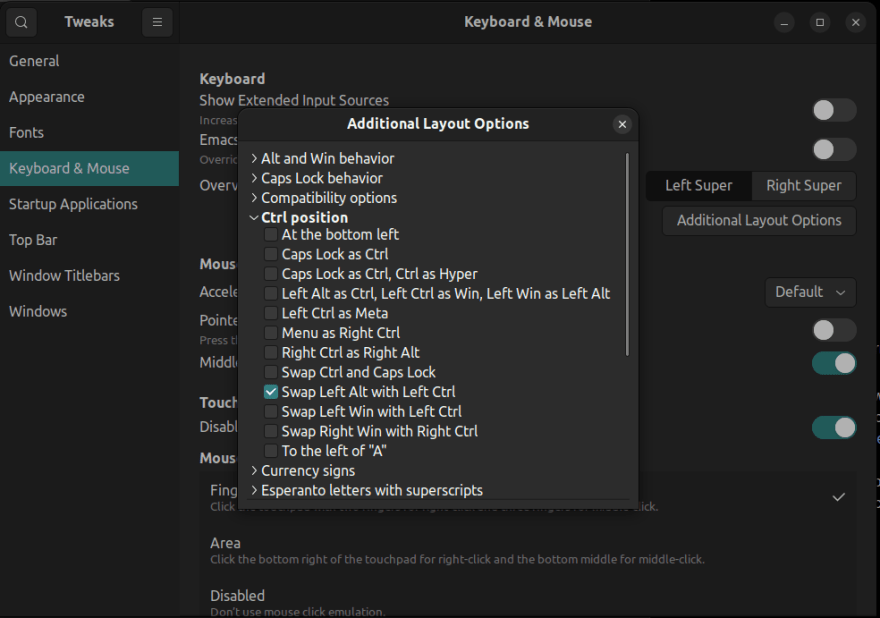
2. Using Terminator instead of Gnome Terminal
I love the terminal in ubuntu but customizing them takes some time. I simply need the split window option to see several terminals at the same time. Terminator just does that insanely good
To install Terminator
sudo apt install terminator
and on a single right click on the terminator lets you split windows like this.

3. Adding git branch name on terminals
Having the role of web development I always use terminals for generally using git. Having to know which branch we're working on the terminal is the cool addition. You can see the red color text saying Master in the image.
How to add git branch names on terminal
Add these lines in your ~/.bashrc file. More information on this Forum
# Show git branch name
force_color_prompt=yes
color_prompt=yes
parse_git_branch() {
git branch 2> /dev/null | sed -e '/^[^*]/d' -e 's/* \(.*\)/(\1)/'
}
if [ "$color_prompt" = yes ]; then
PS1='${debian_chroot:+($debian_chroot)}\[\033[01;32m\]\u@\h\[\033[00m\]:\[\033[01;34m\]\w\[\033[01;31m\]$(parse_git_branch)\[\033[00m\]\$ '
else
PS1='${debian_chroot:+($debian_chroot)}\u@\h:\w$(parse_git_branch)\$ '
fi
unset color_prompt force_color_prompt
4. Having a Swap space to avoid app crashes
Even though my laptop ram is 8 GB its not enough when I am running like 3 servers locally and had to utilize the internal SSD to behave similar to ram. Thats called a swap , if you haven't set up swap when installing the OS , you can set up now through terminal.
I am having a Swap space of 12 GB .. make sure you use around atleast 3 GB.
To add a swap space follow this article and make sure you add atleast 3 GB
Just have to change the unit 1G to 3G or 6G or 12G
5. Scroll through various gnome extensions.
I have clipboard history Which shows me previously copied texts.
You can just spend some 5 mins and install the things you need that can be pretty useful.
If you like this of content follow me @shrihari which will motivate to write more - Peace 🕊
More Free articles from me

Don't use js functions to format your text on HTML in Angular. Instead use this Pipe.
Shrihari Mohan ・ Jun 12 ・ 2 min read

Colors & design inspiration websites for new comers
Shrihari Mohan ・ May 1 ・ 2 min read

🤓 Handle Asynchronous errors on expressJs without try/catch !
Shrihari Mohan ・ Jun 11 ・ 3 min read
This content originally appeared on DEV Community and was authored by Shrihari Mohan
Shrihari Mohan | Sciencx (2022-06-19T07:56:55+00:00) Things I changed in Ubuntu for productivity and improvements. Retrieved from https://www.scien.cx/2022/06/19/things-i-changed-in-ubuntu-for-productivity-and-improvements/
Please log in to upload a file.
There are no updates yet.
Click the Upload button above to add an update.

