This content originally appeared on Level Up Coding - Medium and was authored by Ibrahim Ates
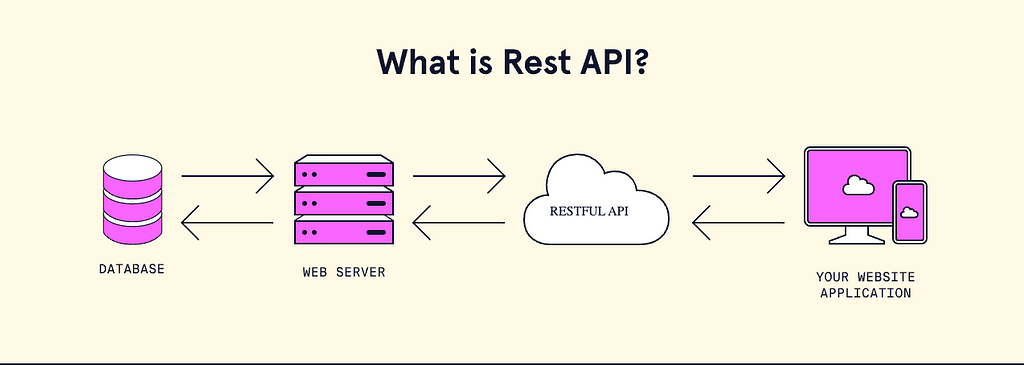
In the previous posts, I tried to explain two examples of asynchronous communication, Rabbitmq and Kafka.
Today, I’d like to discuss synchronous communication and its well-known example, REST The article will be mostly theoretical. But, I’m also going to share some pieces of code to explain how we can use it.
RESTful
This is a well-known sync communication way. RESTful is an acronym for REpresentational State Transfer, and it is an architectural style for providing standards between systems on the web, making it easier for systems to communicate with each other.
REST has been employed throughout the software industry and is a widely accepted set of guidelines for creating stateless, reliable web APIs. A web API that obeys the REST constraints is informally described as RESTful.
Statelessness
It is stateless, which means that ideally no connection should be maintained between the client and server.
It is the responsibility of the client to pass its context to the server and then the server can store this context to process the client’s further request. For example, a session maintained by the server is identified by a session identifier passed by the client.
Advantages of Statelessness
- Web Services can treat each method's call separately.
- Web Services do not need to maintain the client’s previous interaction.
- This in turn simplifies application design.
- HTTP is itself a stateless protocol unlike TCP and thus RESTful Web Services work seamlessly with the HTTP protocols.
Disadvantages of Statelessness
- One extra layer in the form of a heading needs to be added to every request to preserve the client’s state.
- For security, we may need to add header info to every request.
RESTful web APIs are typically loosely based on HTTP methods to access resources via URL-encoded parameters and the use of JSON or XML to transmit data.
HTTP Verbs
There are a few basic HTTP verbs we use in requests to interact with resources in a REST system:
- GET: retrieve a specific resource (by id) or a collection of resources(list)
- POST: create a new resource
- PUT: update a specific resource (by id)
- PATCH: apply partial modifications to a resource.
- DELETE: remove a specific resource by id
Response Codes
I’d like to provide some of the important or most used response codes below.
Informational responses (100 - 199)
An informational response indicates that the request was received and understood.
Successful responses (200–299)
These status codes indicate the action requested by the client was received, understood, and accepted.
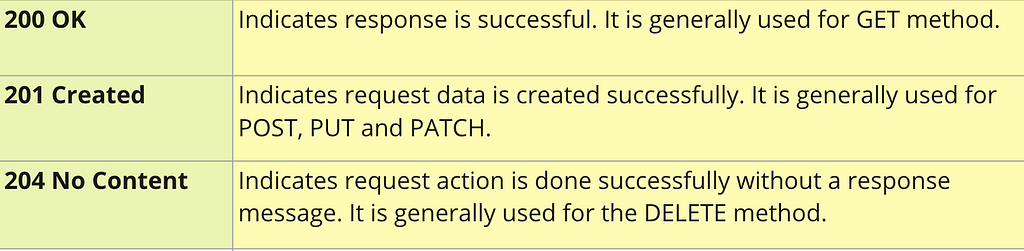
Redirection Messages (300–399)
Indicates the client must take additional action to complete the request.
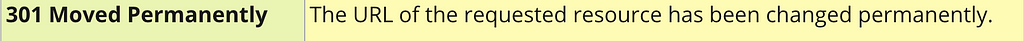
Client Error Responses (400–499)
When you get these error codes please be aware that It is caused by client-side problems.
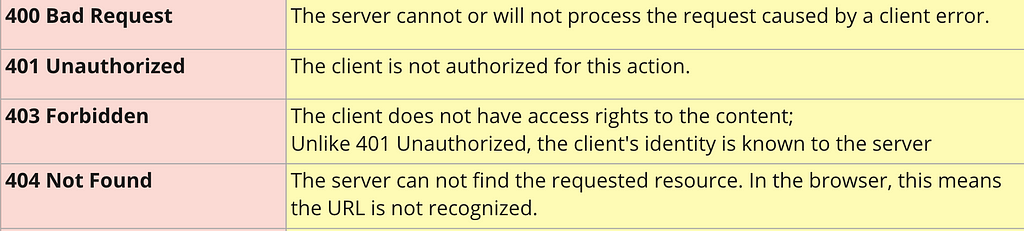
Server Error Responses (500–599)
But when you get these error codes then you should consider your server-side problems.
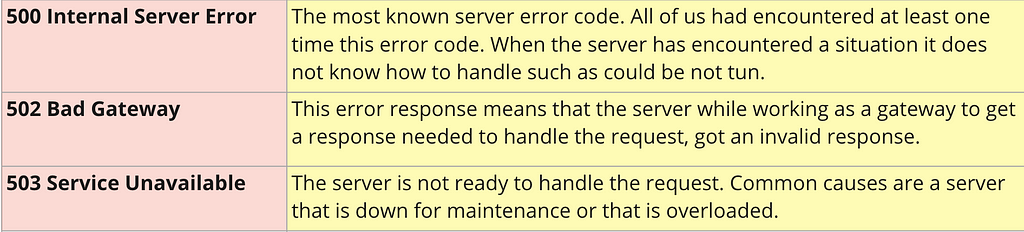
There are more response codes please click here.
Description Languages
There is strong interest in having languages to describe APIs to make it easier to document or possibly even generate frames for clients and servers. Some of them are described below:
- Swagger: It is a YAML/JSON language for describing APIs. It includes an editor, code generators, API documentation, and integration with other services. For details, you can click here.
- RAML, Apiary.io, etc.
Clients
For invoking and testing our RESTful API we need a client. It is possible to use a browser to invoke a REST API. Furthermore, there are several different clients we can use to test our API. I’m mostly using Postman for calling and testing my RESTful APIs.
- Browser especially with swagger integration you can easily use as a client.
- Postman “enables you to easily explore, debug, and test your APIs while also enabling you to define complex API requests for HTTP, REST, SOAP, GraphQL, and WebSockets.”
- Curl: One of the more popular libraries and command line tools, curl allows you to invoke various protocols on various resources. For details, you click here
- httpie: is a very flexible and easy-to-use client for interacting with resources via HTTP. For details, you can click here
How we can develop RESTful API with Java & Springboot?
You will find the RESTful API example which was written in Sprinboot below this part. But, I’d like to explain some @nnotations before jumping to the code part.
@RestController is the central artifact in the entire Web Tier of the RESTful API. It is a specialized version of the controller. It includes the @Controller and @ResponseBody annotations, and as a result, simplifies the controller implementation. If you use @RestController, then no need to use @ResponseBody also.
@ResponseBody maps a Java object to the HttpRequest body. Simply, convert the Java object to the JSON object and passed back into the HttpResponse object.
@RequestBody maps the HttpRequest body onto a Java object. Simply, convert JSON object to Java object.
@ResponseStatus is used for setting HTTP response codes.
@RequestMapping is used for mapping web requests onto methods. Furthermore, spring simplifies this for us when we use method levels.
- @PostMapping is actually same as @RequestMapping(method = RequestMethod.POST)
- @GetMapping is actually same as @RequestMapping(method = RequestMethod.GET)
- @PutMapping is actually same as @RequestMapping(method = RequestMethod.PUT)
- @DeleteMapping is actually same as @RequestMapping(method = RequestMethod.DELETE)
- @PatchMapping is actually same as @RequestMapping(method = RequestMethod.PATCH)
@PathVariable is used for extracting the value from the URI.
@RequestParam is used for extracting query parameters from the request.
The code looks like this;
I developed two projects for this example before. I uploaded them to my Github. If you’d like you can find here the first and second projects. Furthermore, I strongly advise you to be careful about some rules which are given in this link.
Looking forward to seeing you in the next articles.
Hope it helps.
Thanks for reading…
References:
- Experience and Evaluation
- What is REST? | Codecademy
- List of HTTP status codes - Wikipedia
- HTTP response status codes - HTTP | MDN
- What is REST - REST API Tutorial
- Postman API Platform | Tools
Level Up Coding
Thanks for being a part of our community! Before you go:
- 👏 Clap for the story and follow the author 👉
- 📰 View more content in the Level Up Coding publication
- 🔔 Follow us: Twitter | LinkedIn | Newsletter
🚀👉 Top jobs for software engineers
RESTful with Java was originally published in Level Up Coding on Medium, where people are continuing the conversation by highlighting and responding to this story.
This content originally appeared on Level Up Coding - Medium and was authored by Ibrahim Ates
Ibrahim Ates | Sciencx (2022-07-24T23:49:30+00:00) RESTful with Java. Retrieved from https://www.scien.cx/2022/07/24/restful-with-java/
Please log in to upload a file.
There are no updates yet.
Click the Upload button above to add an update.
