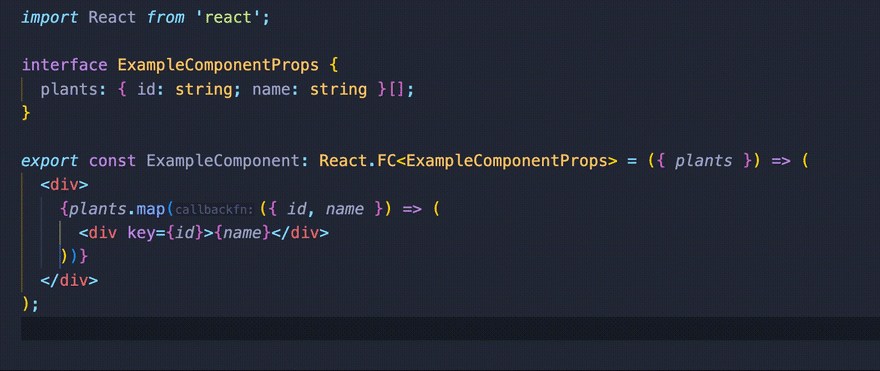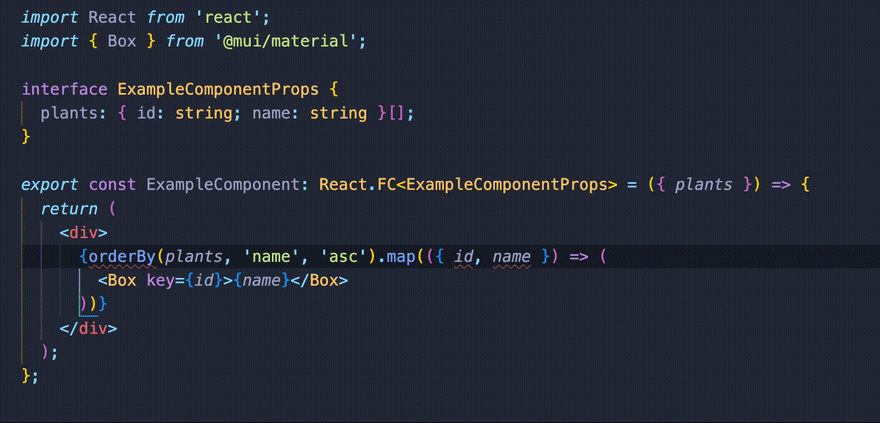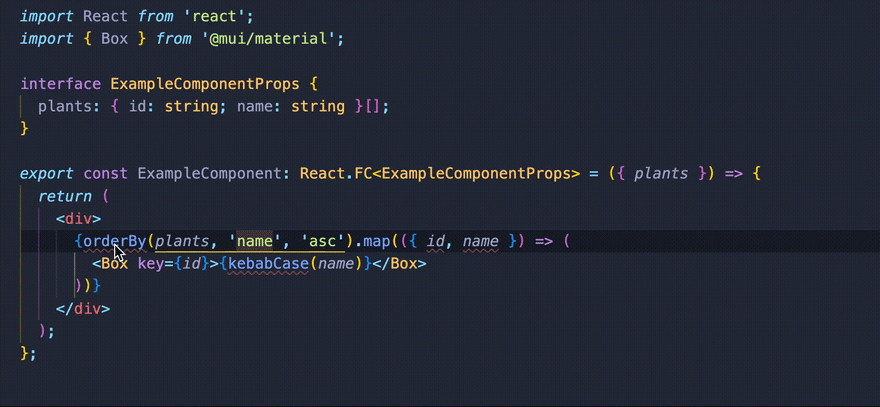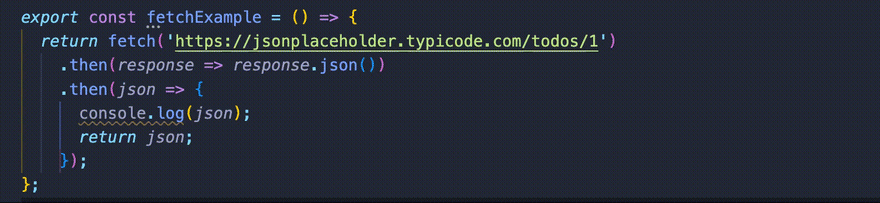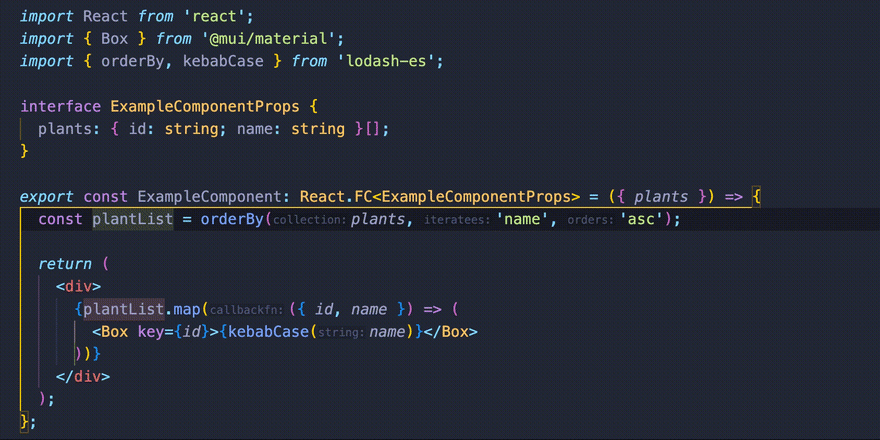This content originally appeared on DEV Community 👩💻👨💻 and was authored by Daniel Bellmas
The light bulb icon 💡 means that VS Code found a possibility to refactor the code. It can be accessed by pressing Cmd+. / Ctrl+.
There are many more little quick fixes, but here are some I frequently use:
Remove braces
Add braces
Extract to a constant/function
Extract Type/Interface
Remove unused imports
Add a missing import
Add all missing imports
Convert then to async await
Bonus Productivity Tip ⚡️
By pressing F2, the variable's name will be changed everywhere it is referenced.
This content originally appeared on DEV Community 👩💻👨💻 and was authored by Daniel Bellmas
Daniel Bellmas | Sciencx (2022-09-25T07:23:24+00:00) Productivity Boost with Cmd+. / Ctrl+.. Retrieved from https://www.scien.cx/2022/09/25/productivity-boost-with-cmd-ctrl/
Please log in to upload a file.
There are no updates yet.
Click the Upload button above to add an update.