This content originally appeared on Level Up Coding - Medium and was authored by Mohammad Faisal
On-the-go API testing using only your phone

What if I told you you could test your APIs from the palm of your hand?
Well, You can do that. Now you don't need to open your laptop to check whether a certain API is working properly.
It can hugely boost your productivity and improve your response time, making you a valuable member of any team!
Today we will learn about a mobile application named API Tester that you can download (for free!) right now and show you how to use it effectively!
Let’s get started!
What is API Tester
API Tester is a mobile app that allows you to run and test the responses of the APIs on the phone.
You can run and execute API requests with this app, which displays the response, HTTP status codes, and the response size in return.
Be it iOS or Android, the API Tester mobile app provides a significantly enhanced user experience. The app’s minimalist approach and user interface make it incredibly easy to use on the move.
Which Problems is this App solving?
That’s a great question.
After COVID-19 hit the world and the world started shifting towards remote work and jobs, it became vital for people with remote jobs to be available for the team and complete their tasks on time.
Imagine a scenario where you don’t have a computer with you, and you see a message on your phone asking to verify if a particular issue in the API or the new API created works fine or not.
Pretty stressful right?
Earlier, we would wait to get back home, resume the laptop, and would then verify the task.
But now, since API Tester would allow us to run our APIs on mobile phones, we could check immediately and share the initial response with the team simultaneously.
Additionally, the mobile application is also lightweight in terms of memory consumption and usage, adding to the experience.
That’s Great! Tell Me More about the Features
The mobile app of API Tester offers a lot of features in itself; some of the most useful and amazing features are:
- Create and run the requests
- View the response of the API Requests
- View and Share the responses
- Import your existing API collections from Postman
- Use Global variables
- Run All requests in sequence
- Test REST, GraphQL & WebSocket APIs
That covers pretty much everything you need to get your work done.
Let’s Try it Out!
Let’s try API Tester out by performing several simple API testing tasks. Here is what you can do:
1. Create a new request:
- by selecting any HTTP method like GET, POST, or PUT;
- Or choose to test GraphQL & WebSocket.
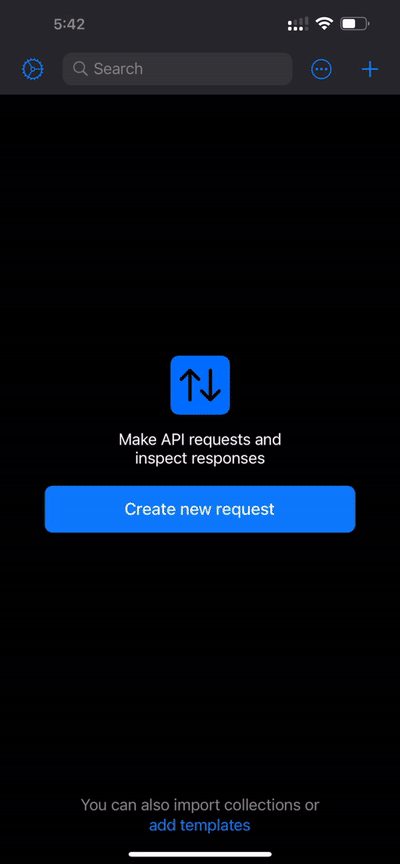
2. Build your request by:
Now let’s build this request.
- Set the URL;
- Adding path and query parameters if required.
- Configure the headers.
- Send body data in POST and PUT requests.
- Set authorization details
- Add cookies if you want!
The animation below should give you a better idea.
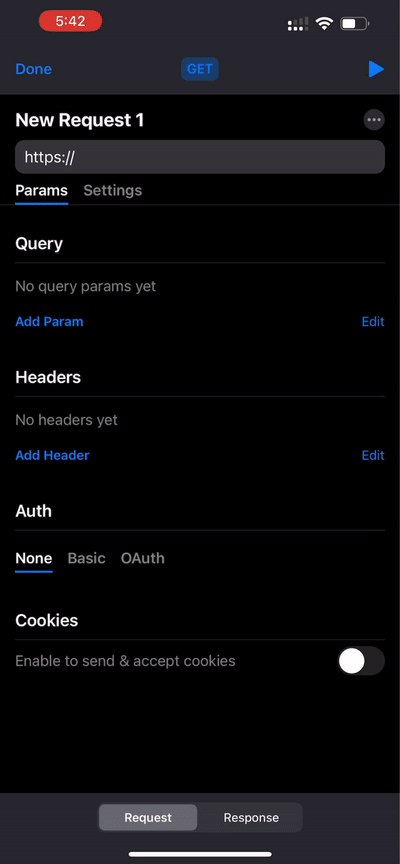
3. Verify the response
Now let’s run the request, and we can verify the response sent back from the server.
More specifically, we can test,
- The response code, response time, and the size of the response.
- We can search the entire response object for a specific value.
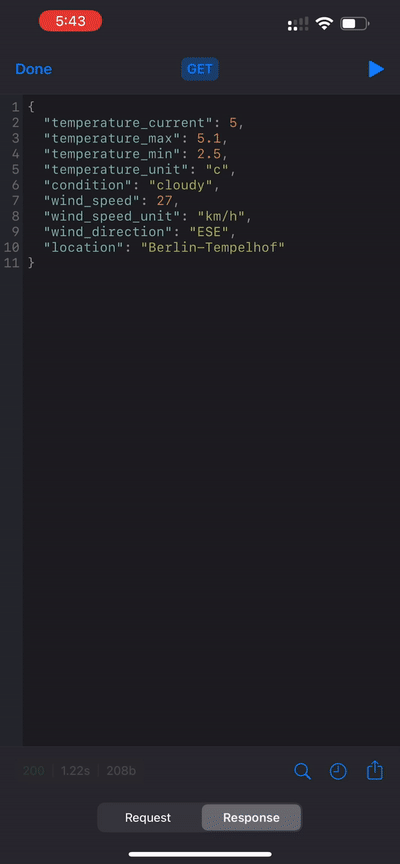
How cool is that?
4. You can import requests directly too!
You can bring your existing APIs into the mobile app very easily.
- Import a request using cURL;
- Import a collection of requests from Postman, Swagger, Insomnia, or OpenAPI.
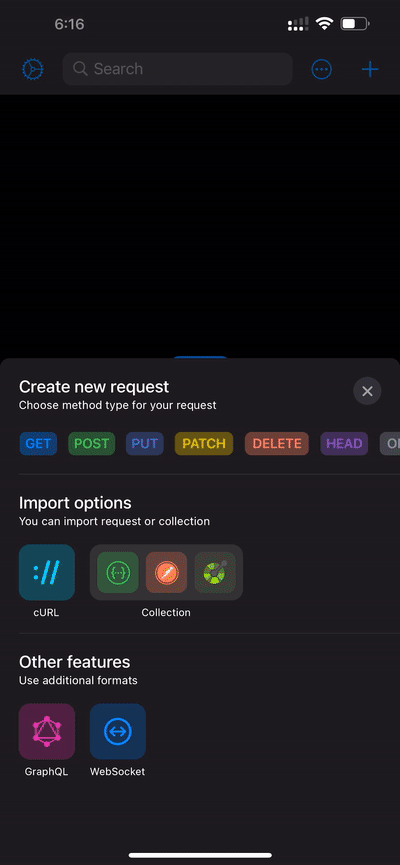
5. Report defects of the APIs and debug it
Everything worked smoothly and organized efficiently, so you’ll soon forget you’re using a lightweight mobile app, not bulky desktop software.
That’s it! Now you know which app to use to quickly demonstrate an API request to your coworkers during lunch.
API Tester's official website, where you can find links for downloading the app on the App Store and Google Play: https://apitester.org.
Have a Wonderful Day!
22 Best Practices to Take Your API Design Skills to the Next Level
Test API from Your Mobile Phone was originally published in Level Up Coding on Medium, where people are continuing the conversation by highlighting and responding to this story.
This content originally appeared on Level Up Coding - Medium and was authored by Mohammad Faisal
Mohammad Faisal | Sciencx (2022-11-28T01:12:42+00:00) Test API from Your Mobile Phone. Retrieved from https://www.scien.cx/2022/11/28/test-api-from-your-mobile-phone/
Please log in to upload a file.
There are no updates yet.
Click the Upload button above to add an update.
