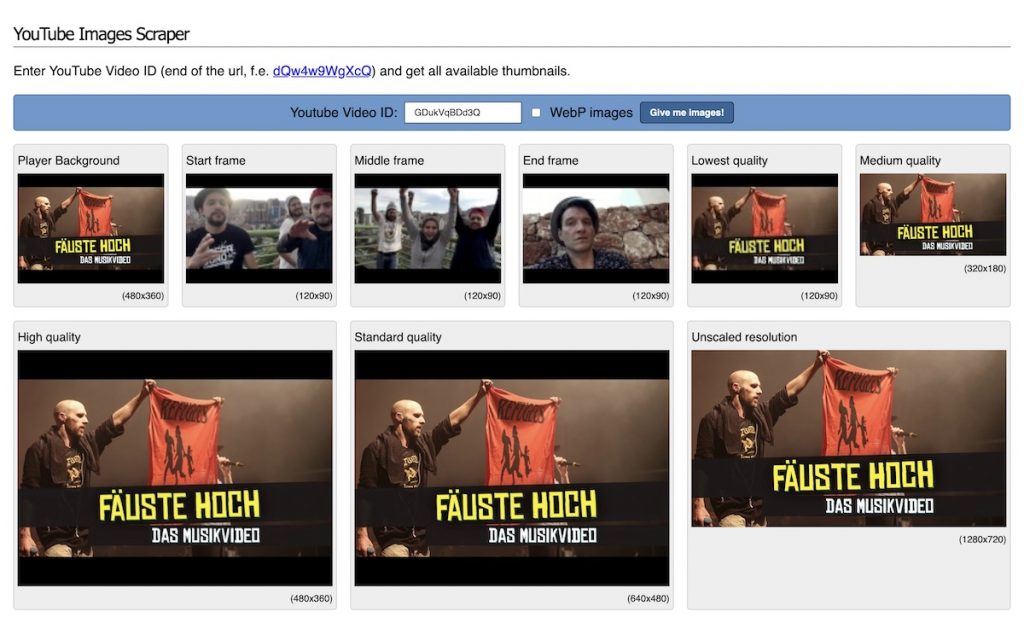This content originally appeared on Christian Heilmann and was authored by Chris Heilmann
I just wrote myself a small tool to get all the thumbnail images available for a YouTube video.
Say you have a Youtube URL, the ID is the last part: https://www.youtube.com/watch?v=GDukVqBDd3Q, in this case “GDukVqBDd3Q”. Just copy this into the tool and you will get all the images available. You can choose to get JPG or WebP images and you can click each to see it or right-click to save it.
If you feel like doing this by hand, here are the different URLs:
- Player Background Thumbnail (480×360):
- https://i.ytimg.com/vi_webp/VIDEO_ID/0.webp
- https://i.ytimg.com/vi/VIDEO_ID/0.jpg
- Video frames thumbnails (120×90)
- Start: https//i.ytimg.com/vi_webp/VIDEO_ID/1.webp
- Middle: https://i.ytimg.com/vi_webp/VIDEO_ID/2.webp
- End: https//i.ytimg.com/vi_webp/VIDEO_ID/3.webp
- Start: https//i.ytimg.com/vi/VIDEO_ID/1.jpg
- Middle: https://i.ytimg.com/vi/VIDEO_ID/2.jpg
- End: https//i.ytimg.com/vi/VIDEO_ID/3.jpg
- Lowest quality thumbnail (120×90)
- https://i.ytimg.com/vi_webp/VIDEO_ID/default.webp
- https://i.ytimg.com/vi/VIDEO_ID/default.jpg
- Medium quality thumbnail (320×180)
- https://i.ytimg.com/vi_webp/VIDEO_ID/mqdefault.webp
- https://i.ytimg.com/vi/VIDEO_ID/mqdefault.jpg
- High quality thumbnail (480×360)
- https://i.ytimg.com/vi_webp/VIDEO_ID/hqdefault.webp
- https://i.ytimg.com/vi/VIDEO_ID/hqdefault.jpg
- Standard quality thumbnail (640×480)
- https://i.ytimg.com/vi_webp/VIDEO_ID/sddefault.webp
- https//i.ytimg.com/vi/VIDEO_ID/sddefault.jpg
- Unscaled thumbnail resolution
- https://i.ytimg.com/vi_webp/VIDEO_ID/maxresdefault.webp
- https://i.ytimg.com/vi/VIDEO_ID/maxresdefault.jpg
This content originally appeared on Christian Heilmann and was authored by Chris Heilmann
Chris Heilmann | Sciencx (2023-01-11T20:16:15+00:00) Getting all the video thumbnails from a YouTube video. Retrieved from https://www.scien.cx/2023/01/11/getting-all-the-video-thumbnails-from-a-youtube-video/
Please log in to upload a file.
There are no updates yet.
Click the Upload button above to add an update.