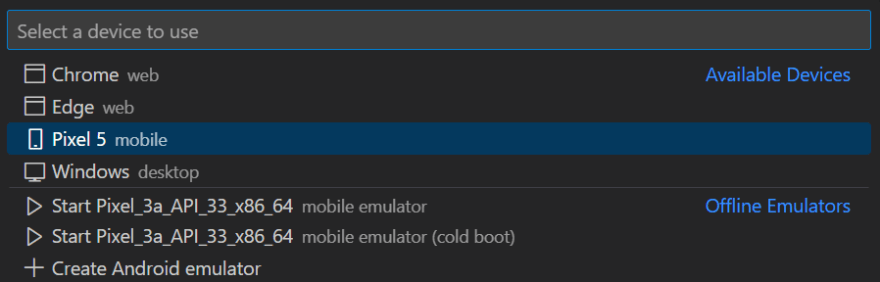This content originally appeared on DEV Community 👩💻👨💻 and was authored by Pere Sola
Thanks to this SO answer for providing all the details! The below workflow has been tested on a Windows machine.
-
Enable Developer Options on the Android phone. Toggle
USB debuggingoption. - Connect your Android phone with a USB cable and accept whatever pop up appears.
- You should now see your phone listed. Running
flutter devicesshould also list the device.
Choose the device and run the the app with the debugger. The app should open in your phone.
If it fails to build, keep an eye on the
Debug consoleof your IDE, in my case VS Code.
This content originally appeared on DEV Community 👩💻👨💻 and was authored by Pere Sola
Pere Sola | Sciencx (2023-01-16T00:26:22+00:00) How to debug Flutter app with real Android phone. Retrieved from https://www.scien.cx/2023/01/16/how-to-debug-flutter-app-with-real-android-phone/
Please log in to upload a file.
There are no updates yet.
Click the Upload button above to add an update.