This content originally appeared on Bits and Pieces - Medium and was authored by FardaKarimov

Vite.js is a fast and lightweight build tool that was developed to help front-end developers build modern web applications quickly and efficiently. With its modern architecture, Vite.js can help you build and develop your React applications faster than ever before. In this article, we’ll discuss how to configure Vite.js to work with your React application.
Setting up a React Application with Vite.js
Before we dive into configuring Vite.js, let’s first create a basic React application. We can do this by using the create-react-app tool:
npx create-react-app my-app
cd my-app
npm start
This will create a new React application and start the development server. We can now begin to configure Vite.js to work with our React application.
Adding Vite.js to your React Application
The first step in configuring Vite.js is to add it to your React application. You can do this by running the following command in your application’s root directory:
npm install vite --save-dev
This will install Vite.js as a development dependency in your application.
Next, we need to configure Vite.js to work with our React application. We can do this by creating a vite.config.js file in the root directory of our application:
import { defineConfig } from 'vite';
import react from '@vitejs/plugin-react';
export default defineConfig({
plugins: [react()],
});In this configuration file, we import the defineConfig function from Vite.js and the react plugin. We then define our configuration using the defineConfig function, passing in an object that contains our plugin array.
Configuring Vite.js for JSX and CSS
By default, Vite.js doesn’t know how to handle JSX syntax and CSS files. We need to configure it to recognize and process these files. We can do this by adding some additional configurations to our vite.config.js file:
import { defineConfig } from 'vite';
import react from '@vitejs/plugin-react';
export default defineConfig({
plugins: [react()],
esbuild: {
jsxFactory: 'React.createElement',
jsxFragment: 'React.Fragment',
},
css: {
modules: {
localsConvention: 'camelCaseOnly',
},
},
});In this configuration file, we add two new properties to our configuration object: esbuild and css. The esbuild property is used to configure the JSX syntax. We specify the jsxFactory and jsxFragment properties to tell Vite.js how to process JSX code.
The css property is used to configure the handling of CSS files. We enable CSS modules by setting the modules property to an object that includes a localsConvention property, which is set to camelCaseOnly. This tells Vite.js to use camel case naming for CSS modules.
Configuration Vite command in package.json
When setting up a React application with Vite.js, you will need to make some changes to the package.json file to configure Vite.js.
First, you should add a new start script to your package.json file to run Vite.js:
{
"scripts": {
"dev": "vite"
}
}Using Vite.js in Development
With Vite.js configured for our React application, we can now use it in development. We can start the development server by running the following command in our application’s root directory:
npm run dev
This will start the development server, and our React application will be available at http://localhost:3000.
Conclusion
Vite.js is a powerful tool that can help you build and develop your React applications faster than ever before. By following the steps outlined in this article, you can configure Vite.js to work with your React application and take advantage of its fast, modern architecture.
Build React Apps with reusable components, just like Lego
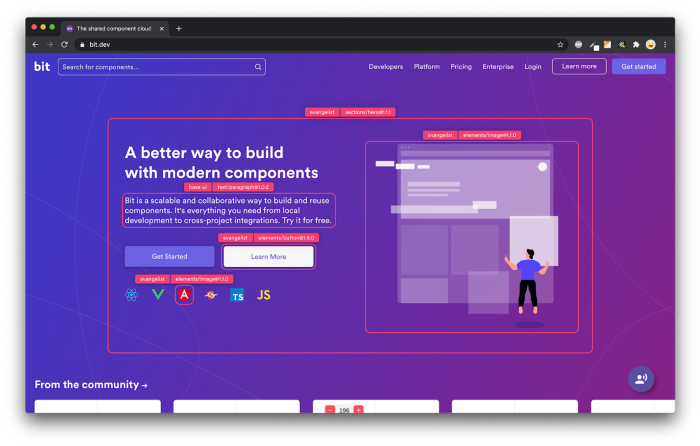
Bit’s open-source tool help 250,000+ devs to build apps with components.
Turn any UI, feature, or page into a reusable component — and share it across your applications. It’s easier to collaborate and build faster.
Split apps into components to make app development easier, and enjoy the best experience for the workflows you want:
→ Micro-Frontends
→ Design System
→ Code-Sharing and reuse
→ Monorepo
Learn more:
- Creating a Developer Website with Bit components
- How We Build Micro Frontends
- How we Build a Component Design System
- How to reuse React components across your projects
- 5 Ways to Build a React Monorepo
- How to Create a Composable React App with Bit
Vite.js Configuration for React Applications was originally published in Bits and Pieces on Medium, where people are continuing the conversation by highlighting and responding to this story.
This content originally appeared on Bits and Pieces - Medium and was authored by FardaKarimov
FardaKarimov | Sciencx (2023-03-30T01:52:30+00:00) Vite.js Configuration for React Applications. Retrieved from https://www.scien.cx/2023/03/30/vite-js-configuration-for-react-applications/
Please log in to upload a file.
There are no updates yet.
Click the Upload button above to add an update.
