This content originally appeared on Bits and Pieces - Medium and was authored by Sameera Wijesooriya

1st step
- Start by creating an HTML file and open it in a text editor. You can name it “index.html” or any other appropriate name.
- Set up the basic structure of the HTML file by adding the necessary HTML tags. Here’s a simple example:
2nd Step
- Create two CSS files to style your mini-game. You can name them “styles.css” and reset.css or any other appropriate name. Add the necessary CSS rules to make your game visually appealing. For example:
Create two CSS files called style.css and reset.css.
For the style.css
For the reset.css file
3rd Step
- Create a JavaScript file to add interactivity to your mini-game. You can name it “main.js” or any other appropriate name.
For example:
4th Step
Please make sure to add these images and audio files to the folder as well.
- mini-game/img at main · SameeraWijesooriya/mini-game
- mini-game/background at main · SameeraWijesooriya/mini-game
- mini-game/audio at main · SameeraWijesooriya/mini-game
- Customize the JavaScript code according to your mini-game’s requirements. You can add game mechanics, animations, scoring systems, etc., using JavaScript.
- Save all three files in the same directory: “index.html”, “style.css”, “reset.css”, and “main.js”.
- Open the HTML file in a web browser, and you should see your mini-game.
💡 Game development will often require the reuse of logic. Identify common logic, and package them into components using Bit, then independently test, document, version, and share them across the project and the team.
Learn more here:
Extracting and Reusing Pre-existing Components using bit add
Conclusion
This is just a basic example to get you started. You can expand and enhance your mini-game by adding more HTML elements, styling them with CSS, and implementing complex game logic using JavaScript. Don’t hesitate to contact me if you have any further clarification.
Build Apps with reusable components, just like Lego
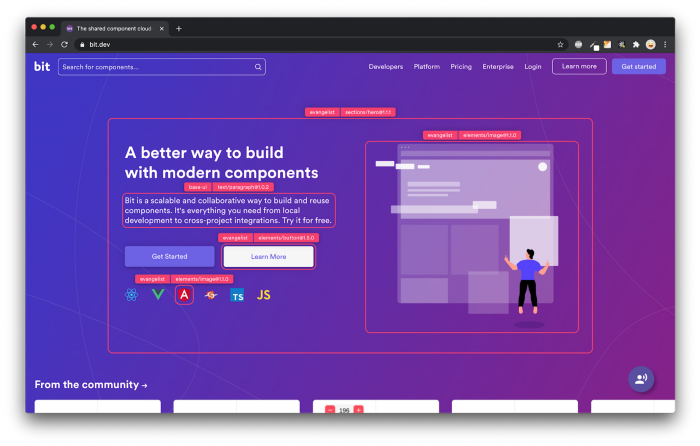
Bit’s open-source tool help 250,000+ devs to build apps with components.
Turn any UI, feature, or page into a reusable component — and share it across your applications. It’s easier to collaborate and build faster.
Split apps into components to make app development easier, and enjoy the best experience for the workflows you want:
→ Micro-Frontends
→ Design System
→ Code-Sharing and reuse
→ Monorepo
Learn more:
- Creating a Developer Website with Bit components
- How We Build Micro Frontends
- How we Build a Component Design System
- How to reuse React components across your projects
- 5 Ways to Build a React Monorepo
- How to Create a Composable React App with Bit
- How to Reuse and Share React Components in 2023: A Step-by-Step Guide
- 5 Tools for Building React Component Libraries in 2023
Mini-Game Using Only HTML, CSS and JavaScript was originally published in Bits and Pieces on Medium, where people are continuing the conversation by highlighting and responding to this story.
This content originally appeared on Bits and Pieces - Medium and was authored by Sameera Wijesooriya
Sameera Wijesooriya | Sciencx (2023-06-04T06:01:30+00:00) Mini-Game Using Only HTML, CSS and JavaScript. Retrieved from https://www.scien.cx/2023/06/04/mini-game-using-only-html-css-and-javascript/
Please log in to upload a file.
There are no updates yet.
Click the Upload button above to add an update.
