This content originally appeared on Level Up Coding - Medium and was authored by Raúl Ferrer
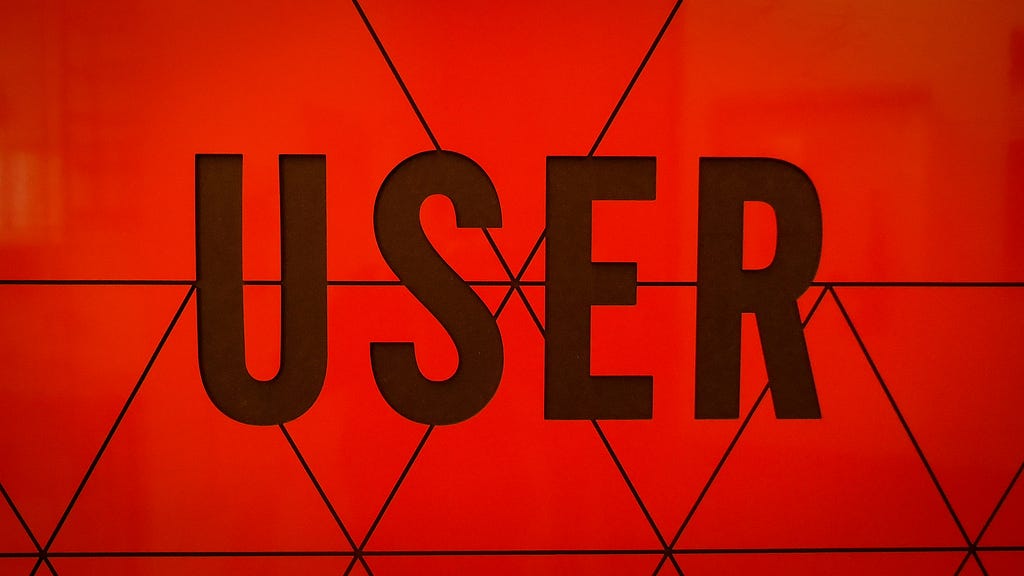
This article is the third and last in our series of articles concerning Mobile System Design. In this article, we are going to see how scalable systems can be created with the user at the center of the design. We will discuss how to build flexible architectures that can grow with any new updates, and the user-centered practices that make sure your application meets real-world needs.
First article of the series: Fundamentals and key principles of Mobile System Design (I)
Second article of the series: Fundamentals and key principles of Mobile System Design (II)
1. User-Centered Design
Over the years, designing mobile applications has changed considerably. The movement from feature-heavy products to simple and intuitive designs reflects a growing emphasis on creating user-centered systems. This is not necessarily about the aesthetics or ease with which one can use an app but, rather, truly knowing the needs, preferences, and behaviors of the end user.
1.1 What does it mean to Design User-Centered Mobile Systems?
It means design centered on the user, or in other words, making decisions with the user experience at the front of one’s mind. The interface should be easily understood by them with least friction, but that’s not all it is. The system ensures value for diverse groups of users and also makes the system usable regardless of technical abilities.
It all starts with research: who the people are, what information they need, and how they use their devices. You then take that information and design something that will eliminate these pain points and provide an intuitive and pleasant experience.
1.2. How user expectations shape Mobile App Design
User expectations today are higher than ever. Users, having an immense number of applications at their fingertips, switch immediately to another app if it does not provide them with what they exactly need in a wink. They want their apps to load fast, interact seamlessly, and provide personalized experiences. If an app can’t deliver, then it’s on to the next-one from a competitor.

User feedback proves to be the most important factor in shaping the app design. In fact, a successful application keeps on remodeling and changing over time by taking into account real-time data, usage preferences, and behavioral patterns; thus, design needs to be flexible and adaptable for future changes.
2. Flexibility and scalability
While users’ expectations grow, applications should be flexible and scalable:
- Flexibility will enable fast and quick implementation of updates and changes without tampering with the overall system.
- Scalability means an application would not hinder performance because of surge of users or possibly more data.
2.1. Designing for flexibility to support future updates
One of the most critical elements of designing a mobile system is flexibility. It’s not about trying to plan for every conceivable future need; it’s making sure that as an app grows or needs changes, the architecture can support those changes without having to rewrite the code completely.
It means that the application’s design is modular, and it is split into parts that independently take care of tasks. When a change needs to occur in one part, it doesn’t affect the rest of the system. This might apply, for instance, to how most apps separate the user interface from the backend to allow either part to change without breaking functionality.
2.2. Design Strategies for Scalability
Scalability concerns the ability of an app to scale up or increase-in users, features, or data-not at the cost of degraded performance. For example, a social network should be able to handle increased traffic due to some viral trending event or any other situation when a lot of content is shared.
At least three positions that scalability can be approached from are:
- Cloud infrastructure. Applications that are hosted in the cloud get more options for scaling applications easily. Services can scale the resources the app draws upon up or down based on demand in real time.
- Load balancing. Dividing traffic between several servers does not make any one of them bear undue stress, hence their performance remains unhampered with increasing loads.
- Database optimization. The database must be designed to accommodate the amount of data in such a way that no lagging is produced when querying the data. Indexing and partitioning will enhance efficiency as the amount of data increases.

2.3 Handling user and data growth design patterns
Certain design patterns can be implemented to manage growth in users and data. For instance, microservices architecture breaks down the app into smaller services, each responsible for a part. Individual parts can then be scaled independently as required.
Other methods include event-driven architecture, where services react to events in near time. This would, in turn, enable the apps to handle volumes of big data and process the same the moment it becomes available.
These patterns introduce flexibility and scalability, as they reduce dependencies within components. Therefore, when data or the number of users are growing rapidly, the whole system is not overwhelmed but manages this scale in an orderly and efficient way.
2.4. Examples of scalable and flexible mobile systems
WhatsApp is a well-known example of scalability since billions of users use it worldwide for message delivery, which is both fast and reliable. WhatsApp has scaled this by creating an optimized database that allows rapid messaging, along with the encryption of messages.

Another example would be Uber, which will have to scale between user demands and dynamic data on drivers, locations, and traffic conditions. Due to the architecture of Uber, it scales up really fast and adjusts in real time while still sustaining a seamless experience.

3 User-Centered Design
Designing a mobile system centered on users is not an aesthetic choice; instead, it is one that deals with creating systems to cope with users’ everyday lives and provide a seamless experience. The ultimate goal should be the value that would be provided for the users in the most direct way possible.
3.1. User research and creation of persona
Before designing, it’s very important to know who the users of an app are. That’s where user personas come in. A persona is a detailed profile of a typical user, including their demographics, goals, behaviors, and pain points. In building these profiles, designers make features that are more likely to resonate with their target audience.
User research can be conducted through interviews, surveys, and usage data. This research gives an evident understanding of what the users want, and from these insights, a system can be designed that solves their problems.
3.2. Best practices for User-Centered Design
Following are a few ways to make sure your application is centered around the users:
- Simplicity. Each element should serve some purpose. The interface should not be cluttered with elements that are not being used.
- Consistency. Navigation and UI patterns in the application should be consistent to avoid confusion or learning curves.
- Accessibility. The app should, when at all possible, be usable by the largest number of people, considering even those with disabilities. That would probably involve screen reader support, voice commands, and text resizing.
- Feedback. Users value instantaneous feedback to their interactions. Whether that be through visual clues — loading animations or error messages — the user should feel the app is reacting to what they have done.
3.3. Usability based on real user needs
Usability testing is an important activity that ensures an application is user-friendly. It involves testing the application with real users who interact with it and detect points of friction or confusion. These tests are important in revealing issues that might not be evident to the development team.
These tests should yield feedback that is then used to further refine the app. Iteration lets developers improve usability incrementally, in such a way that an app works well for the widest range of users.

3.4 Incorporating user feedback into the design cycle
Feedback during the complete design and development cycle keeps it in tune with user needs. Collecting feedback from the very first stage, whether via beta testing, surveys, or usability testing, enables developers to make sure that the app will develop into what users want.
This process is not limited to the post-launch of the application. Rather, feedback is monitored and serves to create new updates. Regular updates will allow users to feel that their ideas are considered, and in such a process, perhaps the development of a better sense of user loyalty can be obtained.
4. Conclusions
The very foundation of long-term success is set with a user-oriented approach from the outset. By embracing feedback, tuning in to users’ needs, and by ensuring usability, the developer is off to a flying start in building an application that will entice users and keep them coming back for more. As technology continues to evolve, it’s all about adaptability and scalability that will see your app remain relevant and functional for years to come.
Fundamentals and key principles of Mobile System Design (III-Final) was originally published in Level Up Coding on Medium, where people are continuing the conversation by highlighting and responding to this story.
This content originally appeared on Level Up Coding - Medium and was authored by Raúl Ferrer
Raúl Ferrer | Sciencx (2024-09-29T14:21:47+00:00) Fundamentals and key principles of Mobile System Design (III-Final). Retrieved from https://www.scien.cx/2024/09/29/fundamentals-and-key-principles-of-mobile-system-design-iii-final/
Please log in to upload a file.
There are no updates yet.
Click the Upload button above to add an update.
