This content originally appeared on Bits and Pieces - Medium and was authored by Mike Chen
A Smarter Approach to Frontend Development using Vue.js
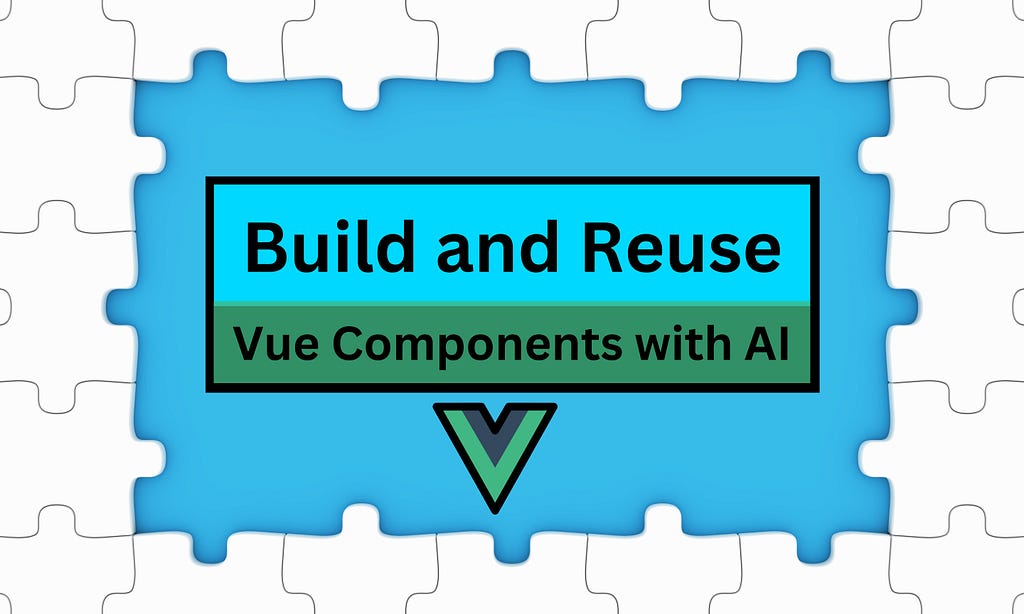
Vue.js is a progressive JavaScript framework recognized for its ease of use and flexibility in building user interfaces. Its component-based architecture empowers developers to create dynamic, reusable blocks of UI, making it a popular choice for modern web applications. However, as applications grow, it becomes complex to maintain consistency and effective collaboration.
If we introduce new code for each new feature, it often leads to challenges such as:
- Inconsistency: Variations in styling and functionality across components.
- Redundancy: Recreating similar components in multiple projects.
- Time-Intensiveness: Spending countless hours on repetitive coding tasks. Even with Gen-AI to create new code, once it is required to modify code, it needs to identify similar functionality and update, which becomes complex.
- Collaboration Barriers: Difficulty in aligning design and development teams.
This is where reusable components come into play, offering a unique architecture style to reuse code. In a Vue.js project, we can further enhance how we develop and reuse components repeatedly to build more complex components.
Inside a Vue.js Component
Vue.js components encapsulate the logic, template, and styles needed for dynamic UI functionality. Once developed, these components can be versioned and stored in platforms like Bit, allowing them to be reused across different code bases or projects. It is especially useful when creating design systems with a collection of Vue.js components with documentation for maximum reuse and collaboration.
Let’s look at an example of a reusable Vue.js component built for reuse and collaboration.
Example: A Reusable Button Component with Bit
This example demonstrates how a Vue.js button component can be structured, built with dependencies, and shared on Bit Platform for remote storage and reuse.
<script setup lang="ts">
// Import dependencies
import { defineProps } from 'vue';
// Define component props for reusability
defineProps<{
label: string;
variant?: 'primary' | 'secondary';
onClick?: () => void;
}>();
</script>
<template>
<button
:class="`btn-${variant}`"
@click="onClick"
>
{{ label }}
</button>
</template>
<style scoped>
.btn-primary {
background-color: var(--primary-color);
color: white;
border: none;
padding: 0.5rem 1rem;
cursor: pointer;
}
.btn-secondary {
background-color: var(--secondary-color);
color: black;
border: 1px solid var(--secondary-color);
padding: 0.5rem 1rem;
cursor: pointer;
}
</style>
As you can see, it's just a usual Vue.js component. The difference happens when we track it with Bit CLI and store it in Bit Platform.
To export this component to Bit, follow these steps:
- Track the Component: bit add src/components/button — main src/components/button/index.ts
- Tag the Component: bit tag button — message “Initial version of reusable button component”
- Export to Bit Platform: bit export my-org.ui/button
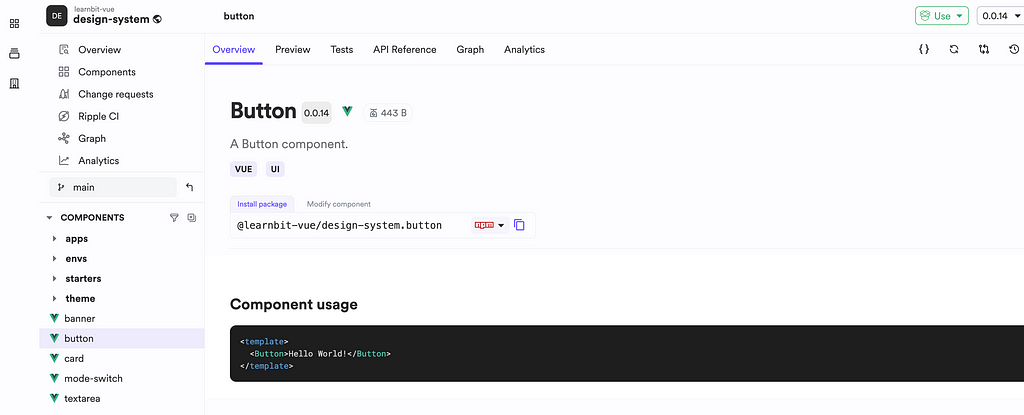
Why AI Matters in Vue Development
Traditional Vue development involves repetitive tasks like scaffolding components, writing boilerplate code, and managing dependencies.
Although you can create Vue.js component using Bit CLI (bit create vue ui/my-counter ) AI takes this one step further by understanding the component's context and suggesting reusable components.
This reduces the cognitive load on developers to keep track of each component and go through its documentation while AI does it for you. In the case of Bit Platform, HopeAI is the agent that handles your component generation and updates where you can interact using prompts.
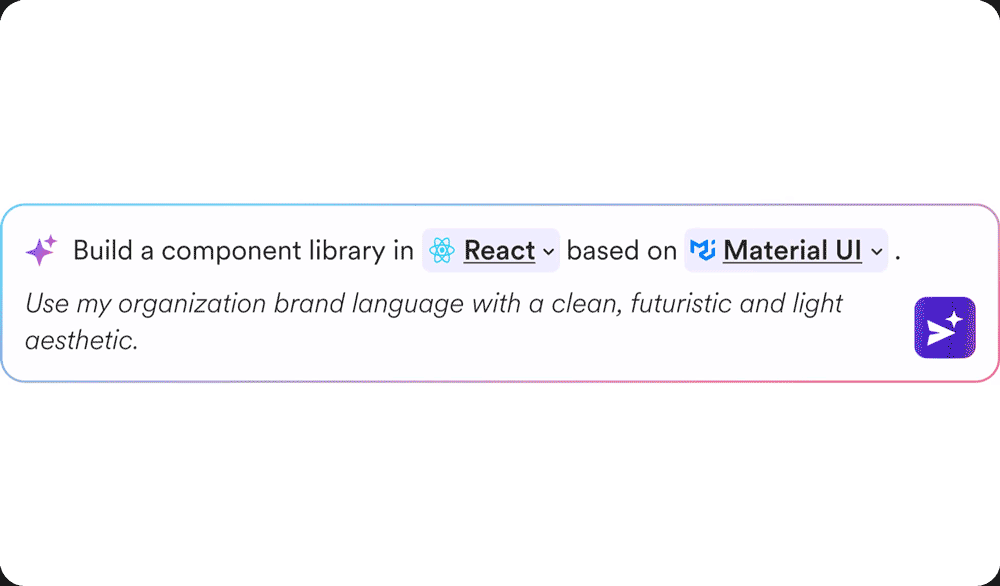
For example, AI can scaffold a fully functional card component, reusing the button complete with theming and slots for customization by simply asking it to create a card component with a button having Learn More text as its label:
<script setup>
import MyButton from '@design-system/button';
</script>
<template>
<div class="card">
<h2><slot /></h2>
<MyButton>Learn More</MyButton>
</div>
</template>
<style scoped>
.card {
color: var(--primary);
border: 2px solid var(--secondary);
background-color: var(--background);
padding: 1rem;
}
</style>
AI also ensures the generated component aligns with the design system’s tokens, making it reusable and visually consistent across the application.
Building Vue Components with AI
1. Automating Component Scaffolding
Tools like Hope AI simplify component creation by automating boilerplate code. Developers can define props, lifecycle methods, and styles in minutes. For instance, generating a “FormComponent” might involve reusing existing components like “Button” and “Input” while ensuring compliance with accessibility standards.
2. Theming and Styling
Consistency is critical for scalable Vue applications. AI tools can:
- Dynamically generate light and dark theme variants.
- Suggest optimized CSS/SCSS structures for scalability.
- Update styles across components in response to design token changes.
An example of an AI-generated theme provider component:
<script setup lang="ts">
import { setupTheme } from './theme-helper';
const { themeStyle } = setupTheme();
</script>
<template>
<div :style="themeStyle">
<slot />
</div>
</template>
3. Dependency Management
Bit can visualize and resolve component dependencies, allowing AI to use this knowledge in its context.
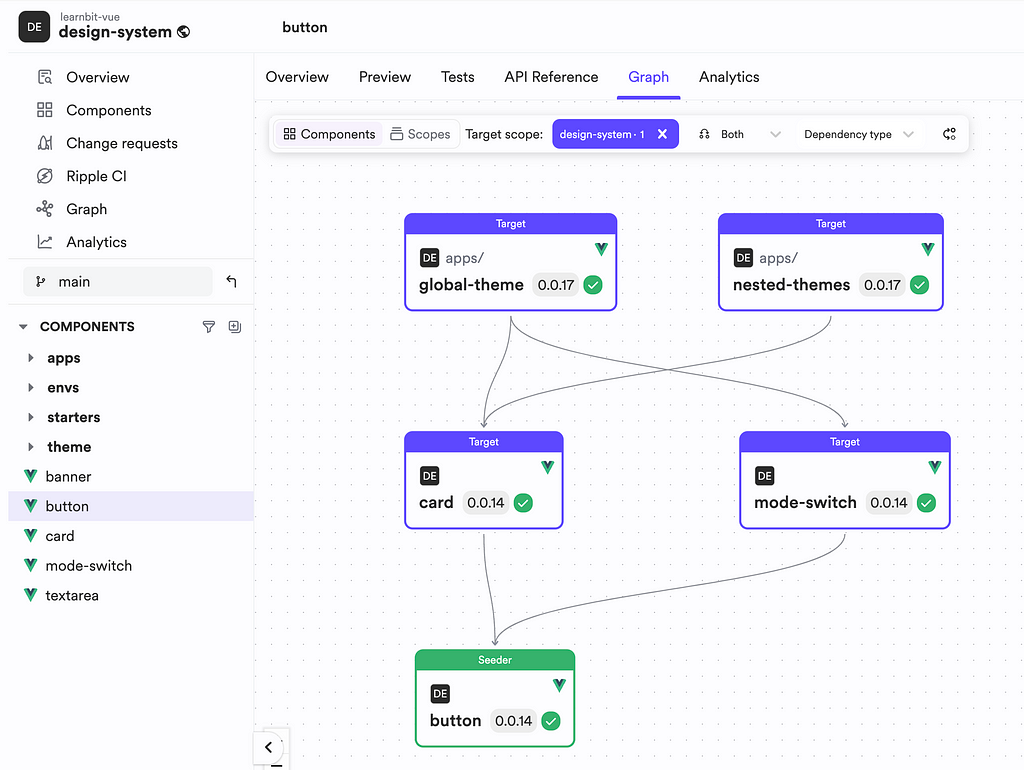
Therefore, HopeAI excels in reusing existing components by analyzing your dependency structure to provide more relevant recommendations.
Conclusion
HopeAI is transforming Vue component development, enabling developers to build and reuse components with unparalleled efficiency. Teams can create scalable, maintainable, consistent applications by integrating these tools and adopting component-driven workflows with Bit.
The future of Vue development lies in leveraging AI to eliminate redundancy, enhance collaboration, and deliver high-quality user experiences.
Start your journey today with Bit Vue Components and explore how AI can revolutionize your development process.
Thanks for reading. Cheers !!
Learn More
- Building Vue Design System with AI
- Build Web Apps with AI and Components
- Reuse Components with AI
- Top Dev Tools for Building Reusable UI Components with AI
Build and Reuse Vue components with AI was originally published in Bits and Pieces on Medium, where people are continuing the conversation by highlighting and responding to this story.
This content originally appeared on Bits and Pieces - Medium and was authored by Mike Chen
Mike Chen | Sciencx (2025-01-02T04:53:20+00:00) Build and Reuse Vue components with AI. Retrieved from https://www.scien.cx/2025/01/02/build-and-reuse-vue-components-with-ai/
Please log in to upload a file.
There are no updates yet.
Click the Upload button above to add an update.
