This content originally appeared on Bits and Pieces - Medium and was authored by Ashan Fernando
How to effectively use CI/CD integrations with Bit and Git
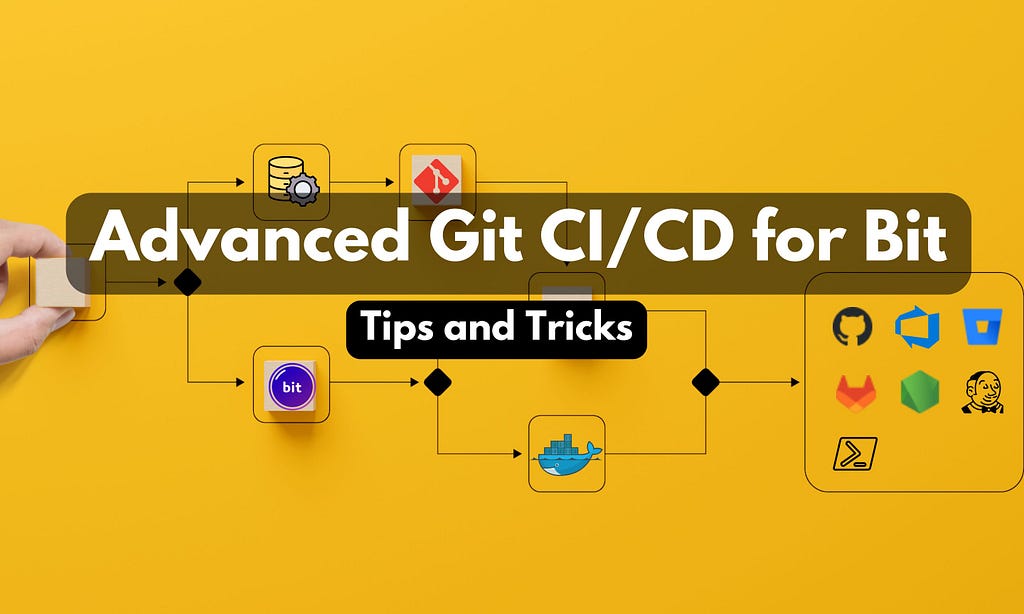
The rise of composable architectures has transformed modern development workflows. Platforms and tools like Bit empower developers to modularize codebases into reusable components, boosting efficiency and collaboration.
Integrating Bit with Git in CI/CD pipelines can amplify these benefits, enabling automated testing, building, and deployment of components.
Bit already supports all the popular CI/CD platforms, including GitHub Actions, GitLab Pipelines, Azure DevOps, Jenkins, Bit Bucket, and more, simplifying the integration of Git and Bit for different workflows.
For more information, refer to the official Git repository, which has all the CI/CD-related projects, examples and documentation.
This article aims to cover several best practices for using Bit and Git effectively, including tips for optimizing CI time, improving developer experience, collaboration, and debugging.
1. Reducing CI Time
Efficient CI/CD pipelines save valuable time and resources, producing faster results. With Bit components, we get the advantage of inbuilt change detection, where only the modified components get built. And there are several ways to enhance this further.
1.1 Using Ripple CI jobs to build Components
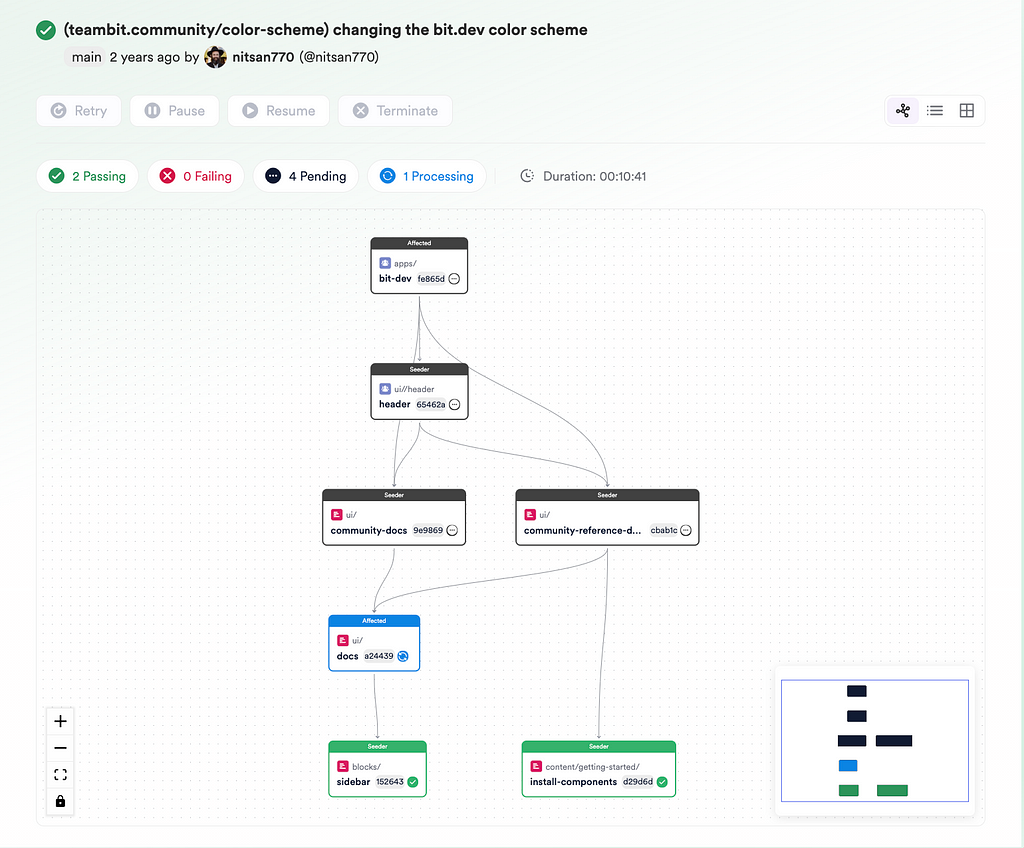
Suppose you have tracked your Bit components in a GitHub repository. Once you modify a component, send a pull request to the main branch. We usually set up a Pull Request build task on GitHub Actions so that the component modifications are built and tested before merging.
This building and executing tests can be done in two places. You can build them in the GitHub Runner or build the components in parallel in Ripple CI more efficiently and await the results. Generally, Ripple CI is more effective since it can run through the dependency graph of components and show you visually how it progresses.
To enable Ripple CI, configure your bit-init CI task with ripple: true attribute as follows
- name: Initialize Bit
uses: bit-tasks/init@v2
with:
ripple: "true"
1.2 Use Docker Containers
Bit officially provides multiple script options to implement CI/CD integrations with Git. You can either use prebuilt scripts that install a bit in your CI runner agent (e.g. bit-tasks/init@v1 ) or use one of the container images (e.g. bitsrc/core:stable) that already has a bit installed.
Using the container image typically saves time since it only needs to be pulled into your CI agent without needing separate Bit CLI installation.
At the same time, unless you need more complex functionality to perform inside the container, you can go for the minimal alpine variant (e.g.bitsrc/core:stable-alpine ) of the image, which is smaller in size reducing the download time of the image.
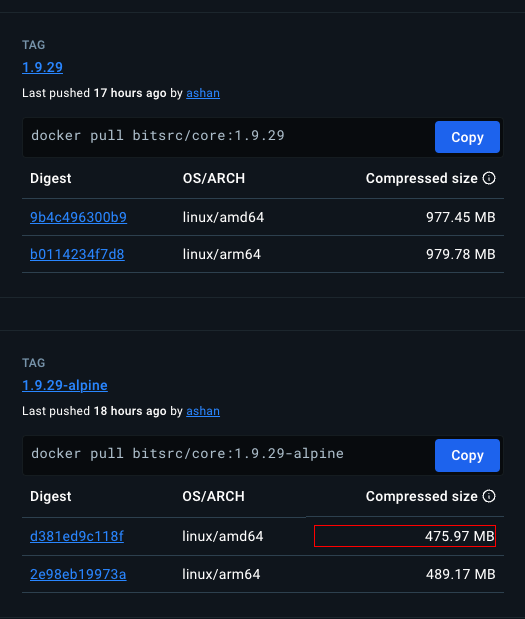
1.3 Cache node_modules
You can avoid redundant installations by caching the node_modules directory between pipeline runs. For GitHub actions, you can use the following configuration.
- name: Initialize Bit
uses: bit-tasks/init@v2
with:
cache: "true"
1.4 Match Bit Version in workspace.jsonc
If you are using Bit CI scripts, it typically installs the Bit version mentioned in your workspace.jsonc file.
"teambit.harmony/bit": {
"engine": "1.9.29",
"engineStrict": true
}If you are using a container image, then this is additional step for the container to install the specific Bit version. Therefore, its worth to match the Bit version in your workspace with the specific container image by using a fix image version.
bitsrc/core:1.9.29
1.5 Combine CI Scripts
In certain cases, consolidating multiple scripts into a single pipeline can avoid the need for having multiple bit-tasks/init@v2 steps. For instance, use a single script for tagging the components, exporting them and commiting the .bitmap file back to Git.
- name: Checkout repository
uses: actions/checkout@v4
- name: Initialize Bit
uses: bit-tasks/init@v2
with:
ws-dir: 'test-data'
- name: Bit Tag and Export
uses: bit-tasks/tag-export@v1
- name: Commit Bitmap
uses: bit-tasks/commit-bitmap@v1
2. Tracking Changes Using Component Labels
Tracking changes to components is crucial for reviewing and managing updates in CI/CD pipelines. Once you modify them in Git, it may not be clearly visibile in your pull request, unless you specifically look into the modified files and their directories. Labels provide clear visibility into the components affected in each pull request.
Enabling Labels
Currently this functionality is supported only with GitHub Actions. You can enable labels adding the attribute version-labels: "true" property to the task bit-tasks/pull-request@v2 as follows.
- name: Bit Pull Request
uses: bit-tasks/pull-request@v2
with:
version-labels: true # Optional: Add version labels to PR
This creates lables to the pull request, which you can override to control the symentic versioning for individiual components.
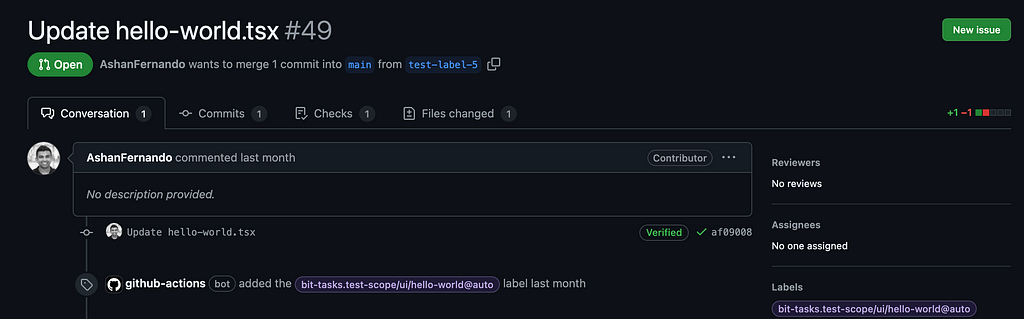
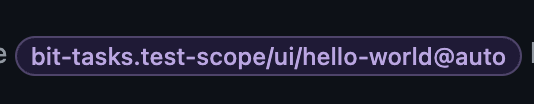
The labels are automatically added in the format component-id@auto for all new and modified components. You can then modify these labels in the PR to control version bumping:
org.scope/component@auto - Uses the default 'patch' bump or automatically uses the version bump specified through:
- Pull Request Labels: Use the keyword directly (e.g., major) or enclosed within square brackets (e.g., [major])
- Pull Request or Commit Title: Include the version keyword in square brackets (e.g., feat: new button [major])
Supported version keywords are: major, minor, and patch. For example:
- Initial auto-added label: my-org.my-scope/ui/button@auto
- Modified to force minor bump: my-org.my-scope/ui/button@minor
3. Test Modified Components using Lanes
When you create a pull request, GitHub Actions CI, will create a lane in Bit Platform, where you can view and test components. You can access the link to the lane in a comment in your Pull Request as follows.
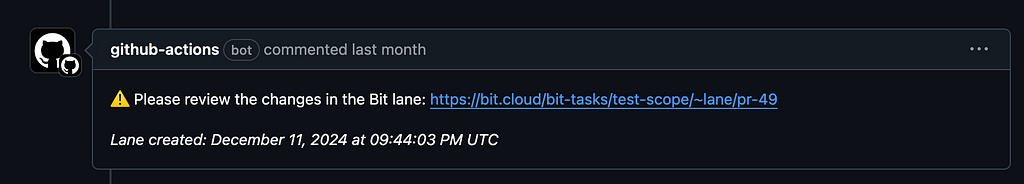
4. Using Bare Scopes in CI
For tests that don’t require pushing components to the Bit platform you can find script to create a bare scope in your CI docker container accessable using the command barescope.
This is useful to test tagging and exporting without actually exporting the components into Bit platform (if you need such functionality for extended testing). Following is an example of how to use it in practice.
- name: Create a local scope, compile and export
run: |
barescope my-org.my-scope-name my-hello-world-angular
cd my-hello-world-angular
bit scope rename org.scope-name my-org.my-scope-name --refactor --log error
bit link --log error
bit compile --log error
bit tag --message "initial tag" --log error
bit export --log error
5. Debugging CI Issues
Debugging pipeline issues can be challenging, but adding debugging levels can help identify and resolve problems effectively. Since the CI internally executes Bit CLI commands, you can use the log: <level>flag to inject the custom log levels into your CI as follows into bit-tasks/init@v2 .
- name: Initialize Bit
uses: bit-tasks/init@v2
with:
log: "trace"
All available options are: [trace, debug, info, warn, error, fatal], Default "info".
Conclusion
Integrating Bit with Git-based CI/CD pipelines creates a robust workflow for managing component-driven development. By applying the tips and strategies teams can significantly enhance productivity and streamline their workflows.
For organizations aiming to adopt modern composable architectures, Bit and Git integrations are a winning combination.
Begin implementing these techniques today and experience faster, smarter, and more efficient software delivery.
Learn More
- Git + Bit: Code Meets Components
- Integrating Bit with Gihub Actions, Azure DevOps, Github CI, Jenkins, and more
- The Evolution of Source Control: Svn, Git and Bit
Advanced Git CI/CD for Bit: Tips and Tricks was originally published in Bits and Pieces on Medium, where people are continuing the conversation by highlighting and responding to this story.
This content originally appeared on Bits and Pieces - Medium and was authored by Ashan Fernando
Ashan Fernando | Sciencx (2025-01-08T15:30:17+00:00) Advanced Git CI/CD for Bit: Tips and Tricks. Retrieved from https://www.scien.cx/2025/01/08/advanced-git-ci-cd-for-bit-tips-and-tricks/
Please log in to upload a file.
There are no updates yet.
Click the Upload button above to add an update.
