This content originally appeared on Level Up Coding - Medium and was authored by Tara Prasad Routray
Learn how the Node.js Event Loop works, its phases, and how to effectively manage asynchronous programming for optimal application performance.
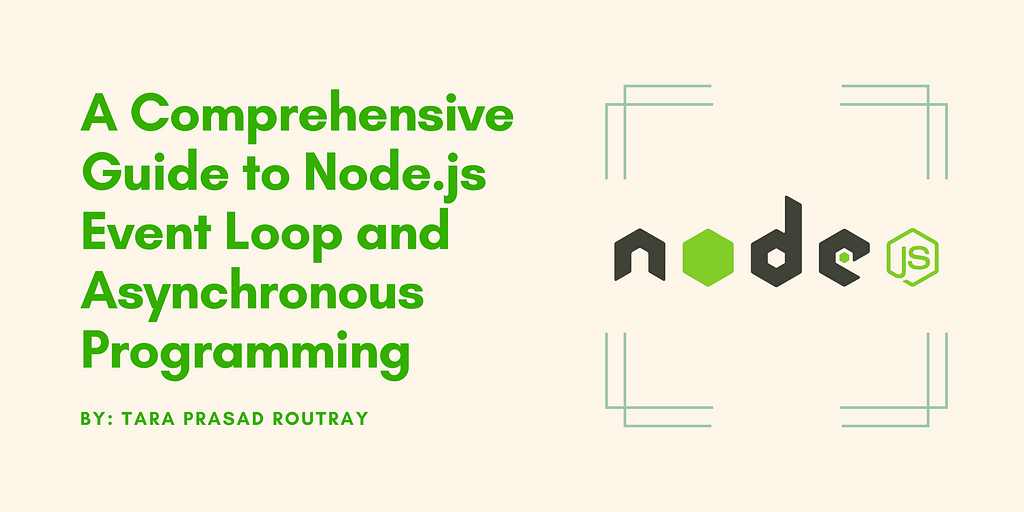
Node.js has revolutionized the way developers build scalable and high-performance applications, particularly for real-time web services. At the heart of Node.js lies a powerful mechanism known as the Event Loop, which enables non-blocking I/O operations and allows JavaScript to handle multiple tasks concurrently, despite being single-threaded. This unique approach to asynchronous programming is what sets Node.js apart from traditional server-side technologies.
In this comprehensive guide, we will delve into the intricacies of the Node.js Event Loop, exploring its various phases and how it interacts with asynchronous operations. Whether you are a seasoned developer looking to deepen your understanding or a newcomer eager to grasp the fundamentals, this article will provide you with the insights needed to harness the full potential of the Event Loop. By the end, you will be equipped with the knowledge to write more efficient, responsive applications that leverage the power of asynchronous programming in Node.js.
Table of Contents
- What is the Event Loop?
- The JavaScript Execution Model
- Phases of the Event Loop
- The Role of the Callback Queue
- Promises and the Microtask Queue
- Common Misconceptions
- Performance Considerations
1. What is the Event Loop?
The Event Loop is a fundamental concept in Node.js that enables the execution of asynchronous operations in a non-blocking manner. Understanding the Event Loop is crucial for developers who want to leverage the full power of Node.js for building scalable and efficient applications.
Definition and Purpose
At its core, the Event Loop is a mechanism that allows Node.js to perform non-blocking I/O operations. Unlike traditional server-side environments that use multiple threads to handle concurrent requests, Node.js operates on a single-threaded model. This means that it can only execute one piece of code at a time. However, the Event Loop allows Node.js to manage multiple operations simultaneously by offloading I/O tasks to the system’s underlying APIs, which can run in the background.
How It Works
When a Node.js application runs, it enters an event-driven architecture. The Event Loop continuously checks for events and executes the corresponding callbacks. Here’s a simplified overview of how it works:
- Initialization: When a Node.js application starts, it initializes the call stack and the Event Loop.
- Event Registration: As the application runs, it registers various events (like I/O operations, timers, etc.) with the system.
- Execution: The Event Loop continuously monitors the call stack and the callback queue. If the call stack is empty, it will take the first event from the callback queue and push it onto the call stack for execution.
- Non-Blocking I/O: While the Event Loop is executing JavaScript code, any I/O operations (like reading files, making network requests, etc.) are handled by the system’s APIs. Once these operations complete, their callbacks are added to the callback queue.
- Repeat: This process repeats, allowing Node.js to handle multiple operations without blocking the execution of the main thread.
Significance in Building Scalable Applications
The Event Loop is what makes Node.js particularly well-suited for I/O-heavy applications, such as web servers and real-time applications. By allowing multiple operations to be processed concurrently without blocking the main thread, the Event Loop enables developers to build applications that can handle numerous simultaneous connections efficiently.
2. The JavaScript Execution Model
To fully understand the Node.js Event Loop, it’s essential to grasp the underlying JavaScript execution model. JavaScript is primarily a single-threaded language, which means it executes code in a single sequence, one operation at a time. This model has significant implications for how asynchronous operations are handled in Node.js.
Single-Threaded Nature
JavaScript runs in a single thread, which means that only one piece of code can be executed at any given moment. This design simplifies the programming model but poses challenges when dealing with I/O operations, such as reading files, making network requests, or querying databases. If JavaScript were to execute these operations synchronously, it would block the entire thread, leading to poor performance and unresponsive applications.
To mitigate this issue, JavaScript employs an event-driven architecture, allowing it to handle asynchronous operations without blocking the main thread. This is where the Event Loop comes into play, enabling JavaScript to manage multiple tasks concurrently.
Call Stack Overview
The call stack is a crucial component of the JavaScript execution model. It is a data structure that keeps track of function calls in a Last In, First Out (LIFO) manner. When a function is invoked, it is pushed onto the call stack, and when the function completes, it is popped off the stack. Here’s how it works:
- Function Invocation: When a function is called, it is added to the top of the call stack.
- Execution: The JavaScript engine executes the function’s code. If the function calls another function, that new function is pushed onto the stack.
- Completion: Once the function finishes executing, it is removed from the stack, and control returns to the previous function.
This process continues until the call stack is empty, meaning there are no more functions to execute.
Role of Web APIs
In a browser environment, JavaScript has access to Web APIs, which are provided by the browser to handle asynchronous tasks. In Node.js, similar APIs are available for handling I/O operations. These APIs allow JavaScript to offload tasks that would otherwise block the call stack.
For example, when a file read operation is initiated, JavaScript does not wait for the operation to complete. Instead, it registers a callback with the file system API and continues executing other code. Once the file read operation is complete, the API places the callback in the callback queue, where it will wait for the Event Loop to execute it.
3. Phases of the Event Loop
The Event Loop in Node.js operates through a series of distinct phases, each responsible for handling different types of operations. Understanding these phases is crucial for grasping how Node.js manages asynchronous tasks and executes callbacks. Here’s a detailed breakdown of the various phases of the Event Loop:
Overview of the Event Loop Phases
The Event Loop consists of several phases that are executed in a specific order. Each phase has a particular purpose and handles different types of events. The main phases of the Event Loop are as follows:
- Timers
- I/O Callbacks
- Idle, Prepare
- Poll
- Check
- Close Callbacks
Let’s explore each phase in detail:
1. Timers
In this phase, the Event Loop executes callbacks scheduled by setTimeout() and setInterval(). When you set a timer, Node.js records the time and, once the specified duration has elapsed, the callback is placed in the callback queue. However, it’s important to note that the timer's callback will only be executed when the Event Loop reaches this phase, and the call stack is empty.
2. I/O Callbacks
This phase handles callbacks for I/O operations that have completed. These can include network requests, file system operations, and other asynchronous tasks. When an I/O operation finishes, its callback is added to the callback queue, and during this phase, the Event Loop processes these callbacks, allowing the application to respond to events like incoming data or completed file reads.
3. Idle, Prepare
This phase is primarily for internal use by Node.js and is not commonly interacted with by developers. It prepares the Event Loop for the next phases and performs any necessary housekeeping tasks. This phase is generally skipped in most applications.
4. Poll
The Poll phase is crucial for retrieving new I/O events. In this phase, the Event Loop checks the poll queue for any new I/O events that have occurred. If there are callbacks waiting in the poll queue, the Event Loop will execute them. If there are no callbacks, the Event Loop will either wait for new events to arrive or move on to the next phase, depending on whether there are any timers scheduled.
5. Check
After the Poll phase, the Event Loop enters the Check phase. This phase is responsible for executing callbacks scheduled by setImmediate(). The setImmediate() function is used to execute a single callback after the current event loop cycle, allowing developers to schedule tasks that should run after the I/O events have been processed.
6. Close Callbacks
In this final phase, the Event Loop executes callbacks for closed events. For example, if a socket or a file descriptor is closed, any associated callbacks (like socket.on('close', ...)) are executed in this phase. This ensures that any cleanup operations can be performed when resources are no longer needed.
4. The Role of the Callback Queue
The callback queue is a critical component of the Node.js Event Loop, serving as a temporary storage area for callbacks that are ready to be executed. Understanding the callback queue is essential for grasping how Node.js manages asynchronous operations and ensures that tasks are executed in the correct order.
What is the Callback Queue?
The callback queue, also known as the message queue, is where callbacks from asynchronous operations are placed once they are ready to be executed. When an asynchronous operation (like a file read, network request, or timer) completes, its associated callback is pushed into the callback queue. The Event Loop continuously monitors this queue to determine when to execute these callbacks.
How the Callback Queue Works
- Event Completion: When an asynchronous operation completes, the corresponding callback is added to the callback queue. For example, if a network request finishes, the callback that handles the response is placed in the queue.
- Event Loop Monitoring: The Event Loop checks the call stack to see if it is empty. If the call stack is empty, it means that there are no currently executing functions.
- Executing Callbacks: Once the call stack is clear, the Event Loop takes the first callback from the callback queue and pushes it onto the call stack for execution. This process continues until the callback queue is empty or the call stack is busy with other tasks.
Interaction with the Event Loop Phases
The callback queue interacts closely with the various phases of the Event Loop:
- Timers Phase: Callbacks from setTimeout() and setInterval() are placed in the callback queue after their specified time has elapsed.
- I/O Callbacks Phase: When I/O operations complete, their callbacks are added to the callback queue, waiting to be executed in the next iteration of the Event Loop.
- Poll Phase: During the Poll phase, the Event Loop retrieves new I/O events and executes their callbacks. If the poll queue is empty, the Event Loop will check the callback queue for any pending callbacks to execute.
- Check Phase: Callbacks scheduled with setImmediate() are also placed in the callback queue and executed in the Check phase after the Poll phase.
Importance of the Callback Queue
The callback queue plays a vital role in maintaining the non-blocking nature of Node.js. By allowing callbacks to be queued and executed only when the call stack is clear, Node.js can handle multiple asynchronous operations efficiently without blocking the main thread. This design enables developers to build responsive applications that can manage numerous concurrent connections and tasks.
5. Promises and the Microtask Queue
Promises are a powerful feature in JavaScript that provide a more manageable way to handle asynchronous operations compared to traditional callback functions. They allow developers to write cleaner, more readable code and help avoid issues like “callback hell.” Understanding how Promises work in conjunction with the microtask queue is essential for mastering asynchronous programming in Node.js.
What are Promises?
A Promise is an object that represents the eventual completion (or failure) of an asynchronous operation and its resulting value. Promises have three states:
- Pending: The initial state, meaning the asynchronous operation is still ongoing.
- Fulfilled: The state when the asynchronous operation completes successfully, resulting in a value.
- Rejected: The state when the asynchronous operation fails, resulting in an error.
Developers can attach callbacks to a Promise using the .then() method for handling fulfilled states and the .catch() method for handling rejected states.
The Microtask Queue
The microtask queue, also known as the job queue, is a special queue that holds microtasks, which are typically created by Promises. Microtasks are executed after the currently executing script and before the next event loop iteration. This means that microtasks have a higher priority than regular callbacks in the callback queue.
How Promises and the Microtask Queue Work Together
- Creating a Promise: When a Promise is created, it starts in the “pending” state. Once the asynchronous operation completes, the Promise is either fulfilled or rejected.
- Resolving a Promise: When a Promise is resolved (fulfilled or rejected), the associated .then() or .catch() callbacks are added to the microtask queue.
- Execution Order: After the current script execution completes and before the Event Loop moves to the next phase, the microtask queue is processed. This means that all microtasks in the queue are executed before any callbacks in the callback queue.
console.log('Start');
const promise = new Promise((resolve, reject) => {
setTimeout(() => {
resolve('Promise resolved');
}, 1000);
});
promise.then((result) => {
console.log(result);
});
console.log('End');In this example:
- “Start” is logged first.
- The Promise is created, and a timer is set to resolve it after 1 second.
- “End” is logged next.
- After the timer completes, the Promise is resolved, and the .then() callback is added to the microtask queue.
- The microtask queue is processed before the Event Loop continues, so “Promise resolved” is logged after “End”.
Importance of the Microtask Queue
The microtask queue is crucial for ensuring that Promise callbacks are executed as soon as possible after the current execution context is complete. This behavior allows for more predictable and efficient handling of asynchronous operations, especially in scenarios where multiple Promises are chained together.
6. Common Misconceptions
Understanding the Node.js Event Loop and its asynchronous nature is crucial for developers, but there are several common misconceptions that can lead to confusion. Addressing these misconceptions helps clarify how Node.js operates and enables developers to write more effective and efficient code. Here are some of the most prevalent misunderstandings:
1. Callbacks Are Always Executed Immediately
Misconception: Developers may assume that callbacks registered with asynchronous functions (like setTimeout or I/O operations) are executed immediately after the operation completes.
Reality: Callbacks are executed based on the Event Loop’s phases. For example, callbacks from setTimeout are executed in the Timers phase, while I/O callbacks are executed in the I/O Callbacks phase. This means that even if an asynchronous operation completes quickly, its callback may not be executed immediately if the call stack is busy or if other phases of the Event Loop need to be processed first.
2. Promises and Callbacks Are the Same
Misconception: Some developers believe that Promises and callbacks are interchangeable and serve the same purpose in handling asynchronous operations.
Reality: While both Promises and callbacks are used to handle asynchronous operations, they have different structures and behaviors. Callbacks can lead to “callback hell,” where nested callbacks become difficult to manage and read. Promises provide a more structured way to handle asynchronous results, allowing for chaining and better error handling. Additionally, Promises are executed in the microtask queue, which gives them higher priority than regular callbacks in the callback queue.
3. The Event Loop is a Blocking Mechanism
Misconception: Some developers may think that the Event Loop itself blocks execution until all asynchronous operations are completed.
Reality: The Event Loop is designed to be non-blocking. It allows JavaScript to continue executing code while waiting for asynchronous operations to complete. The Event Loop processes events and callbacks in a way that ensures the main thread remains responsive. If a long-running synchronous operation is executed, it can block the Event Loop, but the Event Loop itself does not block; it continuously checks for events and executes callbacks as they become available.
7. Performance Considerations
Understanding the performance implications of the Node.js Event Loop and asynchronous programming is crucial for building efficient applications. While Node.js is designed to handle a large number of concurrent connections, improper use of asynchronous operations can lead to performance bottlenecks and unresponsive applications. Here are some key performance considerations to keep in mind:
1. Avoid Blocking the Event Loop
One of the most significant performance pitfalls in Node.js is blocking the Event Loop. Since Node.js operates on a single thread, any long-running synchronous operation will block the Event Loop, preventing it from processing other events or callbacks. This can lead to unresponsive applications, especially in scenarios with high concurrency.
Best Practices:
- Use asynchronous APIs for I/O operations (e.g., file reads, database queries) to prevent blocking.
- Break long-running computations into smaller tasks and use setImmediate() or process.nextTick() to yield control back to the Event Loop.
2. Optimize I/O Operations
I/O operations are often the bottleneck in Node.js applications. While Node.js excels at handling I/O due to its non-blocking nature, poorly designed I/O operations can still degrade performance.
Best Practices:
- Use streaming APIs for large data transfers (e.g., reading/writing files, handling HTTP requests) to process data in chunks rather than loading everything into memory at once.
- Batch I/O operations when possible to reduce the number of context switches and improve throughput.
3. Manage Concurrency
Node.js can handle many concurrent connections, but managing too many simultaneous operations can lead to resource exhaustion, such as running out of file descriptors or memory.
Best Practices:
- Use a connection pool for database connections to limit the number of concurrent connections and manage resources effectively.
- Implement rate limiting for incoming requests to prevent overwhelming the server.
4. Use the Microtask Queue Wisely
The microtask queue, which handles Promises and other microtasks, has a higher priority than the callback queue. While this is beneficial for ensuring that Promise callbacks are executed promptly, excessive use of microtasks can lead to performance issues.
Best Practices:
- Avoid creating too many microtasks in a single event loop iteration, as this can delay the processing of other events in the callback queue.
- Use Promises judiciously and avoid nesting them unnecessarily, which can lead to a large number of microtasks.
5. Monitor and Profile Performance
Regularly monitoring and profiling your Node.js application can help identify performance bottlenecks and areas for optimization. Tools like Node.js built-in profiler, clinic.js, and APM (Application Performance Monitoring) solutions can provide insights into your application's performance.
Best Practices:
- Use profiling tools to analyze CPU and memory usage, identify slow functions, and monitor event loop delays.
- Implement logging and monitoring to track performance metrics and detect anomalies in real-time.
6. Leverage Clustering and Worker Threads
For CPU-bound tasks, consider using Node.js’s clustering or worker threads features. Clustering allows you to spawn multiple instances of your application, taking advantage of multi-core systems. Worker threads enable you to run JavaScript in parallel threads, which can be beneficial for CPU-intensive operations.
Best Practices:
- Use clustering to distribute incoming requests across multiple instances of your application, improving throughput and fault tolerance.
- Offload CPU-intensive tasks to worker threads to prevent blocking the Event Loop and maintain responsiveness.
Optimizing performance in Node.js requires a deep understanding of the Event Loop and asynchronous programming principles. By avoiding blocking operations, optimizing I/O, managing concurrency, using the microtask queue wisely, monitoring performance, and leveraging clustering or worker threads, developers can build efficient, responsive applications that can handle high levels of concurrency. These performance considerations are essential for ensuring that Node.js applications remain scalable and performant in real-world scenarios.
In this comprehensive guide, we explored the intricacies of the Node.js Event Loop and its pivotal role in asynchronous programming, emphasizing its significance in enabling non-blocking I/O operations that allow Node.js to excel in scalability and responsiveness. We discussed the JavaScript execution model, highlighting its single-threaded nature and the importance of the call stack and Web APIs in managing asynchronous tasks.
We examined the various phases of the Event Loop, including Timers, I/O Callbacks, Poll, Check, and Close Callbacks, and the function of the callback queue in facilitating the orderly execution of asynchronous operations. Additionally, we delved into Promises and the microtask queue, illustrating their advantages over traditional callbacks, while addressing common misconceptions about the Event Loop.
Finally, we highlighted key performance considerations, such as avoiding blocking the Event Loop, optimizing I/O operations, and leveraging monitoring tools, empowering developers to build efficient, scalable applications that can handle high volumes of concurrent tasks while remaining responsive to user interactions. By understanding these concepts and best practices, developers can enhance their skills and create robust applications that meet the demands of modern web environments.
If you enjoyed reading this article and have found it useful, then please give it a clap, share it with your friends, and follow me to get more updates on my upcoming articles. You can connect with me on LinkedIn. Or, you can visit my official website: tararoutray.com to know more about me.
A Comprehensive Guide to Node.js Event Loop and Asynchronous Programming was originally published in Level Up Coding on Medium, where people are continuing the conversation by highlighting and responding to this story.
This content originally appeared on Level Up Coding - Medium and was authored by Tara Prasad Routray
Tara Prasad Routray | Sciencx (2025-01-10T03:00:01+00:00) A Comprehensive Guide to Node.js Event Loop and Asynchronous Programming. Retrieved from https://www.scien.cx/2025/01/10/a-comprehensive-guide-to-node-js-event-loop-and-asynchronous-programming/
Please log in to upload a file.
There are no updates yet.
Click the Upload button above to add an update.
