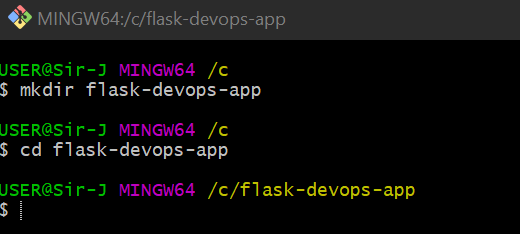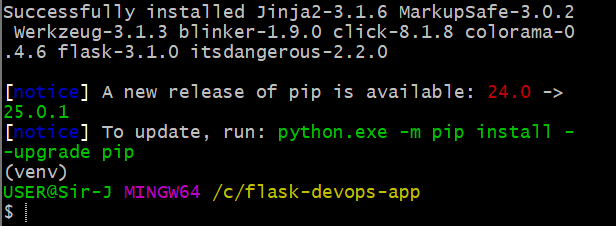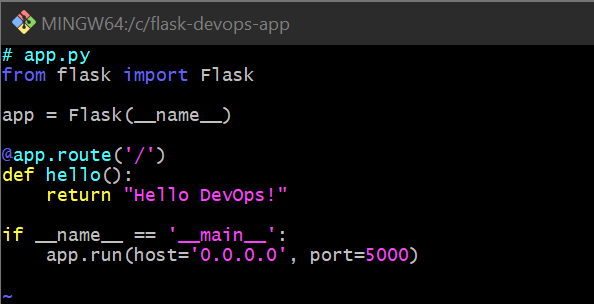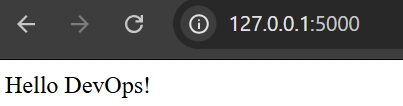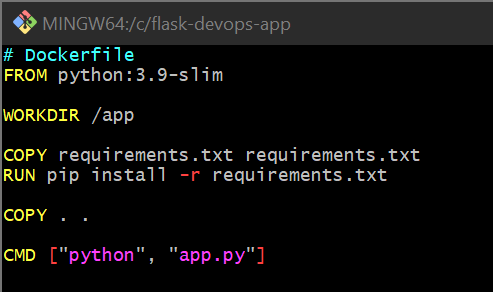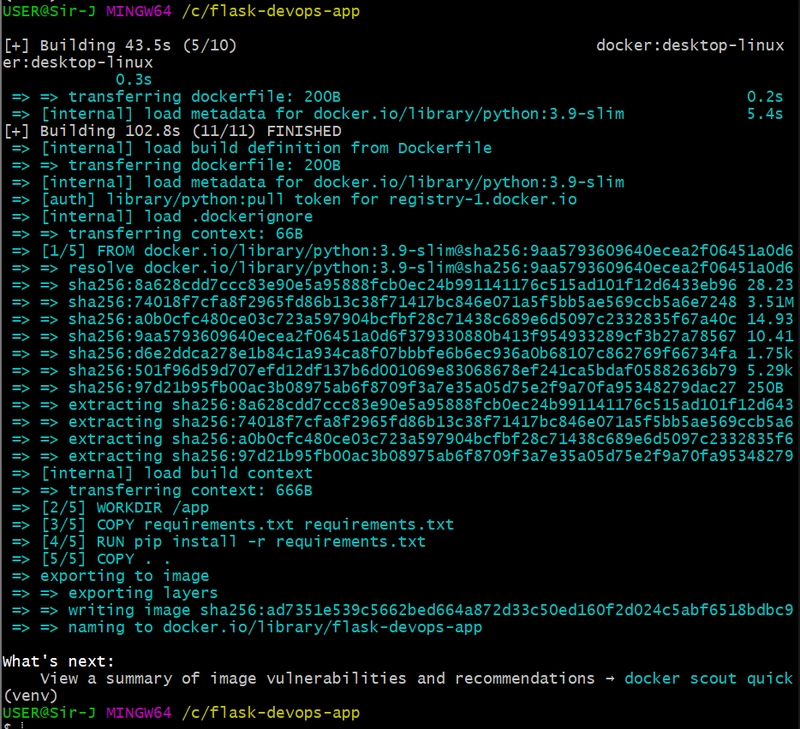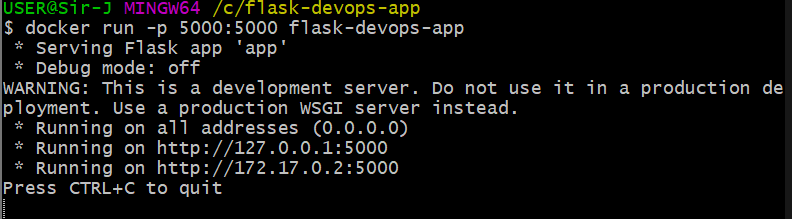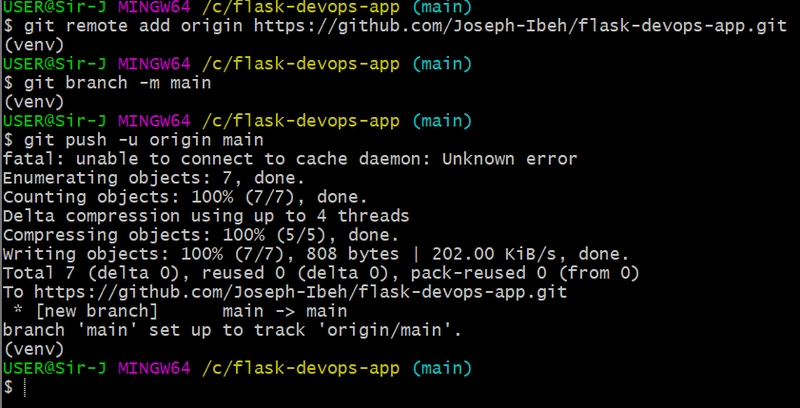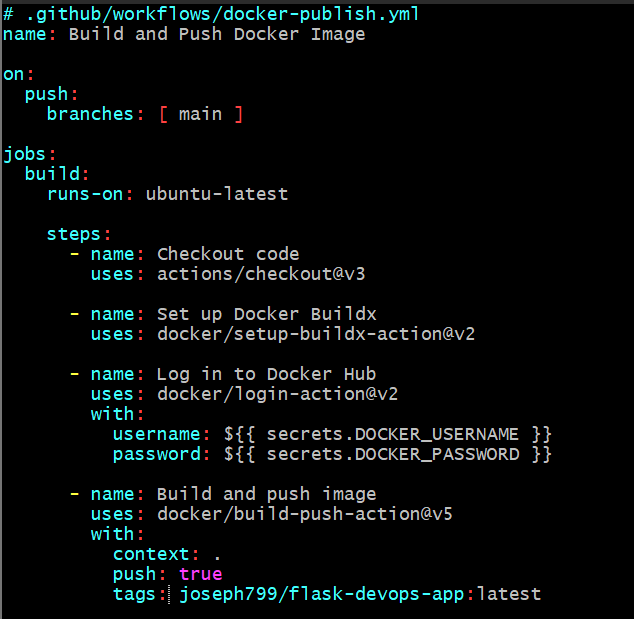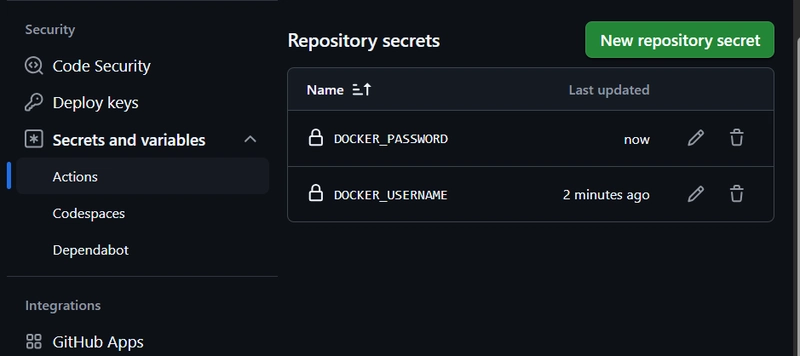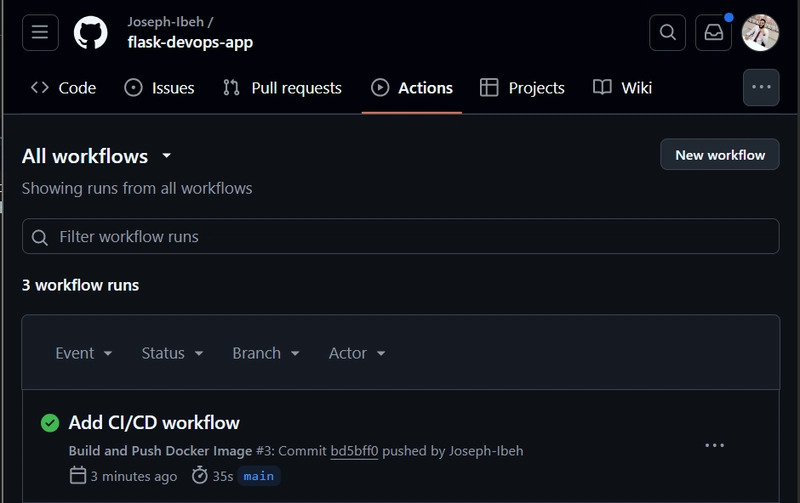This content originally appeared on DEV Community and was authored by Joseph Ibeh
📚 Introduction
This project demonstrates how to build, containerize, and deploy a simple Flask application with Docker, using GitHub for version control and GitHub Actions for Continuous Integration/Continuous Deployment (CI/CD). You will learn how to:
- Create a simple Flask web application.
- Containerize the application using Docker.
- Set up version control with Git and GitHub.
- Implement CI/CD pipelines using GitHub Actions to build and deploy the Docker image.
⚙️ Prerequisites
Before you begin, ensure that you have the following tools installed:
- Python: A programming language for building web applications.
- Flask: A lightweight Python web framework.
- Docker: A platform for developing, shipping, and running applications in containers.
- Git: A version control system for tracking changes in code.
- GitHub: A platform for hosting and sharing code repositories.
- Docker Hub: A cloud-based registry to share Docker images.
If you don't have these installed, refer to their respective official websites for installation instructions.
✅ Step 1: Create a Simple Flask Application
-
Create a new folder for the project:
mkdir flask-devops-app cd flask-devops-app
-
Set up a Python virtual environment:
python -m venv venv -
Activate the virtual environment:
source venv/Scripts/activate # On Windows use: venv\Scripts\activate -
Install Flask:
pip install flask
-
Create the
app.pyfile:
# app.py from flask import Flask app = Flask(__name__) @app.route('/') def hello(): return "Hello DevOps!" if __name__ == '__main__': app.run(host='0.0.0.0', port=5000)
-
Run the app locally:
python app.py Visit
http://localhost:5000in your browser. You should see"Hello DevOps!".
✅ Step 2: Containerize the Application
-
Create a
Dockerfilein the same folder:
# Dockerfile FROM python:3.9-slim WORKDIR /app COPY requirements.txt requirements.txt RUN pip install -r requirements.txt COPY . . CMD ["python", "app.py"]
-
Generate
requirements.txt:
pip freeze > requirements.txt -
Create a
.dockerignorefile:
__pycache__/ *.pyc venv/ -
Build the Docker image:
docker build -t flask-devops-app .
-
Run the Docker container:
docker run -p 5000:5000 flask-devops-app Open
http://localhost:5000again and see your app running inside a Docker container.
✅ Step 3: Set Up Version Control
🧰 Tools: Git + GitHub
-
Initialize a Git repository:
git init -
Create a
.gitignorefile:
venv/ __pycache__/ *.pyc -
Commit your files:
git add . git commit -m "Initial commit" -
Create a GitHub repository and link it to your local repo:
git remote add origin https://github.com/YOUR_USERNAME/flask-devops-app.git git branch -M main git push -u origin main
✅ Step 4: Implement CI/CD with GitHub Actions
🧰 Tools: GitHub Actions, Docker Hub
-
Create a
.github/workflows/docker-publish.ymlfile:
mkdir -p .github/workflows touch .github/workflows/docker-publish.yml -
Edit the
docker-publish.ymlfile and add the following content:
# .github/workflows/docker-publish.yml name: Build and Push Docker Image on: push: branches: [ main ] jobs: build: runs-on: ubuntu-latest steps: - name: Checkout code uses: actions/checkout@v3 - name: Set up Docker Buildx uses: docker/setup-buildx-action@v2 - name: Log in to Docker Hub uses: docker/login-action@v2 with: username: ${{ secrets.DOCKER_USERNAME }} password: ${{ secrets.DOCKER_PASSWORD }} - name: Build and push image uses: docker/build-push-action@v5 with: context: . push: true tags: YOUR_DOCKERHUB_USERNAME/flask-devops-app:latest
-
Add Docker Hub credentials as GitHub Secrets:
- Go to your GitHub repository → Settings → Secrets and variables → Actions
- Add the following secrets:
-
DOCKER_USERNAME→ your Docker Hub username -
DOCKER_PASSWORD→ your Docker Hub password or access token
-
-
Push your code again:
git add . git commit -m "Add CI/CD workflow" git push
GitHub Actions will now automatically build your Docker image and push it to Docker Hub whenever you push to the main branch.
🚀 Final Output
- ✅ A live Flask app running inside a Docker container.
- ✅ The source code is hosted on GitHub.
- ✅ The Docker image is automatically built and pushed to Docker Hub on every commit.
🎯 Conclusion
Congratulations! You've successfully created a simple Flask app, containerized it with Docker, set up version control with Git and GitHub, and implemented CI/CD with GitHub Actions. This project is a foundational step in building scalable and automated systems in DevOps.
🛠️ Troubleshooting
- If Docker is not running: Ensure Docker Desktop is open and running.
- If you encounter permission issues with GitHub Actions: Double-check your Docker Hub credentials in GitHub Secrets.
- If the Flask app does not load: Ensure you are using the correct port and that the Docker container is running. needs!
This content originally appeared on DEV Community and was authored by Joseph Ibeh
Joseph Ibeh | Sciencx (2025-04-11T13:40:24+00:00) Building and Automating the Deployment of a Flask Application with Docker, GitHub, and CI/CD. Retrieved from https://www.scien.cx/2025/04/11/building-and-automating-the-deployment-of-a-flask-application-with-docker-github-and-ci-cd/
Please log in to upload a file.
There are no updates yet.
Click the Upload button above to add an update.