This content originally appeared on Telerik Blogs and was authored by Dan Beall
We want you to explore the Telerik and Kendo UI AI Coding Assistants. They’re free to use now through June 28. Here’s how to get started.
The Progress Telerik and Kendo UI AI Coding Assistants were announced on May 28 and with them comes an introductory 30-day period where anybody can get full access. This article is your guide to getting started.
As a reminder, the Coding Assistants integrate with your preferred IDE and are installed as GitHub Copilot Extensions or MCP tools. They are currently available for Telerik UI for Blazor and KendoReact and will be extended to other libraries in the coming months.
These coding assistants are a subscription benefit, but everybody gets full access until June 28.
Who Gets Full Access
- License holders for Telerik DevCraft, Kendo UI, KendoReact and Telerik UI for Blazor with an active maintenance plan are entitled to full access until June 28.
- Those without licenses to the above only need to sign up for a free trial of one of those products and they will also be able to use the AI Code Assistants.
- Those with a subscription to one of the above get full access as part of their package.
How to Get Started
We have comprehensive getting started articles for each:
How Access Works After June 28
Access to the Telerik and Kendo UI AI Coding Assistants is a subscription benefit. Those who have an active subscription will be granted full access, but we will also provide limited access to others for evaluation.
Currently, access is available for DevCraft, Kendo UI, KendoReact and Telerik UI for Blazor.
| If You Have | You Are Granted Access To |
|---|---|
| An active subscription | 300 AI requests per day (full access) |
| A license and active maintenance | 10 AI requests per year |
| A trial license | 300 AI requests (must be used within 30 days) |
They Work with Your Preferred Workflow
The Telerik and Kendo UI AI Coding Assistants are purpose-built to work directly inside today’s leading AI-powered IDEs to output hallucination-free code and reduce the need for manual fixes to subpar responses.
Developers can choose the workflow that suits them the best:
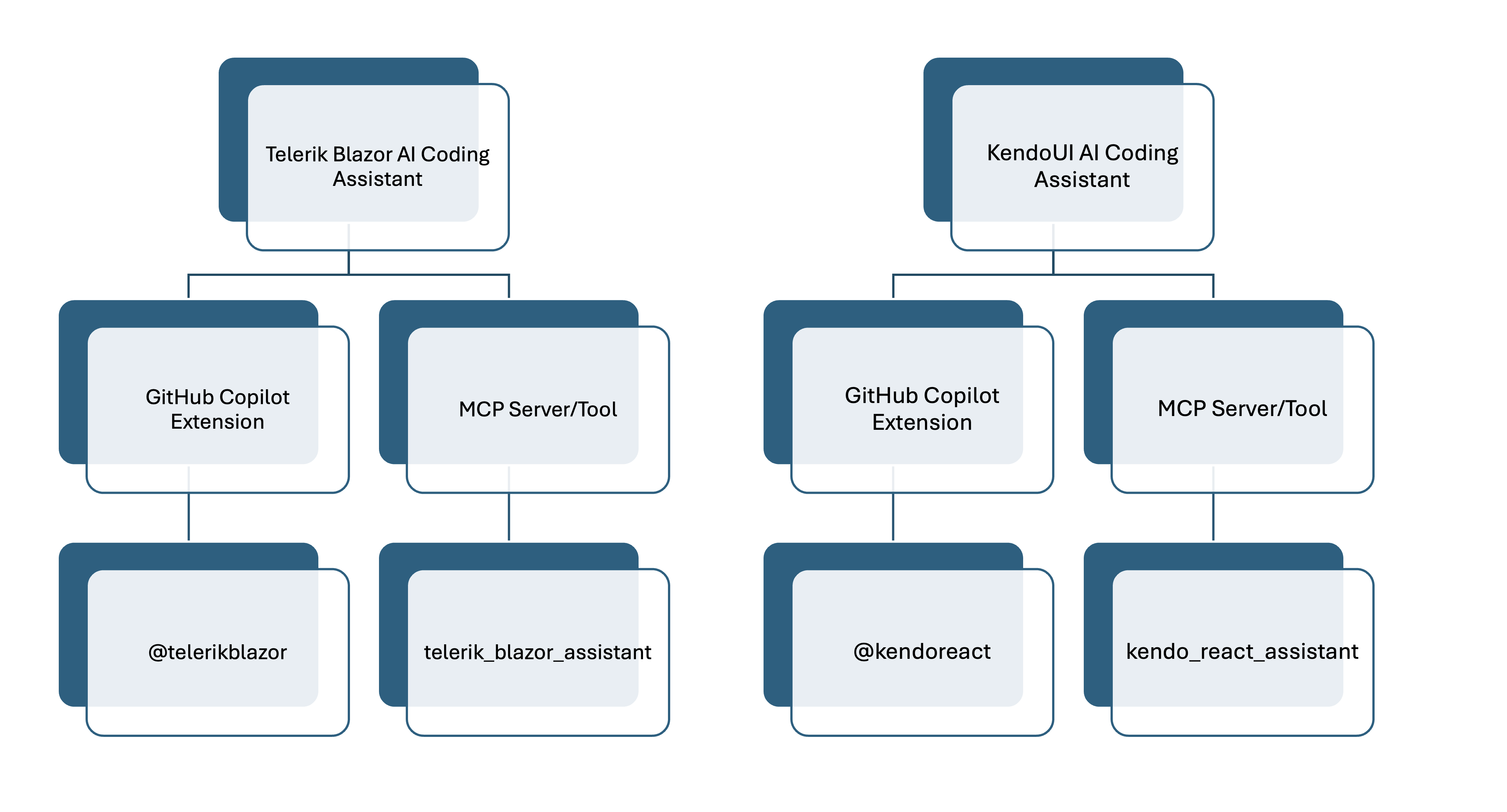
The goal is to maintain developer workflows—productivity gains without interruption. GitHub Copilot Extensions and MCP tools work consistently across any IDE/code editor and your choice of AI code generator/models. This way, there is no need for developers to switch context.
The GitHub Copilot Extensions are powered by GitHub apps hosted in the cloud (eventually in the GitHub Copilot Extensions Marketplace). This instills consistency of developer experiences wherever GitHub Copilot is being used. Here’s where to head for the GitHub route:
- For Telerik UI for Blazor: https://github.com/apps/telerikblazor
- For KendoReact: https://github.com/apps/kendoreact
The MCP tools are hosted/exposed through MCP Servers with npm packages available to pull them down. Here’s where to head for the npm/MCP route:
- For Telerik Blazor AI Coding Assistant: https://www.npmjs.com/package/@progress/telerik-blazor-mcp
- For KendoReact AI Coding Assistant: https://www.npmjs.com/package/@progress/kendo-react-mcp
Get Started
Remember, all you need to try out the AI Coding Assistants is a trial account of one of our products. Here’s the bundle:
This content originally appeared on Telerik Blogs and was authored by Dan Beall
Dan Beall | Sciencx (2025-05-28T17:11:47+00:00) Until June 28, Anybody Gets Full Access to the New AI Coding Assistants. Here’s How.. Retrieved from https://www.scien.cx/2025/05/28/until-june-28-anybody-gets-full-access-to-the-new-ai-coding-assistants-heres-how/
Please log in to upload a file.
There are no updates yet.
Click the Upload button above to add an update.
