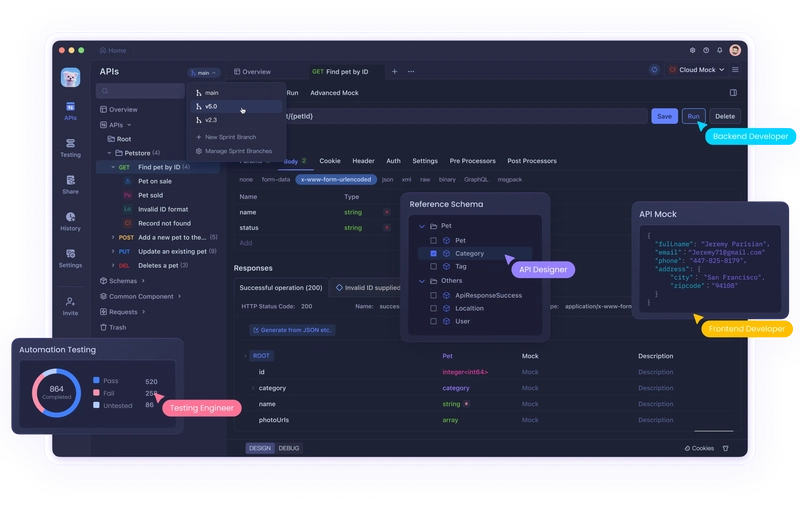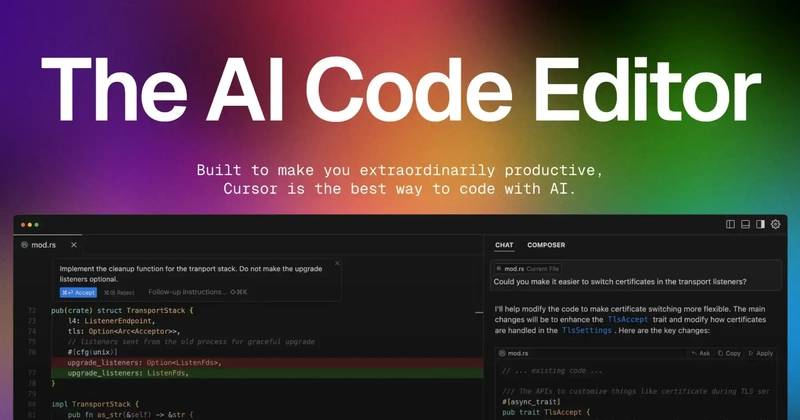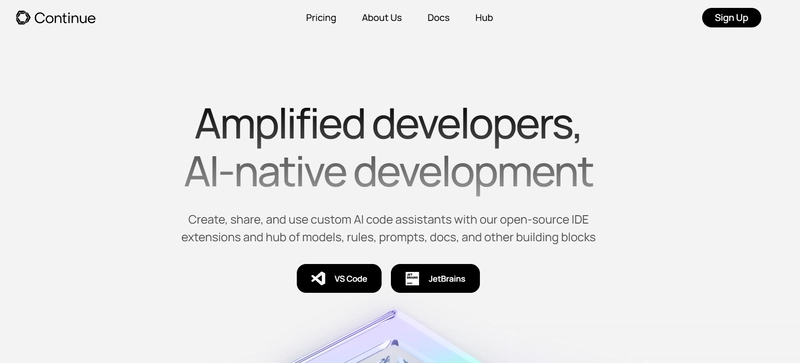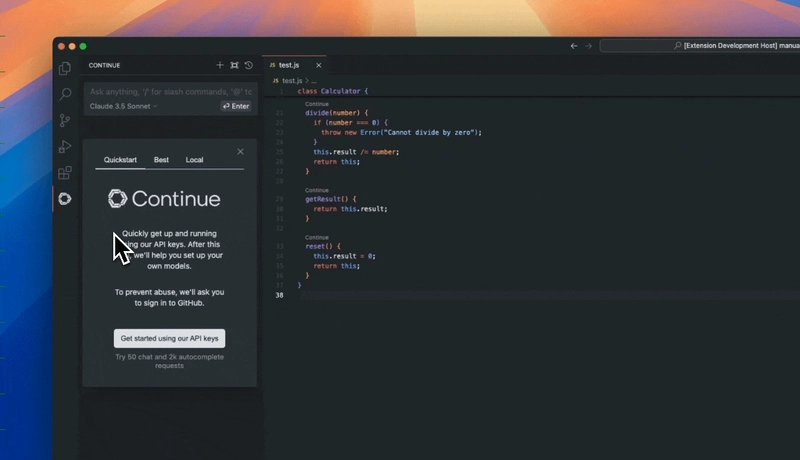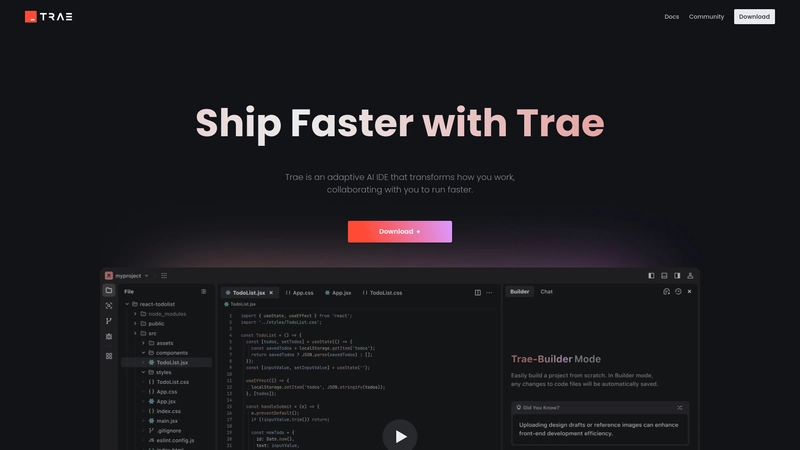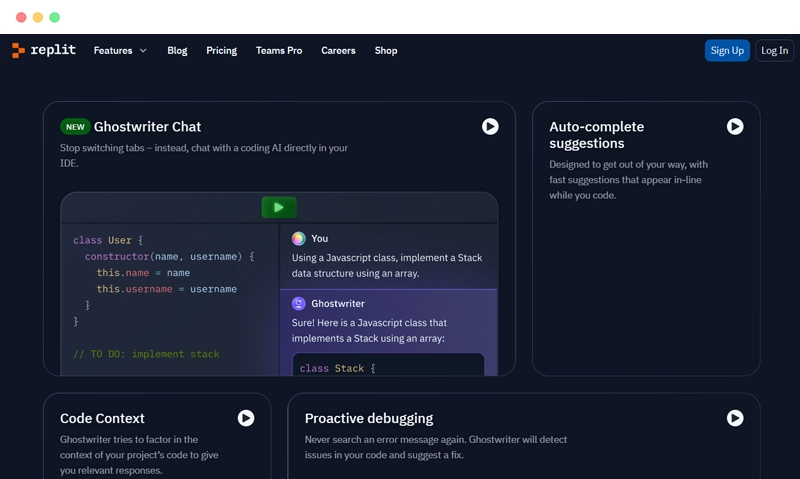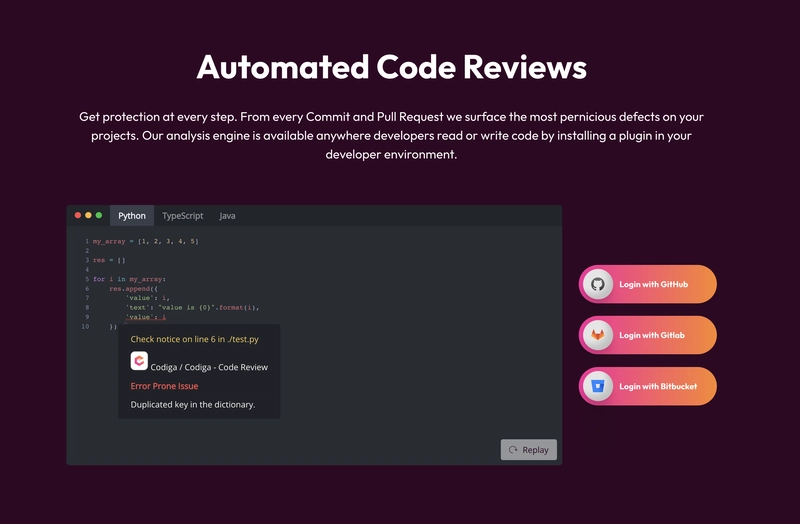This content originally appeared on DEV Community and was authored by Emmanuel Mumba
Every once in a while, a new wave of tools comes along that makes you question how you ever coded without them. The latest generation of AI developer tools fits that category perfectly. They autocomplete full functions, review your pull requests, generate test cases, refactor legacy codebases, and even spin up full-stack apps with minimal input. If it feels like cheating — well, it kind of is.
But it’s not magic. It’s just that good.
⚡ Pro Tip: If you're working with APIs, Apidog is the all-in-one tool you shouldn’t ignore. It combines API documentation, testing, mocking, and debugging into a single workspace — like Postman, Swagger, and Notion had a dev-focused baby. Whether you're building or collaborating, it’s got your back.
Why These Tools Matter Right Now
We’re not just talking about convenience — we’re talking about a shift in how software gets built. AI tools are shortening dev cycles, improving code quality, and helping solo developers do the work of entire teams. With the rise of LLM-powered agents and assistants, dev productivity isn’t just increasing — it’s being redefined.
From auto-generating tests to fixing bugs in seconds, these tools represent the new normal. If you’re not using them, you’re already behind.
In this article, we’ll break down 10 AI-powered dev tools that are radically changing the way developers work. Whether you're building microservices, wrangling frontend UIs, or just trying to meet that next sprint deadline — these tools will make your life easier, faster, and a bit more fun.
1. Cursor - Your AI pair programmer in VS Code form
Cursor is the current darling of the AI coding world. Built on top of VS Code but enhanced with a custom AI assistant (GPT-4 or Claude), Cursor lets you write, refactor, debug, and chat with your code.
Top Features:
- Inline chat with your repo and codebase
- Ask Cursor to explain functions, fix bugs, or generate docs
- Works offline (sort of) and respects your code context
Why It Feels Like Cheating:
You can literally highlight a broken function, type “fix this,” and watch it get repaired with context-aware suggestions.
Ideal For:
Solo devs, small teams, and anyone who lives in VS Code.
2. Windsurf - The free alternative to Copilot with surprising power
Windsurf is a blazing-fast autocomplete engine with support for 70+ languages. It's free, enterprise-ready, and integrates with JetBrains, VS Code, Vim, and more.
Top Features:
- Fast inline completions
- Supports legacy editors like Vim
- Free for individuals and teams
Why It Feels Like Cheating:
You’ll finish full-stack features without ever opening Stack Overflow.
Ideal For:
Dev teams looking to save costs without sacrificing performance.
3. Continue - Smarter code suggestions that evolve with your workflow
Continue is a VS Code extension that plugs into your local or cloud-hosted LLMs. It enhances autocomplete and context-aware code understanding.
Top Features:
- Connect your own model (like local GPT-J or Claude API)
- Incremental context window tuning
- Supports agent-style flows (break code into subtasks)
Why It Feels Like Cheating:
Custom model support means you can tailor it to your codebase’s quirks.
Ideal For:
Power users who want more control than GitHub Copilot offers.
4. Sweep - Automated PRs from natural language issues
Sweep converts GitHub issues into pull requests — with code — using AI. You describe the feature or bug, and Sweep attempts to implement it.
Top Features:
- Converts issues → PRs automatically
- Learns repo structure over time
- Integrates with GitHub actions
Why It Feels Like Cheating:
It’s like hiring an intern who reads your issue backlog and quietly ships commits overnight.
Ideal For:
Busy repos drowning in GitHub issues.
5. Trae – The AI IDE That Feels Like Your Personal Co-Driver
Trae IDE, developed by ByteDance, is a free AI-enhanced code editor built on a VS Code fork that combines multimodal assistance with strong natural-language understanding. It integrates models like GPT‑4o and Claude‑3.5 Sonnet, making AI help feel built‑in and seamless
Top Features:
- Intelligent code generation from natural-language prompts
- Builder Mode breaks large requests into steps and previews changes
- Multimodal chat (code, terminal, screenshots)
- Full VS Code extension support and GitHub integration
Why It Feels Like Cheating:It’s like your code editor just grew a brain—type “generate chart widget,” and Trae scaffolds files complete with comments and imports.
Ideal For:Developers who want AI-driven coding support without leaving the comfort of a full IDE—and with no cost attached.
6. Tabnine - The AI co-pilot for serious enterprise devs
Tabnine’s AI autocompletion engine is optimized for security-conscious companies. It trains on your internal code, not just public data.
Top Features:
- Private model training
- Autocomplete trained on team-specific logic
- Multi-LLM backend (OpenAI, Cohere, etc.)
Why It Feels Like Cheating:
It finishes your code before you finish the thought — and knows your internal APIs by heart.
Ideal For:
Enterprise teams with compliance and security concerns.
7. Replit Ghostwriter – Your In-Browser AI Pair Programmer
Replit Ghostwriter integrates seamlessly into the Replit IDE, offering inline code suggestions, explanations, and transformative refactors — all without leaving your browser.
Top Features:
- Complete Code: Generates full functions or blocks as you type.
- Explain Code: Select any snippet and get instant plain-English breakdowns.
- Transform Code: Rewrite or modernize existing code on the fly.
Ghostwriter Chat: Ask questions about your code or request edits via natural language prompts.
Why It Feels Like Cheating:It’s like having a senior dev in your browser — type “optimize this function,” and it rewrites it for you, while also explaining what it did.
Ideal For:Full-stack or web devs who want powerful AI assistance in a browser-based IDE that supports rapid prototyping and on-the-fly learning.
8. AI Code Reviewer by Codiga - Never miss a best practice again
Codiga’s AI Code Reviewer scans your pull requests for bad patterns, inefficiencies, and security issues — all in real-time.
Top Features:
- Instant feedback in PRs
- Language-specific rulesets
- Security-aware suggestions
Why It Feels Like Cheating:
It’s like having a senior engineer review every line… instantly.
Ideal For:
Teams trying to ship faster without sacrificing code quality.
9. Smol Developer - AI agents that code entire features for you
Smol Developer builds full features based on natural language prompts — using an LLM agent approach. It handles file structure, function breakdown, and dependencies.
Top Features:
- Creates multi-file implementations
- Smart agent task decomposition
- Auto-commits code changes
Why It Feels Like Cheating:
Say “build a Stripe payment module,” and watch it scaffold everything, tests included.
Ideal For:
Startups and solo devs who need speed over micromanagement.
10. Fig (now part of AWS) - Autocomplete, reimagined for your terminal
Fig enhances your command line with AI suggestions, completions, and snippets. Now owned by AWS, it's being supercharged for devops workflows.
Top Features:
- Smart terminal autocompletions
- Custom CLI workflows
- SSH and docker aware
Why It Feels Like Cheating:
You barely have to remember flags, commands, or bash tricks — Fig just knows.
Ideal For:
Terminal power users and DevOps teams.
Bonus Tool: Apidog - The ultimate all-in-one API toolkit
Apidog blends Postman-style testing with full API documentation, mocking, collaboration, and auto-generation from OpenAPI specs.
Top Features:
- Doc generation
- Seamless request testing
- Real-time collaboration
Why It Feels Like Cheating:
You write an OpenAPI spec, and suddenly you’ve got docs, mocks, and tests — no extra steps.
Ideal For:
API-first teams and backend-heavy developers.
Final Thoughts
AI tools aren’t replacing developers — they’re giving us superpowers. These tools handle the boring, repetitive parts of coding and documentation so you can focus on what really matters: solving problems, building products, and shipping faster.
Try them out. Mix and match. Find your favorites. Because the dev stack of 2025 is already here — and it’s scary good.
This content originally appeared on DEV Community and was authored by Emmanuel Mumba
Emmanuel Mumba | Sciencx (2025-06-10T05:47:36+00:00) These 10 AI Dev Tools Feel Like Cheating (But They’re Just That Good). Retrieved from https://www.scien.cx/2025/06/10/these-10-ai-dev-tools-feel-like-cheating-but-theyre-just-that-good/
Please log in to upload a file.
There are no updates yet.
Click the Upload button above to add an update.