This content originally appeared on Bits and Pieces - Medium and was authored by Yonatan Sason
A Practical Guide to Prompting Fully Featured Platforms

This guide outlines a structured, two-phase process for generating high-quality applications from your design or prototype using Hope AI.
The outcome is not a prototyping code, but production-grade scalable code with reusable components. You can actually turn your prototype into real application using Hope AI and Bit Cloud
Think of it like building a house: first, you work with an architect to perfect the structural blueprint, and only then do you bring in an interior designer to define the specifics of each room. Let’s start!
Bit Cloud. AI software composition platform.
Phase 1: Perfecting the Blueprint (The architect phase)
Your goal is to have a conversation with the AI architect until it produces a plan that matches your vision.
Step 1: The Initial Briefing
Your first prompt is your brief to the architect. It should be a single, clear document that combines your vision, key features, and critical needs into one cohesive request.
Let’s look at a complete example, and then we’ll break down its parts.
Prompt Example:
Build ‘AI Space,’ a website for learning about, tracking, and navigating the AI world. All content (posts, events, tool reviews) is created and published by ‘AI Influencers.’ The site should be elegant and user-centric.
Key features:
- Content Hub: This includes all content types.
- Posts: Each post has a title, description, image, or YouTube link.
- Events: A dynamic schedule with a calendar view and detailed event pages.
- Tools: A filterable list of AI tools with user reviews.
- Influencer Profiles: Each influencer has a rich profile page with their content, an ‘Influencer Score,’ and a mini-community for discussions.
- Personalized User Experience:
- Homepage: A personalized feed displaying content from influencers a user follows.
- User Behavior: Unregistered users can view all content. Registered users can comment, add influencers to favorites, and get a personalized feed.”
Now, let’s break down why this prompt is effective:
- It starts with the big picture: The first sentence, “Build ‘AI Space,’ a website for learning about…”, clearly describes the project’s purpose and scope.
- It explains the main features: Including primary functionality and how users will interact with it, from a content hub to complex, personalized feeds. This gives the architect a clear understanding of the system’s requirements.
Before submitting your prompt, make sure the “Backend” button is active and add attachments if needed.
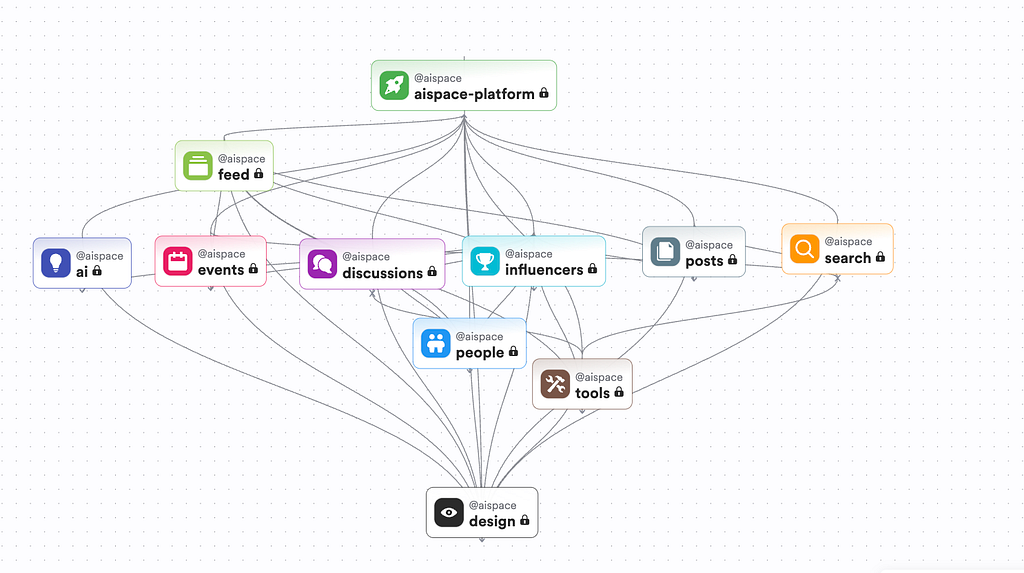
Step 2: Reviewing the Plan
After submitting your prompt, the AI will generate a proposed architecture. While you can always make changes later, investing time here is the highest-leverage action you can take. A solid blueprint prevents significant rework and leads to a more coherent final codebase from the start. Your job is to review the plan:
- Do you see your main features? Does the plan include the necessary parts to support them (e.g., does the “Influencer Profiles” feature include components for displaying posts,events, and tools)?
- Are all the pages there? Is the overall structure logical?
- Is it using your existing code? If you have a component library, did the architect plan to reuse your components?

Step 3: The Refinement Loop
The first plan is rarely perfect. This is where the iterative loop begins. While you can continue the conversation in the same session to make minor adjustments, we’ve found it’s often more effective to start a new session with an improved prompt from scratch.
This approach forces the architect agent to rethink the entire plan with your new, clearer instructions, leading to a more cohesive final result. This iterative loop is the fastest way to ensure your foundation is solid before any code is written.
Phase 2: Refine the Components (The Interior Designer Phase)
Once you’re happy with the structural blueprint, you can move on to defining the specifics for the development layer if you have any, much like working with an interior designer.
Enhance the Prompts for Key Parts
Based on the approved architecture, Hope AI generates a prompt for every component. Your role is not to write new prompts from scratch, but to review and enhance the AI-generated prompts for the components that are most important to you.
This is your opportunity to add critical details to ensure the final implementation is perfect. You can enhance the existing prompts by:
- Attaching Files (UI/UX): Add design files or prototyping pages to give the AI a clear visual reference.
- Adding Specific Content: Provide placeholder text or define data structures to guide the content.
- Defining Logic or API: Describe specific business rules or how the component should interact with a planned API.
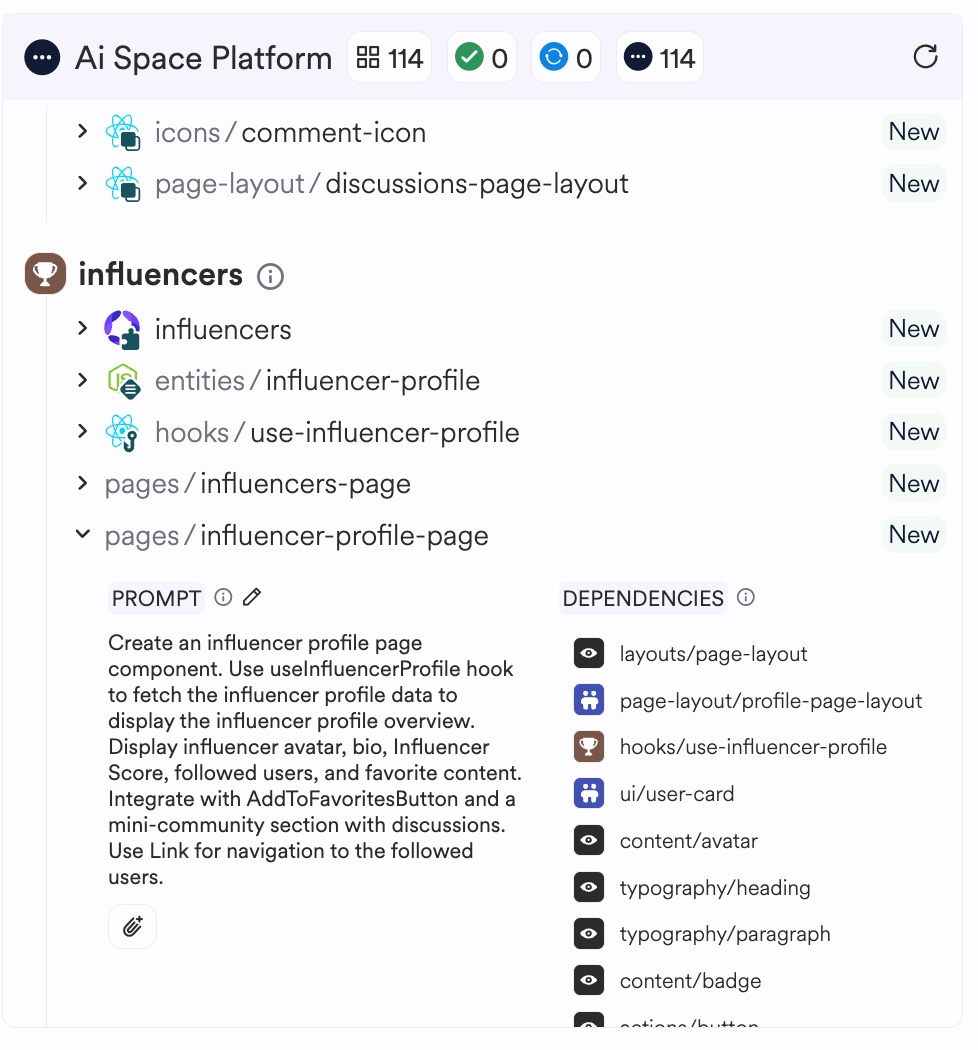
Example: You review the AI’s prompt for the InfluencerProfile page. To enhance it, you can:
- Attach the file profile-page-design.png.
- Add a line to the prompt specifying the logic: “The ‘Influencer Score’ should be calculated based on the number of followers and content engagement.”
- Clarify the API usage: “The component must get the influencer’s posts and events from the APIs we planned.”
Generate Your Code
With the plan approved and specs provided, you can now generate the code. Often, the result is a complete, high-quality codebase that is ready for use and serves as a solid foundation for your project. The goal of this process is to accelerate your development by arriving at this strong starting point.

Like any professionally-written code, the output still requires a final developer review and potential fixes as needed to ensure it perfectly aligns with your project’s standards and design.
The subsequent steps, such as detailed code review, testing, and team collaboration, are part of the broader development lifecycle you can manage with Bit Cloud or with your Git, that begins after this generation phase by click the purple “Snap” button.
You can try it yourself at bit.cloud (free tier included), or learn more about Hope AI in formal docs.
Bit Cloud. AI software composition platform.
A Practical Guide to Prompting Fully Featured Platforms in single prompt was originally published in Bits and Pieces on Medium, where people are continuing the conversation by highlighting and responding to this story.
This content originally appeared on Bits and Pieces - Medium and was authored by Yonatan Sason
Yonatan Sason | Sciencx (2025-08-26T12:29:03+00:00) A Practical Guide to Prompting Fully Featured Platforms in single prompt. Retrieved from https://www.scien.cx/2025/08/26/a-practical-guide-to-prompting-fully-featured-platforms-in-single-prompt/
Please log in to upload a file.
There are no updates yet.
Click the Upload button above to add an update.
