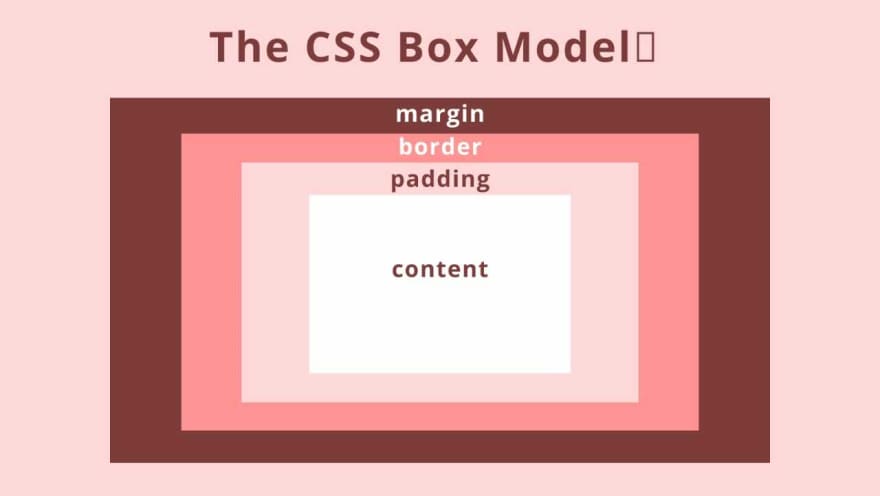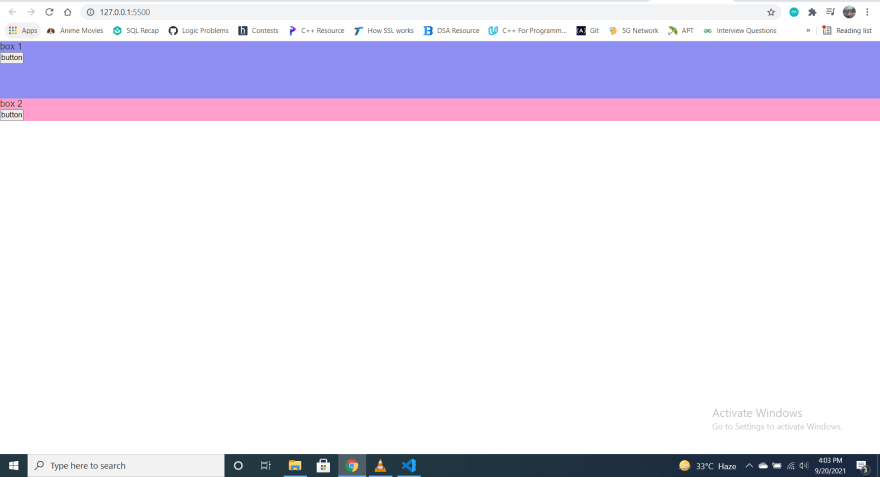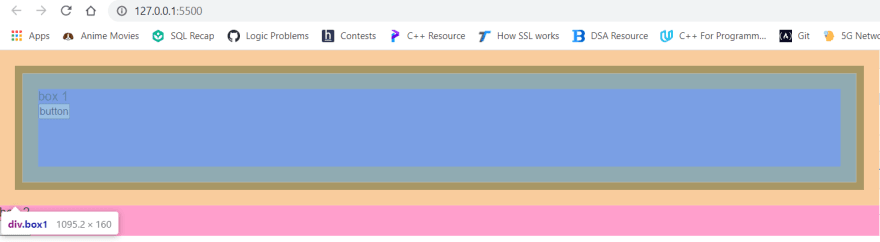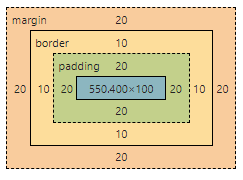This content originally appeared on DEV Community and was authored by Neha Gupta
CSS BOX MODEL
All the HTML elements like a div, a button, or text content are considered as boxes in our CSS file. And, how these boxes are aligned in our web page is answered by CSS Box Model.
These boxes are of two types:
1) Inline-box - They all will get placed on a line and padding or margin will not cause other elements to move away from the box.
eg: <span>, <a>, <em> and <strong> are the inline elements
2) Block-box - This will break onto the new line and will extend in the inline direction to fill space available in its container.
eg: <h1> and <p> are block elements
CSS Box Model
CSS Box Model entails how our web pages are rendered. It contains the following parts:
1) Content: Here all of our content like text/images are placed.
2) Padding: This is a clear space area between our content and border.
3) Border: This forms the boundary around our content & padding.
4) Margin: This is a clear area outside the border.
Let's learn this with an example:
Suppose you have two div tags that contain a paragraph with p tag and a button.
In HTML:
<div class="box1">
<p>box 1</p>
<button>button</button>
</div>
<div class="box2">
<p>box 2</p>
<button>button</button>
</div>
In CSS:
By default, some margin and padding are present on our webpage. Let's set it to 0 for getting more clarity around the topic.
* {
margin:0;
padding:0;
}
Now, set background-color to each div tag. The height given to box 1 is 100px.
.box1 {
height: 100px;
background-color: rgb(143, 143, 243);
}
.box2 {
background-color: rgb(255, 159, 204);
}
Our page will look something like this.
Now, in our CSS make the following changes in .box1 class:
.box1 {
height: 100px;
margin: 20px;
border: 10px solid black;
padding: 20px;
background-color: rgb(143, 143, 243);
}
We've added margin of 20px, border of 10px and padding of 20px to our box1.
Here, the outer orange box depicts our margin. After that, we have our border of 10px. The green space between our content and border is the padding. Finally, in the innermost part, we have our content.
You can also check this out in our developer tools in our browser.
Content Box ModelNotice that the height that we've mentioned is 100px but, in our developer's tool and the UI, it's getting computed to a lot 160px. To do such calculations we have two types of box-models.
1) Content Box Model
2) Border Box Model
1) Content Box Model
That's because by default, the box-sizing property is set to content-box. Here, only the content of the box is taken in effect when calculating the width of the box. This adds up all the height and width to our content with the following formula:
Total element's width =
width+padding-left+padding-right+border-left+border-rightTotal element's height =
height+padding-top+padding-bottom+border-top+border-bottom
Hence, we were getting 160px of total height = 100px+ 10px + 10px + 20px + 20px
Syntax:
box-sizing: content-box this is present by default.
2) Border Box Model
Here, the width of the element as being the combined width of the border, padding, and content area of the box.
Syntax:
box-sizing: border-box
After applying this in our code, we'll observe the following results:
Border Box ModelThe height of the content is reduced from 100px to 40px.
Illustrative difference between content-box and border-box
Wrap Up
Great! Now we know what CSS Box Model is and why it is so useful for aligning HTML elements in our web pages. ❤️
We got a good grasp of the differences between the Content Box Model & Border Box Model.
Thanks for reading!
This content originally appeared on DEV Community and was authored by Neha Gupta
Neha Gupta | Sciencx (2021-09-20T12:48:11+00:00) CSS Box Model. Retrieved from https://www.scien.cx/2021/09/20/css-box-model-2/
Please log in to upload a file.
There are no updates yet.
Click the Upload button above to add an update.