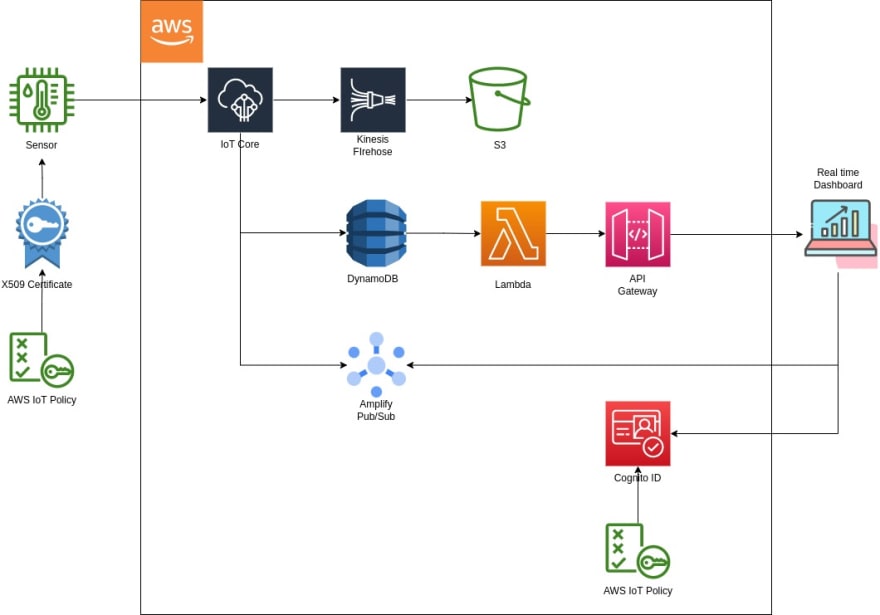This content originally appeared on DEV Community and was authored by Hai Tran
Architecture
-
Demo
- demo react web no real-time here because we need to publish data from the test/test_pub.py
- video demo
- GitHub here
-
CDK
- Create an IoT thing, attach a policy to X509 certificate, then attach the cert to the IoT thing
- Create IoT rules to deliver data to Kinesis Firehose, DB
- Create a Lambda function to query from DB
-
Amplify
- Cognito and PubSub to subscribe to IoT topics
- Attach an AWS IoT policy to the Cognito ID
- Pre-built authentication UI (useAuthenticator)
-
CharJs
- Plot and update two simple charts
- Chart 1. Keep pulling data from DB via an API
- Chart 2. Subscribe to an IoT topic
- Amplify to host the react app
-
IoT Thing and Certificate
- Attach a X509 certificate to the physical IoT device
- Attach a AWS IoT policy to the X509 ceritifcate to allow read/write AWS IoT topics
-
AWS IoT topic rules
- Attach a role to a rule to enable AWS IoT rules write to S3, Firehose, DyanmoDB
Check AWS IoT Service Endpoint
aws iot describe-endpoint --region ap-southeast-1
Download AWS CA certificate
- Download one of the CA certificate which required to configure mqtt client. reference 1 and reference 2.
https://www.amazontrust.com/repository/AmazonRootCA1.pem \
https://www.amazontrust.com/repository/AmazonRootCA2.pem \
https://www.amazontrust.com/repository/AmazonRootCA3.pem \
https://www.amazontrust.com/repository/AmazonRootCA4.pem \
- An alternative way is to create a CA certificate reference 3
openssl genrsa -out root_CA_key_filename.key 2048
openssl req -x509 -new -nodes \
-key root_CA_key_filename.key \
-sha256 -days 1024 \
-out root_CA_cert_filename.pem
Create key and certificate
- I have to create key and certificates from CLI or AWS console. To create them from CDK, follow this custom resource reference 4
aws iot create-keys-and-certificate \
--set-as-active \
--certificate-pem-outfile esp-certificate.crt \
--public-key-outfile esp-public.key \
--private-key-outfile esp-private.key \
--region ap-southeast-1
Take not the CERTIFICATE_ARN
Re-download the certificate given its ID
configure aws cli output as text
aws iot describe-certificate --certificate-id
IoT Thing, X509 Certificate, and Policy
To allow the IoT thing can write data to AWS IoT core, we need to attach a X509 certificate the the physical IoT device. We also need to attach a policy to the X509 certificate in AWS to specify ALLOW actions.
- Create a policy for the X509 certificate
const policy = new aws_iot.CfnPolicy(
this,
'PolicyForDemoDevice',
{
policyName: 'PolicyForDemoDevice',
policyDocument: new aws_iam.PolicyDocument(
{
statements: [
new aws_iam.PolicyStatement(
{
actions: ['iot:*'],
resources: ['*'],
effect: aws_iam.Effect.ALLOW
}
)
]
}
)
}
)
- Attach the policy to the X509 certificate
const attachPolicy = new aws_iot.CfnPolicyPrincipalAttachment(
this,
'AttachPolicyForDemoDevice',
{
policyName: policy.policyName!.toString(),
principal: props.certificateArn
}
)
attachPolicy.addDependsOn(
policy
)
- Attach the X509 certificate to the IoT thing
const attachCert = new aws_iot.CfnThingPrincipalAttachment(
this,
'AttachCertificiateToThing',
{
thingName: thing.thingName!.toString(),
principal: props.certificateArn
}
)
attachCert.addDependsOn(
thing
)
IoT Rules and Role
To allow IoT rules to delivery data to other services such as S3, DynamoDB, Firehose, we need to attach a role to each rule.
- Create a role
const role = new aws_iam.Role(
this,
'RoleForIoTCoreToAccessS3',
{
roleName: 'RoleForIoTCoreToAccessS3',
assumedBy: new aws_iam.ServicePrincipal('iot.amazonaws.com')
}
)
- Attach inline policies to the role
role.attachInlinePolicy(
new aws_iam.Policy(
this,
'PolicyForIoTcoreToAccessS3',
{
policyName: 'PolicyForIoTcoreToAccessS3',
statements: [
new aws_iam.PolicyStatement(
{
actions: ['s3:*'],
resources: ['arn:aws:s3:::bucketName/*']
}
),
new aws_iam.PolicyStatement(
{
actions: ['firehose:*'],
resources: ['*']
}
),
new aws_iam.PolicyStatement(
{
actions: ['dynamodb:*'],
resources: ['*']
}
)
]
}
)
)
- Create rules with actions and attached the role
const topicRule = new aws_iot.CfnTopicRule(
this,
'TopicRuleDemo',
{
ruleName: 'TopicRuleDemo',
topicRulePayload: {
actions: [
{
firehose: {
deliveryStreamName: firehoseDeilvery.deliveryStreamName,
roleArn: role.roleArn
}
},
{
s3: {
bucketName: 'bucketName',
key: 'iot-one',
roleArn: role.roleArn
},
},
{
dynamoDb: {
hashKeyField: 'id',
hashKeyValue: 'device01',
hashKeyType: 'STRING',
rangeKeyField: 'timestamp',
rangeKeyValue: '${timestamp()}',
rangeKeyType: 'STRING',
roleArn: role.roleArn,
tableName: table.tableName
}
}
],
sql: `SELECT *, cast(timestamp() as STRING) AS timestamp FROM 'topic/subtopic'`
}
}
)
Amplify, Cognito and AWS IoT Policy
To allow Amplify (react web app) subscribe to an AWS IoT topic, we need to attach policy to Conigto ID.
- Find the Cognito ID from the react web app as following
import Amplify, { Auth, PubSub } from 'aws-amplify';
Auth.currentCredentials().then(creds => console.log(creds));
The Cognito ID can be found from the creds log
- Attach AWS IoT policy to the Cognito ID as following
aws iot attach-policy --policy-name 'PolicyForDemoDevice' --target ap-southeast-1:41f19265-5ecd-4c86-8b34-cc58dee6c2f0
aws iot attach-policy --policy-name 'PolicyForDemoDevice' --target ap-southeast-1:2d1afbd5-2d7d-43ec-b906-a40ac2416c10
This content originally appeared on DEV Community and was authored by Hai Tran
Hai Tran | Sciencx (2022-04-15T04:54:59+00:00) AWS IoT Demo with CDK and Amplify. Retrieved from https://www.scien.cx/2022/04/15/aws-iot-demo-with-cdk-and-amplify/
Please log in to upload a file.
There are no updates yet.
Click the Upload button above to add an update.