This content originally appeared on CodeSource.io and was authored by Jatin Hemnani
In this article, you will learn How To Use Scaffold Widget In Flutter.
What Is Scaffold Widget
Scaffold Widget gives you the Material Design of your app. It gives you all the basic things which you need in a Mobile App like Tabs, App Bar, Drawer, Navigation, etc.
Create Scaffold Widget
import 'package:flutter/material.dart';The material package which you have imported contains all the basic Material Design now you just have to use it.
class MyApp extends StatelessWidget {
@override
Widget build(BuildContext context) {
return MaterialApp(
home: Scaffold(
appBar: AppBar(
title: Text('Home'),
centerTitle: true,
),
body: Center(
child: Text('Codesource.io'),
),
),
);
}
}
Here you have created the Scaffold() widget with an AppBar for this article.
You can create basic widgets like App Drawer, Tabs, Bottom Navigation Bar with Scaffold() Widget.
Result
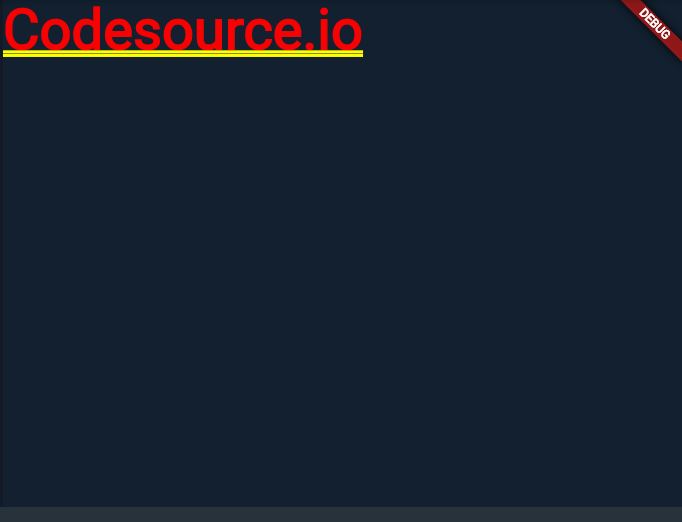
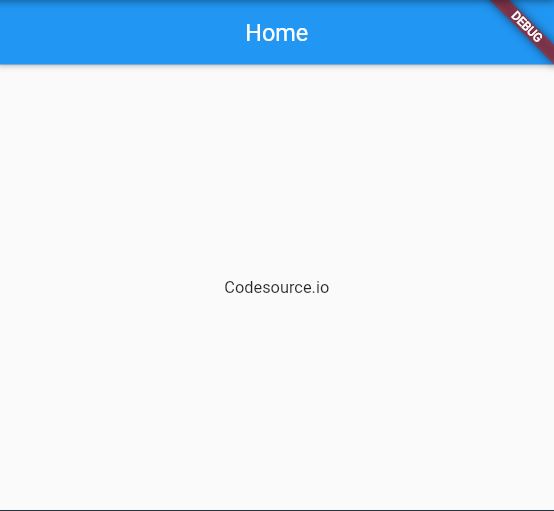
The post Scaffold Widget In Flutter appeared first on CodeSource.io.
This content originally appeared on CodeSource.io and was authored by Jatin Hemnani
Jatin Hemnani | Sciencx (2021-02-28T17:56:34+00:00) Scaffold Widget In Flutter. Retrieved from https://www.scien.cx/2021/02/28/scaffold-widget-in-flutter/
Please log in to upload a file.
There are no updates yet.
Click the Upload button above to add an update.
