This content originally appeared on Bits and Pieces - Medium and was authored by Charles Lo
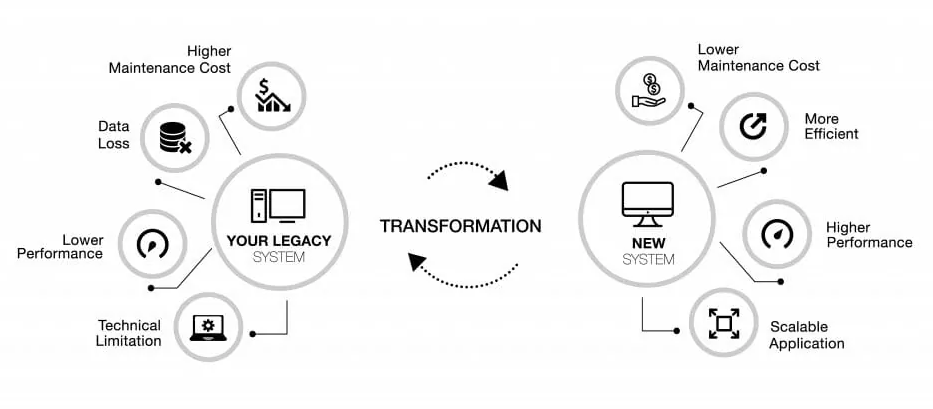
As businesses and organizations grow and evolve, their technology needs and infrastructure often need to adapt to keep up with the times. Legacy systems, which are outdated hardware or software that are no longer efficient or effective, can be a hindrance to progress and productivity. One solution to modernize legacy systems is to transfer them to the cloud, which offers numerous benefits such as increased scalability, accessibility, and security.
In this guide, I’ll provide a comprehensive overview of transferring legacy systems to the cloud, including the benefits and challenges of the process, the various types of cloud services available, and a step-by-step process for making the transition. I’ll also provide real-world examples of organizations that have successfully made the switch, as well as best practices and tips for a successful migration.
The Benefits of Transferring Legacy Systems to the Cloud
There are several benefits to transferring legacy systems to the cloud, including:
1. Scalability
Scalability is one of the most significant benefits of moving legacy systems to the cloud. In a traditional on-premises environment, scaling a system to accommodate growth or increased demand is often a difficult and time-consuming process that requires significant hardware upgrades and manual configuration. However, in a cloud environment, the process of scaling can be much simpler and more flexible.
Cloud providers such as AWS, Google Cloud, and Microsoft Azure offer a range of scalable services that can be utilized to easily and automatically increase or decrease resources as needed. For example, AWS Elastic Compute Cloud (EC2) offers the ability to scale up or down compute resources such as CPU and memory on demand.
Another example is Google Cloud’s App Engine, which allows for the automatic scaling of resources in response to traffic fluctuations. By leveraging these types of services, legacy systems can benefit from increased scalability without the need for complex and time-consuming hardware upgrades.
In addition to the ease of scaling resources, cloud providers also offer other tools to improve scalabilities, such as load balancing and auto-scaling. Load balancing allows for distributing incoming traffic across multiple instances of a system, increasing overall performance and reducing the likelihood of system failure. Auto-scaling automatically adjusts resource allocation in response to demand, enabling a system to handle spikes in traffic without manual intervention.
An example of utilizing these tools for scalability is a legacy e-commerce application that experiences significant spikes in traffic during holiday periods. By moving this application to the cloud and utilizing auto-scaling and load-balancing services, the application can seamlessly scale up to handle the increased traffic, without requiring manual intervention. This provides a more stable and efficient application and improves the overall user experience.
Overall, scalability is a key benefit of transferring legacy systems to the cloud and can provide significant improvements in system performance, stability, and efficiency. By leveraging the scalable services and tools provided by cloud providers, legacy systems can more easily accommodate growth and fluctuations in demand, providing a more stable and efficient system.
2. Accessibility
Accessibility is another key benefit of transferring legacy systems to the cloud. By moving your systems to the cloud, you can make them accessible from anywhere in the world, provided you have an internet connection. This is in contrast to traditional legacy systems, which are typically only accessible from a single location, making it difficult to share data and collaborate with team members who are not in the same physical location.
Cloud-based systems also offer more flexible accessibility options. For example, you can access your systems from a desktop computer, a laptop, a tablet, or even a smartphone. This can be especially useful for teams that need to work remotely or for employees who need to access the system while traveling.
In addition to providing greater accessibility, cloud-based systems also typically offer better security than on-premise legacy systems. Cloud providers are required to adhere to strict security standards, and they often employ advanced security technologies like encryption, multi-factor authentication, and intrusion detection and prevention systems.
An example of the benefits of cloud accessibility can be seen in the case of a large multinational corporation with offices and employees located all over the world. The company’s legacy systems were only accessible from a single location, which made it difficult for team members in different regions to collaborate effectively. By transferring its legacy systems to the cloud, the company was able to provide its employees with flexible, remote access to the system, regardless of their location. This made it easier for teams to collaborate and share data, leading to increased productivity and better outcomes for the company overall.
3. Security
Cloud services often provide enhanced security measures, such as automatic backups, disaster recovery, and encryption. This can help protect sensitive data and ensure business continuity in the event of a cyber-attack or other security breach.
One of the most important considerations when transferring legacy systems to the cloud is security. Cloud providers offer various security measures to protect customer data and infrastructure, but it is still important to ensure that the legacy system is migrated securely and that any potential vulnerabilities are addressed.
Here are some security considerations when transferring legacy systems to the cloud:
- Identity and Access Management (IAM): Identity and access management is a key security feature in the cloud. It is essential to have strong IAM policies and procedures in place to control who has access to the system and data. This can be done by implementing multi-factor authentication, assigning roles and permissions, and using other security protocols.
- Data protection: Data protection is a critical aspect of cloud security. It is important to encrypt sensitive data both in transit and at rest to prevent unauthorized access. This can be done by implementing encryption algorithms and protocols.
- Network security: Network security is another key security feature in the cloud. It is important to ensure that the legacy system is migrated securely and that all network connections are secure. This can be done by using secure protocols such as SSL/TLS and by implementing firewall rules.
- Compliance: Compliance with regulations such as HIPAA, PCI-DSS, and GDPR is essential when transferring legacy systems to the cloud. Cloud providers offer various compliance certifications, and it is important to ensure that the legacy system is migrated to a compliant environment.
- Security monitoring: Security monitoring is essential to detect any security breaches or vulnerabilities. Cloud providers offer various security monitoring tools, and it is important to use these tools to monitor the legacy system and data.
A Great Example would be…
A healthcare organization is transferring its legacy electronic health records (EHR) system to the cloud. The EHR system contains sensitive patient data, and it is important to ensure that the data is migrated securely and that any potential vulnerabilities are addressed.
To ensure security, the healthcare organization implements strong IAM policies and procedures, including multi-factor authentication and role-based access control. The organization also encrypts sensitive patient data both in transit and at rest using encryption algorithms and protocols.
To protect the network, the healthcare organization uses secure protocols such as SSL/TLS and implements firewall rules. The organization also ensures compliance with HIPAA regulations by migrating the EHR system to a cloud provider with a HIPAA compliance certification.
Finally, the healthcare organization uses security monitoring tools to detect any security breaches or vulnerabilities. This ensures that the legacy EHR system is migrated securely to the cloud and that patient data is protected.
4. Cost savings
One of the most significant benefits of transferring legacy systems to the cloud is the potential cost savings that organizations can achieve. Traditional on-premises systems require a substantial upfront investment in hardware, software, and infrastructure, as well as ongoing maintenance and upgrades. In contrast, cloud computing enables organizations to pay for only the resources they use, typically on a subscription basis, which can result in substantial cost savings over time.
By transferring legacy systems to the cloud, organizations can reduce their capital expenses and shift to an operational expense model that can be more predictable and scalable. Cloud providers offer a range of pricing models, including pay-as-you-go, reserved instances, and spot instances, which can be tailored to the specific needs of the organization. This flexibility allows organizations to adjust their resource usage in real time, ensuring that they are not paying for unused or unnecessary resources.
For example, imagine a small business that needs to run an online store, but doesn’t have the resources to set up a traditional on-premises system. By using a cloud-based e-commerce platform, the business can leverage the provider’s infrastructure to handle its website traffic, payment processing, and other functions. The business can scale up or down as needed, depending on website traffic and sales volume, and pay only for the resources they use. This can result in significant cost savings compared to setting up and maintaining an on-premises system.
In addition, cloud providers often offer tools and services to help organizations optimize their resource usage and minimize costs. For example, providers may offer cost analysis tools that help organizations identify areas where they can reduce costs, such as by using reserved instances or by optimizing their resource utilization.
It’s important to note that while transferring legacy systems to the cloud can result in cost savings, it’s important to carefully evaluate the total cost of ownership (TCO) over the long term. Factors such as data transfer costs, security and compliance requirements, and ongoing maintenance and support costs can all impact the overall cost of using cloud services.
Overall, cost saving is a significant advantage of transferring legacy systems to the cloud, and organizations should carefully consider the pricing models, tools, and services offered by cloud providers to ensure they are getting the most value for their investment.
5. Improved performance
One of the primary reasons organizations considers transferring their legacy systems to the cloud is to improve system performance. When a legacy system is hosted on-premises, its performance is often limited by the resources available in-house, such as hardware and network capabilities. Cloud providers, on the other hand, can offer significant resources and more advanced technology to boost system performance.
For example, cloud computing allows for the allocation of processing power and storage as needed, which allows for more efficient use of resources. This can result in faster response times, reduced latency, and improved system availability. Cloud providers also offer a variety of tools and services to improve system performance, such as load balancing, auto-scaling, and content delivery networks.
In addition, cloud providers typically have highly skilled teams dedicated to optimizing and maintaining system performance, which can be more cost-effective than having an in-house team. The cloud providers also provide regular software updates and patches, ensuring the latest technology is available to users without requiring additional investment.
For instance, a retail company with a legacy system that was struggling to handle the increased load during peak seasons could benefit from transferring the system to the cloud. By leveraging the scalability and load-balancing capabilities of cloud services, the company could ensure that its system can handle spikes in demand during peak times without having to invest in expensive hardware upgrades.
Similarly, a media company with an on-premises video processing system that was struggling to handle the increased demand for high-quality video could transfer the system to the cloud. By utilizing the processing power and scalability of cloud computing, the company could improve its video processing capabilities and handle the higher-quality video without investing in additional hardware or hiring additional staff.
Overall, improved system performance is also one of the major advantages of transferring legacy systems to the cloud. With the right cloud provider and tools, organizations can boost their system’s capabilities, responsiveness, and availability, and also potentially save on costs.
Challenges of Transferring Legacy Systems to the Cloud
While there are many benefits to transferring legacy systems to the cloud, there are also several challenges to be aware of. These include:
1. Compatibility:
One of the biggest challenges when moving a legacy system to the cloud is ensuring compatibility between the old system and the new environment. Legacy systems often use outdated technologies, operating systems, and programming languages that may not be fully compatible with cloud infrastructure.
For example, a company may have a legacy system that was built using an older version of Java and relies on a specific version of an operating system. When moving this system to the cloud, the company may encounter issues with the compatibility of the operating system and Java version in the cloud environment.
Another potential compatibility issue can arise when trying to integrate legacy systems with newer cloud-based applications. This can be especially challenging when the legacy system was not designed to integrate with modern APIs or web services.
To address these compatibility challenges, companies may need to update and modernize their legacy systems before moving them to the cloud. This could involve migrating to newer programming languages, refactoring the system’s architecture, or updating the system’s dependencies to more current versions.
Another option is to use containerization technology to encapsulate the legacy system and its dependencies, allowing it to run within a more modern cloud environment without requiring extensive changes.
In addition, companies may need to consider implementing middleware solutions or integration platforms to bridge the gap between legacy systems and cloud-based applications. These solutions can help translate legacy system data formats and protocols into formats that are compatible with modern APIs and web services.
Overall, compatibility is a critical consideration when transferring legacy systems to the cloud, and it’s important to address potential issues early on in the process to ensure a smooth and successful migration.
2. Data migration
Data migration is a critical challenge when transferring legacy systems to the cloud. The primary challenge is that legacy systems are often built on outdated technologies and software, which may not be compatible with modern cloud platforms. This means that data may need to be restructured, re-formatted, or even re-architected before it can be successfully migrated to the cloud.
Another challenge with data migration is ensuring the security and integrity of the data during the transfer process. Data may be lost or corrupted during the migration process, and it is critical to have measures in place to ensure that the data is properly backed up and can be easily restored in the event of a failure.
One approach to data migration is to use a phased approach, where data is migrated in stages, starting with the least critical data and gradually moving to more critical data. This approach allows for greater testing and validation of the migration process, and it also reduces the risk of data loss or corruption.
Another important consideration when migrating data is to ensure that the data is properly indexed and organized. This is particularly important for large data sets, where data can quickly become difficult to manage and locate if it is not properly organized. In addition, it is important to ensure that the data is properly backed up and that disaster recovery measures are in place to minimize the risk of data loss.
To address these challenges, it is important to have a solid plan in place for data migration before beginning the process. This plan should include a detailed assessment of the legacy system and the data that needs to be migrated, as well as a clear understanding of the target cloud platform and any compatibility issues that may arise. It is also important to work closely with cloud service providers to ensure that the migration process is properly managed and that all data is properly backed up and secured.
Ultimately, successful data migration requires a combination of technical expertise, careful planning, and effective communication between all stakeholders. With the right approach, legacy systems can be successfully migrated to the cloud, allowing organizations to take advantage of the many benefits of modern cloud platforms while ensuring the integrity and security of their data.
3. User Adoption
When transferring legacy systems to the cloud is getting users to adopt the new system. People can be resistant to change, especially when they have been using the same system for a long time. They may be used to doing things a certain way, and the new system may require them to learn new processes and tools.
For example, imagine a company that has been using an on-premise CRM system for years. The sales team is used to logging in to the system on their desktop computers, and they have customized the system to fit their workflows. Now, the company has decided to transfer the CRM system to the cloud. The sales team will need to learn how to access the system from anywhere with an internet connection, and they may need to adjust their workflows to fit the new system.
To overcome user adoption challenges, it’s important to communicate the benefits of the new system and involve users in the migration process. This can include:
- Training and Support: Provide adequate training and support to help users learn the new system. This may include video tutorials, online training sessions, or one-on-one coaching.
- Incentives: Offer incentives to encourage users to adopt the new system. This can include bonuses, rewards, or recognition for those who successfully make the transition.
- Feedback and Input: Get feedback from users and incorporate their input into the new system. This can help ensure that the new system meets their needs and is user-friendly.
- Testing and Pilots: Test the new system with a small group of users before rolling it out to the entire organization. This can help identify and address any issues before they become widespread.
- Change Management: Use a change management approach to help users adjust to the new system. This can include communication plans, stakeholder engagement, and strategies for addressing resistance to change.
By following these best practices, organizations can help users adopt the new system more easily and minimize disruption to their workflows.
4. Cost
- Upfront Costs: One of the biggest challenges when moving a legacy system to the cloud is the upfront costs involved in the migration process. This can include the cost of purchasing new hardware, software, and other infrastructure required for the migration, as well as the cost of hiring experts to plan and execute the migration.
- Ongoing Costs: In addition to the upfront costs, organizations also need to consider the ongoing costs of running their legacy systems in the cloud. This can include costs related to the cloud infrastructure, such as the cost of storage, computing resources, and bandwidth, as well as the cost of ongoing maintenance and support for the system.
- The complexity of Cost Management: Managing costs in the cloud can be complex, as there are often multiple cost centers involved, including cloud providers, infrastructure vendors, and service providers. This complexity can make it difficult to track and manage costs effectively, which can lead to unexpected cost overruns and budget issues.
- Lack of Cloud Cost Management Expertise: Many organizations may lack the expertise needed to effectively manage costs in the cloud, which can result in inefficient resource utilization and higher costs. This is especially true for organizations that are new to the cloud, as they may not be familiar with the unique cost management challenges of cloud computing.
To address these challenges, organizations can take several steps:
- Plan the migration carefully to avoid unnecessary costs and minimize upfront expenses.
- Use cost management tools and strategies to track and manage ongoing costs, such as automated monitoring and optimization tools.
- Consider working with a third-party provider with expertise in cloud cost management to help navigate the complexity of cloud computing and keep costs under control.
- Implement best practices for cloud cost management, such as taking advantage of cost-effective pricing models, using reserved instances for long-term usage, and regularly reviewing and optimizing resource usage.
Types of Cloud Services
Before making the transition to the cloud, it’s important to understand the different types of cloud services available. There are three main types of cloud services:
- Infrastructure as a Service (IaaS): IaaS provides the infrastructure necessary to run applications and store data, such as virtual machines, servers, and storage. This allows organizations to outsource their hardware needs and only pay for the resources they use.
- Platform as a Service (PaaS): PaaS provides a platform for developers to build and deploy applications, without the need to manage the underlying infrastructure. This can speed up development and deployment times, and allow organizations to focus on application development rather than infrastructure management.
I will definitely mention more about the types of cloud services in my upcoming articles.
In conclusion, transferring legacy systems to the cloud offers a range of benefits, including improved scalability, accessibility, and security. By making your systems accessible from anywhere in the world and on a range of devices, you can increase collaboration and productivity while reducing costs and improving security.
More Stories you maybe interested?
- 7 Tricks for Docker and Kubernetes Optimization
- Using Python for Your Daily Work: Streamlining Your Workflow and Boosting Productivity
- What does ADAS actually do in your car?
About the Author
Hi Medium Community, my name is Charles Lo and I’m currently a project manager and data manager at Luxoft. Luxoft is a place where we combine a unique blend of engineering excellence and deep industry expertise to serve clients globally, specializing in cross-industry including but not limited to automotive, financial services, travel and hospitality, healthcare, life sciences, media, and telecommunications. In addition, Luxoft is also a family member of DXC.
I’m passionate about technology and hold several certifications including Offensive Security Certified Professional, AWS Certified Solution Architect, Red Hat Certified Engineer, and PMP Project Management. I have years of experience working in the banking, automotive, and open-source industries and have gained a wealth of knowledge throughout my career.
As I continue on my Medium journey, I hope to share my experiences and help others grow in their respective fields. Whether it’s providing tips for project management, insights into data analytics, or sharing my passion for open-source technology, I look forward to contributing to the Medium community and helping others succeed.
Author Linkedin — https://www.linkedin.com/in/charlesarea/
Build Apps with reusable components, just like Lego
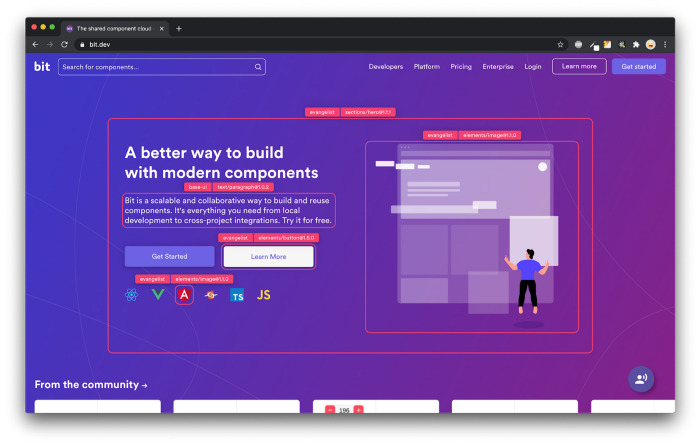
Bit’s open-source tool help 250,000+ devs to build apps with components.
Turn any UI, feature, or page into a reusable component — and share it across your applications. It’s easier to collaborate and build faster.
Split apps into components to make app development easier, and enjoy the best experience for the workflows you want:
→ Micro-Frontends
→ Design System
→ Code-Sharing and reuse
→ Monorepo
Learn more:
- How We Build Micro Frontends
- How we Build a Component Design System
- How to reuse React components across your projects
- 5 Ways to Build a React Monorepo
- How to Create a Composable React App with Bit
Transferring Legacy Systems to the Cloud was originally published in Bits and Pieces on Medium, where people are continuing the conversation by highlighting and responding to this story.
This content originally appeared on Bits and Pieces - Medium and was authored by Charles Lo
Charles Lo | Sciencx (2023-02-27T06:58:44+00:00) Transferring Legacy Systems to the Cloud. Retrieved from https://www.scien.cx/2023/02/27/transferring-legacy-systems-to-the-cloud/
Please log in to upload a file.
There are no updates yet.
Click the Upload button above to add an update.
