This content originally appeared on Hugo “Kitty” Giraudel and was authored by Hugo “Kitty” Giraudel
Like everybody else, I have a lot going on in my life. There is working full-time at Edenspiekermann, focusing on the relationship with my girlfriend, keeping the flat a non-chaotic place, seeing friends, petting the cats, enjoying the city, working on open-source projects, and much more. Handling everything at once can be hard and overwhelming.
Over the months, I noticed that I started forgetting about stuff… Forgetting to reply to some emails. Forgetting to buy some stuff at the supermarket. Forgetting to do important things in the house. There is just so much going on that my brain prioritises and filters things, although not always in the correct order… Duh.
Therefore I started looking for a solution to work around this problem. I am not much of a paper-and-pen kind of person, so it was not really a solution for me to have post-it notes everywhere. After trying a few things, I finally realized that Trello could actually do the trick!
Setting up the board
If I were to use Trello to manage my life, the first thing to do was opening a dedicated board, and creating relevant columns. I went with a 7-columns system:
- A “House” column where I store everything that needs to be done in the flat;
- A “People” column where lives everything related to friends, family and contacts;
- A “Web” column to keep track of all that needs to be done about my open-source projects;
- A “Twitter” column holding ideas for tweets and links to post, as I try to tweet meaningful content at specific moments in the day
- An “Invoice” column to make sure I don’t forget to invoice some work at the end of the month;
- A “Groceries” column where I write things I need to buy next time I go do the groceries so I stop coming home only to realize I forgot to buy milk;
- A “Miscellaneous” column where I put anything that cannot fit in the 6 others, such as appointments.

Actually using Trello
I have to admit it took me a few days to get used to it and to actually think of launching Trello and adding cards to the board when needed. I also set up the Trello app on my phone so it’s easy to create a card no matter where I am or if I have connectivy (as the app works seamlessly offline as well).
Slowly but surely, it became more natural to me to add and move cards on the board to the point where whenever I have a few minutes (and want to be productive), I open Trello to see if I can cross something off the list. It could be as simple as replying to an email someone sent me a few days ago, or just reviewing a specific pull-request on GitHub so it can be merged. Most of the things on the board are very fast to perform anyway, it’s only a matter of not forgetting to do them (and doing them eventually).
It might sound silly but I also really dig using Trello for the groceries. I used to have post-it notes that I took with me whenever I went shopping. Except when I went shopping directly from work, in which case I didn’t have the list… Having a dedicated column on the board makes it super easy to add things to it during the week in order not to forget anything once at the supermarket.
Making good use of Trello features
For time-boxed items, I use the “Due date” feature from Trello. The coupling of the date with a color system getting more and more proheminent as the date comes closer makes it very valuable to actually achieve things before it’s too late. Could it be having an appointment, sending an invoice, or finishing this chapter the editor keeps asking for.
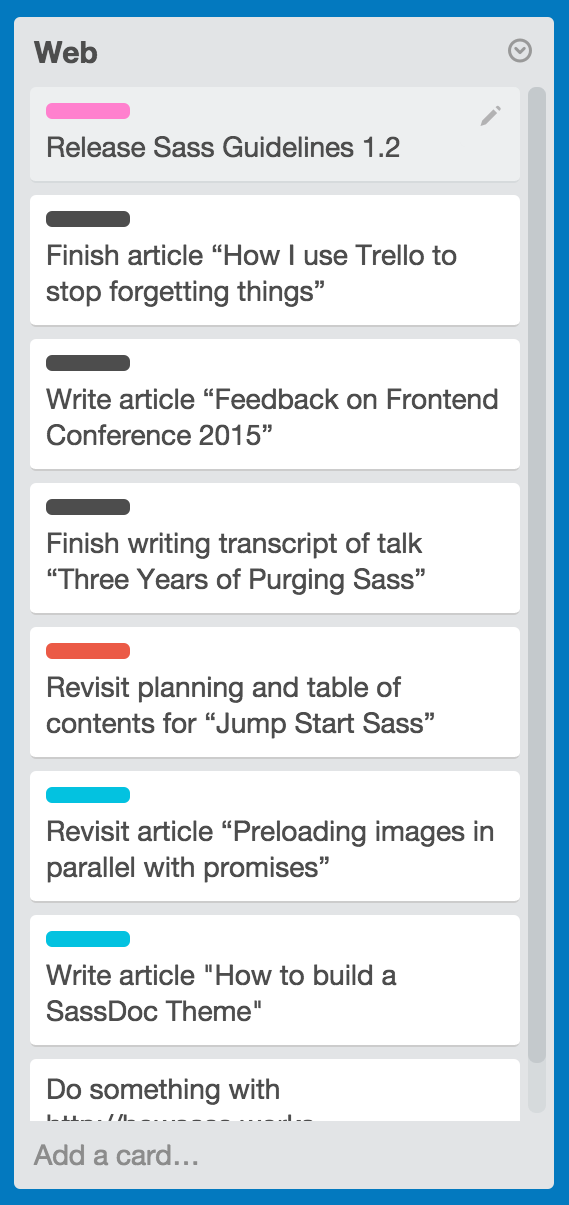
As my Web column usually contains a large number of cards, I like to use labels to filter them. By having one colour (label) per project, it gets easier to spot which projects need extra attention. Another use of labels could be to adopt a more Scrum-y approach, with only 3 columns: To do, Doing and Done, and then use colors to replace my current category-based column setup. You’d have a label for Web, a label for People, a label for Twitter and so on. Although given the boolean state (done or not done) of most items and the fact that we don’t care about an item once done, I don’t feel like this Agile approach would suit me well.
One good thing from Trello is also the ability to re-order cards in a column which can come in handy for prioritizing. I usually put important cards at the top (such as time-boxed ones) and cards with low priority at the very bottom. It then gets super easy to visualise important items by scanning the top cards of each column.
Final thoughts
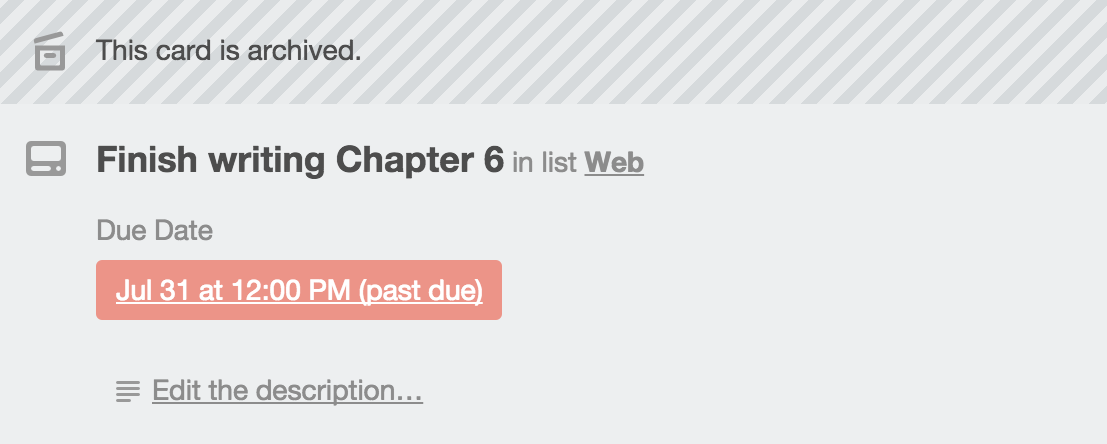
I have been using Trello like this for the last few months and I must say it has proven to work well for me so far. I also shared this board with my girlfriend so she can deal with stuff that implies us both. She actually has a board of her own (which has waaaaay more cards than mine) to keep track of everything she has to do.
I know it might not suit everybody. Still, I feel like it is an interesting alternate usage of a scrum tool so I thought it would be cool to write about it. What do you think? How do you manage to keep track of everything?
This content originally appeared on Hugo “Kitty” Giraudel and was authored by Hugo “Kitty” Giraudel
Hugo “Kitty” Giraudel | Sciencx (2015-08-31T00:00:00+00:00) How I use Trello to stop forgetting things. Retrieved from https://www.scien.cx/2015/08/31/how-i-use-trello-to-stop-forgetting-things/
Please log in to upload a file.
There are no updates yet.
Click the Upload button above to add an update.
