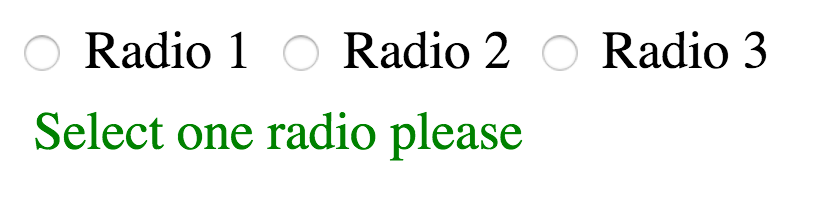This content originally appeared on Stefan Judis Web Development and was authored by Stefan Judis
Recently I was reading Twitter and stumbled across a tweet by Dan Abramov. He shared a short code snippet that caught my eye. It included some JavaScript which accessed an input element from the DOM (Document Object Model) and read or changed some of its properties. What was exciting and surprising to me was the property defaultValue.
I immediately opened MDN to read more about this property of HTTMLInputElements and stumbled upon a few more properties that I wasn't aware of, which lead me to write this quick article.
So here we go!
defaultValue
Section titled `defaultValue`
This is Dan's Tweet example – let's have a quick look and assume you have some HTML and query an input element which has a value attribute (attributes are defined in the HTML whereas properties belong to JavaScript objects) defined.
<input type="text" value="Hello world">
You can now grab this element and start tinkering around with it.
const input = document.querySelector('input');
console.log(input.value); // 'Hello world'
input.value = 'New value';
console.log(input.value); // 'New value'
console.log(input.defaultValue); // 'Hello world'
As you see that the value defined in the attribute value is initially reflected in the element property value. That makes total sense to me. When you now change value, you can still access the "initial value" using defaultValue (for checkboxes defaultChecked is also available). Pretty cool!
The MDN definition for defaultValue is a follows:
[It] returns / sets the default value as initially specified in the HTML that created this object.
If you like you can play around with the code in a CodePen.
indeterminate
Section titled `indeterminate`
The indeterminate property is a fascinating one. Did you know that checkboxes can have an additional visual state other than checked and not checked? indeterminate is a property (there is no attribute for it) that you can use to put this little dash into a checkbox that you may have seen every now and then.
const input = document.querySelector('input');
input.indeterminate = true;
Setting indeterminate to true doesn't have any effect on the value of the checkbox, and the only reasonable use case I can think of are nested checkbox like Chris Coyier describes on CSSTricks.
indeterminate doesn't work only for checkboxes though. It also can be used for radio buttons and progress elements. Let's take a group of radio buttons in which no radio button is selected. When you're not preselecting one element in a group of radio buttons none of them is selected and also none of them is not selected – thus all of them are in indeterminate state.
What's cool is, that you can also use the CSS pseudo class :indeterminate pseudo-class to selected elements which could come in handy to show particular UI components when no radio button in a group is selected yet.
.msg {
display: none;
}
input:indeterminate ~ .msg {
display: block;
}
What is interesting about the property indeterminate is that you can set it to true or false and this will affect the pseudo-class for checkboxes but not for radios. Dealing with radio buttons the actual selection state of a group is always right.
And only to mention it for the sake of completion progress elements will also match a selector including :indeterminate when they don't have a value attribute defined.
The MDN definition for indeterminate is a follows:
[It] indicates that a checkbox or radio buttons have no value and are in indeterminate state. Checkboxes change the appearance to resemble a third state. Does not affect the value of the checked attribute, and clicking the checkbox will set the value to false.
If you like you can play around with the code in a CodePen.
selectionStart, selectionEnd and selectionDirection
Section titled `selectionStart`, `selectionEnd` and `selectionDirection`
These three properties can be used to figure out what a user selected and they are very straightforward to use. If the user selects text in an input field, you can use these to evaluate what was selected.
const input = document.querySelector('input');
setInterval( _ => {
console.log(
input.selectionStart,
input.selectionEnd,
input.selectionDirection;
); // e.g. 2, 5, "forward"
}, 1000)
What I did to test this is that I defined an interval which logs the selection values every second. selectionStart and selectionEnd return numbers describing the position of my selection but selectionDirection surprisingly returns none when you select things with your mouse or trackpad but forward or backward when you select text using SHIFT and the arrow or control keys.
If you like you can play around with the code in a CodePen.
And that's it. :)
Quick (and short) conclusion
MDN is a fantastical resource. Even after using input elements for eight years now there are always new things to discover, and this is what I love about web development. Personally, I try to read random MDN articles regularly (I have a daily Slack-bot that reminds me to open bit.ly/randommdn) because there are always things to discover and I can only highly recommend it!
Thanks for reading! ❤️
Reply to Stefan
This content originally appeared on Stefan Judis Web Development and was authored by Stefan Judis
Stefan Judis | Sciencx (2018-09-01T22:00:00+00:00) Three input element properties that I discovered while reading MDN (#blogPost). Retrieved from https://www.scien.cx/2018/09/01/three-input-element-properties-that-i-discovered-while-reading-mdn-blogpost/
Please log in to upload a file.
There are no updates yet.
Click the Upload button above to add an update.