This content originally appeared on Zell Liew and was authored by Zell Liew
Building a calendar with CSS Grid is actually quite easy. I want to show you how to do it.
Here’s what you’ll create by the end of this article:

Creating the HTML
You can tell from the image that the calendar contains three parts:
- The month indicator
- The weekday/weekend indicator
- The dates themselves
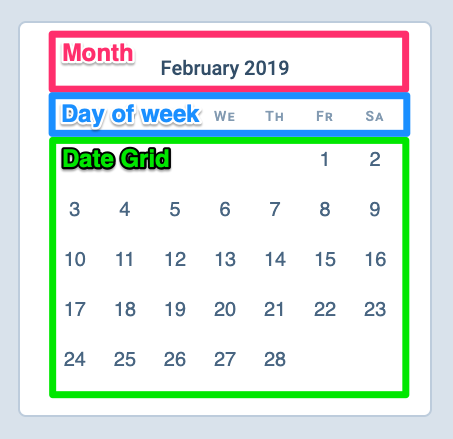
The best way to structure the HTML is to go with what feels right. We’ll create the HTML according to these three sections:
<div class="calendar">
<div class="month-indicator"> ... </div>
<div class="day-of-week"> ... </div>
<div class="date-grid"> ... </div>
</div>
You should also be able to see we need seven columns for the grid.
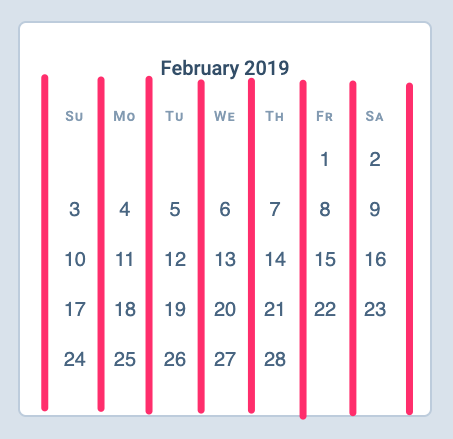
We’ll focus the conversation on .day-of-week and .date-grid since we’re only talking about grid.
Structuring the grid
There are two ways to create the CSS Grid.
The first way is to merge elements within .day-of-week and .date-grid into one selector. If we do this, we can set the selector in display: grid. Here’s what the HTML would have looked like if we did this:
<div class="grid">
<!-- Day of week -->
<div>Su</div>
<div>Mo</div>
<div>Tu</div>
<div>We</div>
<div>Th</div>
<div>Fr</div>
<div>Sa</div>
<!-- Dates -->
<button><time datetime="2019-02-01">1</time></button>
<button><time datetime="2019-02-02">2</time></button>
<button><time datetime="2019-02-03">3</time></button>
<!-- ... -->
<button><time datetime="2019-02-28">28</time></button>
</div>
I discourage this method because the HTML loses its structural meaning. I prefer keeping .day-of-week and .date-grid as separate elements if possible. This makes it easy for me to read/understand the code I’ve written.
Here’s the HTML structure i chose to go with:
<div class="day-of-week">
<div>Su</div>
<div>Mo</div>
<div>Tu</div>
<div>We</div>
<div>Th</div>
<div>Fr</div>
<div>Sa</div>
</div>
<div class="date-grid">
<button><time datetime="2019-02-01">1</time></button>
<button><time datetime="2019-02-02">2</time></button>
<button><time datetime="2019-02-03">3</time></button>
<!-- ... -->
<button><time datetime="2019-02-28">28</time></button>
</div>
The best way to create a CSS Grid with the structure I proposed is to use subgrid. Unfortunately, most browsers don’t support subgrid yet. In the meantime, the best way is to create two separate grids—one for .day-of-week and one for .date-grid.
Both .day-of-week and .date-grid can use the same seven-column grid.
/* The grid */
.day-of-week,
.date-grid {
display: grid;
grid-template-columns: repeat(7, 1fr);
}
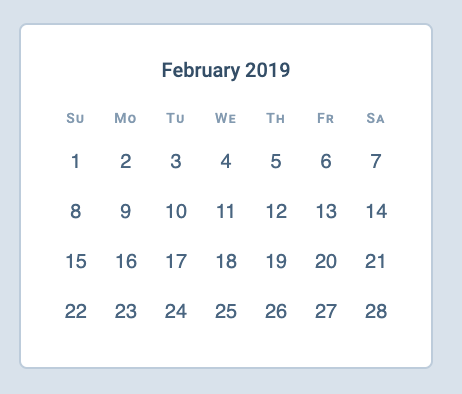
Pushing the dates
February 2019 begins on a Friday. If we want the calendar to be correct, we need to make sure:
- 1 Feb 2019 falls on Friday
- 2 Feb 2019 falls on Saturday
- 3 Feb 2019 falls on Sunday
- And so on…
With CSS Grid, this part is easy.
CSS Grid has placement algorithm that kinda follows the following rules (if you didn’t set grid-auto-flow to dense):
- Place items that have explicit
grid-columnorgrid-rowfirst - Fill in the rest according to the last-placed item
What this means is:
- If the first item falls on column 6
- The second item will be placed in column 7.
- The third item will be placed on the next row, in column 1 (because there are only seven columns).
- The fourth item will be placed in column 2,
- And so on…
So, if we position 1 February on the sixth column (friday), the rest of the dates will be placed correctly.
Simple as that!
/* Positioning the first day on a Friday */
.date-grid button:first-child {
grid-column: 6;
}

Here’s a codepen for you to play with:
See the Pen Building a Calendar with CSS Grid by Zell Liew (@zellwk) on CodePen.
Want to learn more?
This article contains one fraction of a component (a datepicker) from Learn JavaScript. There’s so much more I want to show you. (But they’re mostly JavaScript related topics).
For example, in Learn JavaScript, I show you how to:
- Build a calendar for any month (and any year)
- Add a previous/next button to switch between months
- Click on each date to display a date
Here’s what it looks like:
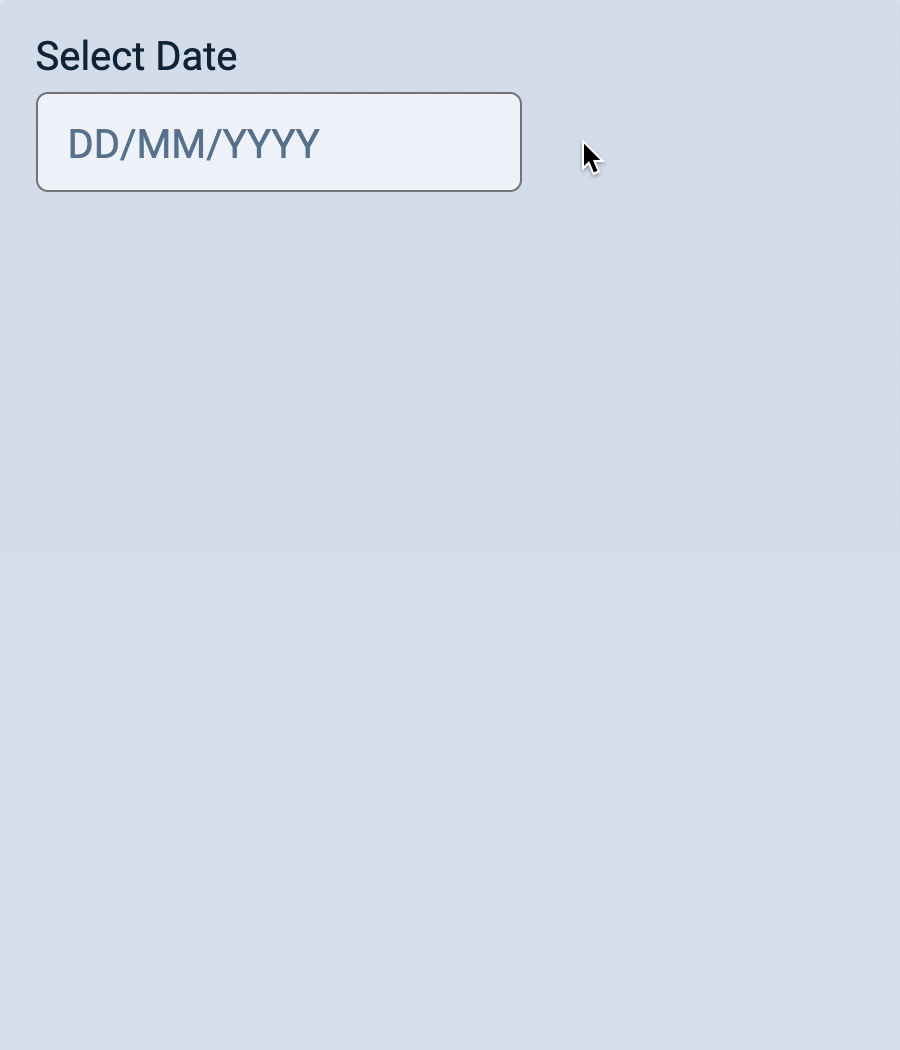
If you want to learn to build this datepicker, I highly recommend joining Learn JavaScript when enrolment opens in July 2019. I’m excited to share it with you!
This content originally appeared on Zell Liew and was authored by Zell Liew
Zell Liew | Sciencx (2019-07-03T00:00:00+00:00) How to build a calendar with CSS Grid. Retrieved from https://www.scien.cx/2019/07/03/how-to-build-a-calendar-with-css-grid/
Please log in to upload a file.
There are no updates yet.
Click the Upload button above to add an update.
