This content originally appeared on Level Up Coding - Medium and was authored by Sophia Martin

After a successful update of Android 10, if you are planning to turn your app to Android 11 update but you are unsure what features it will embrace in your mobile app and how it will impact mobile app development? Right from behavior changes to features and APIs of Android 11 Update, this blog will help you understand everything!
Cut to the Chase of this Blog:
- What is the Android 11 Update?
- What are the Major Features and APIs Android 11 Update Brings to You?
- Getting Started with Android 11 Version
- Impacts of Migrating Your App To Android 11
- Conclusion
Let’s take a sneak peek of this blog in detail and understand how it will impact you on mobile app development…
A. What is the Android 11 Update?
Android 11, the most stable version of Android is available and has begun rolling out in mobile app development. Though the complete build of Android 11 has not been revealed yet, Android app development companies are all set to find out what features they would likely be leveraging in the future with this launch.
Basically it is launched on Google Pixel smartphones but has made its way to flagship in other companies such as Samsung, OnePlus and more. With the launch of this Android version, Google has ensured developers to add some uniqueness in the app development with all these remarkable features of Android 11.
In fact, it won’t be wrong to interpret that this latest release will be a game-changer in the history of Android App development. So without wasting any time, let’s unlock what features Android 11 is embracing for you and learn how it will impact the mobile app development.
B. What Are the Major Features and APIs Android 11 Update Brings To You?
Although Android 10 was a big change for Google in the operating system environment and has provided the provision of long-awaited Dark mode and several app permissions by the end of the era. But Android 11 is playing the final vision and rolled out with the sufficient features that Google wants to carry out in the operating system.
So before looking at the ways Android 11 impacts the app domain for entrepreneurs who have been planning to invest in Android app development solutions, let’s take a look at the new Android features that have been modified with the launch of Android 11.
Here’s the list of new features and APIs that everyone concerned with android app development solutions should know:
1. Better Communication Experience With Chat Bubble
Undoubtedly, mobile applications have revolutionized the way people communicate and stay connected with others throughout the world. Since Android 11 is all about improving communication and has added multiple additions to the messaging experience. So the biggest new feature is all about to relate to notifications, chat apps, and other conversation-related systems.
Chat bubbles first appeared in Android 10, but Google didn’t prioritize it before, and they quickly faded away. But with the stable version of Android 11, Chat Bubbles are taking the center stage. So what exactly it is and how is it gonna work?
If you have ever used Facebook Messenger on Android, you already know how chat bubbles work. With Messenger, a “chat head” appears on your phone that overlays on top of every app. A quick tap on the bubble will launch the chat and that chat you can quickly minimize back to an icon. This is how the chat bubble works.
With Android 11, you no longer have to make manual settings to the chat bubble because the platform automatically sets the notification to always launch in document UI mode. Apart, there are a number of improvements to bubble performance and users have more flexibility in enabling and disability bubbles from each app. If you have already implemented in the Android app, then here are the few changes to the APIs in Android 11 that you need to know:
- Developers can use either of these two new constructors BubbleMetadata.Builder(PendingIntent, Icon) or BubbleMetadata.Builder(String).
- Create BubbleMetadata from a shortcut ID by calling BubbleMetadata.Builder(String). But make sure that string should match the shortcut ID provided to Notification.Builder.
- And to create a bubble icon with the new method “createWithAdaptiveBitmapContentUri()”.
2. Android 11 Ensuring Better Media Controls
Controlling media with Android 11 has become an interesting game. Instead of standard playback notifications, you can have your media control display on the quick settings panel. With Android 11, that section of the drawer is not reserved for conversations and the media player has been moved to the Quick Settings section. Now the media controller no longer feels like a notification, in fact it looks like a mini-app that enables you to control the settings.
In a nutshell, with a tap on the playback system, you can quickly push the audio or video out to a different system. For example, this will make it incredibly easy to switch from your phone speaker to Bluetooth headphones. Also, you can tweak Android 11’s settings so that the player automatically vanishes when you have stopped listening to music.
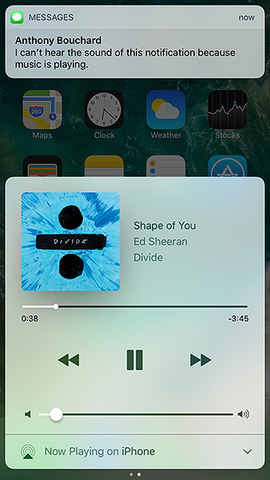
To get started with the Android 11 update, you can make use of the MediaSession and MediaRouter2 APIs to render controls and audio output information. Further, you can have a look over the example code example illustrate to understand how to implement it in Java
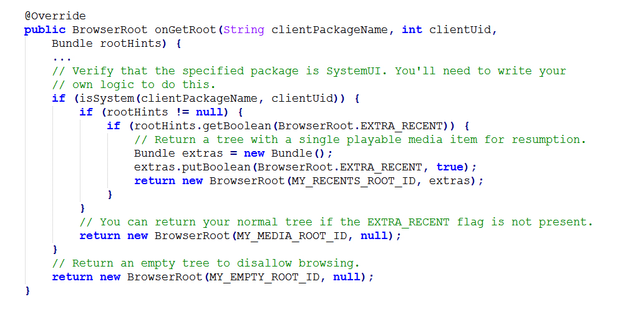
3. Built-in Screen Recorder
Since recent releases, Android users have been eagerly waiting for Google to incorporate a built-in screen recorder. While it’s very rare to access this feature on a daily basis, the function is quite basic and really useful.

By accessing this feature, you can record the sound of your phone or use the mic to narrate what you’re doing. This feature can be leveraged as a great feature for creating short videos or tech-savvy tutorials relative content. The best part is, you can easily copy and paste images, text and videos from one app and send them right away to the others.
4. Improve Privacy and Security for Enterprise Users
If you are using an Android phone for your workplace, then you can have better privacy and security features in your phone now. Android 11 has introduced a large number of changes and restrictions to enhance user privacy and data security.
Here are the few latest security APIs that you can look for:
Biometric Authentication Updates: In order to help you control the level of security for your app’s data, Android 11 offers you multiple improvements to implement in biometric authentication. These changes also appeared in the Jetpack Biometric Library.
Apart, the Android 11 update brings some app permission changes as well. Now you can allow your app to access the camera or location on the on/off basis, instead of the existing options of “all the time” and “only while using the app”.
By updating your app to Android 11, your phone will automatically follow the permissions that you have granted earlier.
5. Better Screen Display Support For Various Devices
Since the last few years, you may have noticed various foldable devices and in the future, you may notice furthermore versions of foldable devices with different screen sizes and resolutions. So Google has already adapted the fact that foldable devices will be the next big thing in coming years, therefore, Android 11 is rolled out with several APIs to support Waterfall displays, that helps in wrapping the display around the edge of the device.
These displays are treated as a variant of the display with display cutouts and the existing DisplayCutout .getSafeInset…() methods are now returning the safe inset to avoid waterfall areas as well as cutouts. So to render your app content in the Waterfall area, you need to follow these instructions:
- To get the exact dimensions of the waterfall inset, you need to call DisplayCutout.getWaterfallInsets()
- Change the window layout attribute to LAYOUT_IN_DISPLAY_CUTOUT_MODE_ALWAYS to allow your window to extend into the cutout and waterfall areas on all edges of the screen. However, make sure that no essential content lies in the cutout or waterfall areas.
Although all these features are easy to integrate in your existing app, to avoid leaving any scope of causing any mistake, it is worth hiring an app development company that can easily update the app to the latest features and APIs. Also, when you are partnering with professionals, it becomes easier to attain a perfect solution in real time.
Other Important Features That Android 11 Brings To You Are:
There are few new Android 11 features that you should know if you are using the Android device or planning to develop an application for the Android devices:
- 5G Visual Indicator: One of the most recent updates Android 11 has introduced is the better 5G detection. If you are using a 5G phone, Android 11 apps will automatically recognize it and run faster as a result.
- Picture-In-Picture Mode: This update of Android 11 allows you to keep watching your video while managing other things on the screen to ensure you uninterrupted user experience. The best part is you can change the size of the window so you can benefit from whatever else you’re doing.
- Nearby Sharing Mode: With this new update “Nearby Share” mode you can easily send information and data to nearby devices like your tablet, Chromebook and even computer using Chrome. By using the simple commands, you can easily send the file from your phone to PC or prefered machine.
C. Getting Started With Android 11
Finally make a decision to get started with the Android 11 but not sure how to proceed with it and whether your smartphone is compatible to access these updates or not? If yes, then you have landed at the right place.
You can download Android 11, if you’ve got a Google Pixel 2, Pixel 2XL, Pixel 3, Pixel 3XL, Pixel 3a, Pixel 3a XL, Pixel 4, Pixel XL, Pixel 4a, Xiaomi Mi 10 or Xiaomi Mi 10 Pro. Since Android 11 update is majorly rolled out for the Pixel, therefore, you’re able to download the operating system if you are operating any of these devices.
So now without any further fuss, let’s learn how to set up Android 11 Update on to your compatible Android Phone. But, for the best development experience with the Android 11 SDK, we recommend you to follow these few simple steps:
- Get the Android 11 SDK: Once you install and open Android Studio, install the Android 11 SDK as follows:
- Click Tools>SDK Manager
- In the SDK Platforms tab, select Android 11.
- In the SDK Tools tab, select Android SDK Build-Tools 30.
- At Last, click OK to begin installation.
2. Update Your Build Configuration
Changing your app’s build configuration to target Android 11 and give your app access to the Android 11 APIs and test the app’s compatibility. To perform this, you need to open your module-level build.gradle file and update the compileSdkVersion and targetSdkVersion. Here’s the code for better understanding:
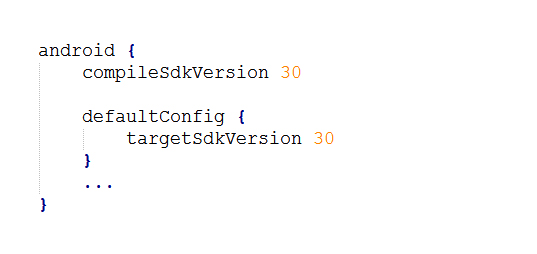
To learn about the changes in Android 11 that may affect your app, you need to set up an emulator to test the app and look for the issues.
D. Impacts of Migrating Your App To Android 11
Proceed to the next and come straight to the important point. Entrepreneurs of all scales are curious to know how the release of Android 11 will affect mobile applications. However, this will be a great opportunity for Android app developers looking forward to creating exceptional Android apps by leveraging better features of Android 11. Majorly, they need to focus on three main aspects: behaviour changes, features and APIs.
So here’s how all such features of Android 11 will impact the mobile applications:
App Data Will Be Kept Private: Since Android 11 is more about protecting user data, therefore, the latest version of Android will store the data of app usage in encrypted storage. This means that no application or system can access the data without doing some coding.
Flexibility in Granting App Permission: To get over all such repeated app permissions, Android 11 has added the provision to restrict the permission dialog box by simply clicking on “Deny”. The app will automatically imply your permission and never ask you again.
Ensuring Better Support For Neural Networks: One of the biggest announcements for the Android app development company is to access the better support for the machine learning and neural networks with Android 11. The new Neural Networks API 1.3 is all set to make the apps run seamlessly on devices and ensure the simple way to upgrade it
Incremental APK Installation: With the launch of Android 11, it seems like Google has realised how complicated and lengthy the APK installation process was. Therefore, with the new incremental APK installation, this process will be streamlined.
With all such impacts, you must be left with the simple question: how much does it cost to update your app to Android 11? Enterprises can easily turn up their app to Android 11 at free of cost. All they need is to hire a mobile app development expert for the coding and allow you to update the app without any hassle.
Closing Statement
With the end of this blog, you will surely understand how Android 11 has outshined with the latest features in 2020. Undoubtedly, Android 10 brings you a wide range of features but Android 11 has taken those experiences to the next step and make the experience of Google’s smartphones- Pixel, more user-friendly and interesting to use.
Though trends in the app development industry are ever-changing and Android 11 is the latest and crucial trend that helps you stay ahead of the curve in this cut-throat competitive market. And for businesses and enterprises, Android 11 is good news! As the compatibility of the features is depending upon the devices, therefore it makes sense to hire mobile app development company to help you merge your app with the enhanced features of the Android 11 for the better user experience.
Level Up Coding
Thanks for being a part of our community! Subscribe to our YouTube channel or join the Skilled.dev coding interview course.
Coding Interview Questions + Land Your Dev Job | Skilled.dev
Android 11 Update: How To Turn It Up In Your App? was originally published in Level Up Coding on Medium, where people are continuing the conversation by highlighting and responding to this story.
This content originally appeared on Level Up Coding - Medium and was authored by Sophia Martin
Sophia Martin | Sciencx (2021-02-07T16:32:57+00:00) Android 11 Update: How To Turn It Up In Your App?. Retrieved from https://www.scien.cx/2021/02/07/android-11-update-how-to-turn-it-up-in-your-app/
Please log in to upload a file.
There are no updates yet.
Click the Upload button above to add an update.
