This content originally appeared on Bram.us and was authored by Bramus!
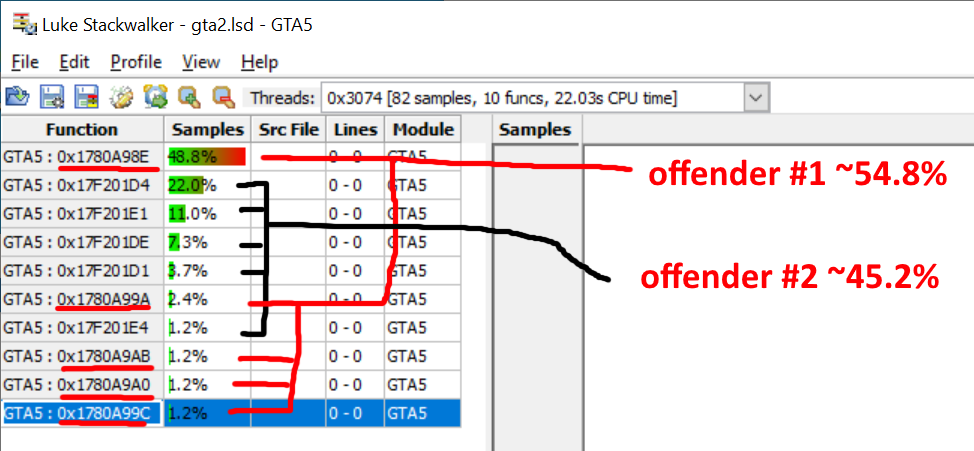
Interesting read on how GTA Online player t0st got elbow deep into disassembling GTA Online to fix its poor loading times.
After taking a minute to load the common resources used for both story and online modes (which is near on par with high-end PCs) GTA decides to max out a single core on my machine for four minutes and do nothing else.
Disk usage? None! Network usage? There’s a bit, but it drops basically to zero after a few seconds (apart from loading the rotating info banners). GPU usage? Zero. Memory usage? Completely flat…
What, is it mining crypto or something? I smell code. Really bad code.
One of the culprits as he found out: a poorly-implemented JSON parser locking up a single CPU thread as it tries parsing a 10MB JSON file.
Fascinating to see how he’s practically touching in the dark, yet still finding clues and being able to solve them.
Let this be a reminder to not take common tasks/libraries for granted, and also question them when running into performance issues.
How I cut GTA Online loading times by 70% →
This content originally appeared on Bram.us and was authored by Bramus!
Bramus! | Sciencx (2021-03-02T23:55:12+00:00) How I cut GTA Online loading times by 70%. Retrieved from https://www.scien.cx/2021/03/02/how-i-cut-gta-online-loading-times-by-70/
Please log in to upload a file.
There are no updates yet.
Click the Upload button above to add an update.
