This content originally appeared on DEV Community and was authored by Saranya-jena
This blog covers everything you need to know about the teaming feature provided by LitmusChaos for your Chaos Engineering needs.
Litmus is a Cross-Cloud Chaos Orchestration framework for practicing chaos engineering in cloud-native environments. Litmus provides a chaos operator, a large set of chaos experiments on its hub, detailed documentation, and a friendly community.
Why teaming?
"Teamwork is the ability to work together towards a common vision. The ability to direct individual accomplishments towards organizational objectives. It is the fuel that allows common people to attain uncommon results."
-Andrew Carnegie
The quote from Andrew Carnegie probably answers the questions.
You might be wondering how this feature alters your Chaos Engineering experience? Why does LitmusChaos emphasize teaming?
Imagine being a firefighter and dealing with the fire alone. You don’t want to be alone in the chaos you created.
If you are working on a chaos engineering project and want to share the details/analytics with someone, you don’t have to export the data every time and share it with everyone individually, instead, Litmus provides users with a teaming feature that allows users to invite other members to their project and participate in it so that they can get the real-time update about the project.
Litmus Chaos 2.0 Advanced Beta Out Now!?
LitmusChaos 2.0 Advanced Beta provides a whole new way to perform chaos engineering, apprehending some high-level features. It comes with a lot of new and enhanced features such as GitOps, for Chaos Engineering, Workflow Sequence Editing, Visualization of workflows, Chaos Interleaved dashboards, and many more. You can find a detailed list on the release page. It also includes a brand new UI for teaming along with some additional features. We’ll be exploring all of its features including the different kinds of roles and their access levels. A member of a project can schedule, modify workflows and view the analytics based on the member’s role in the project.
We’ll start with explaining the different roles of a user in a team briefly. There are three project roles in Litmus:
Owner: One who created the project and owns it. Only the owner has permission to manage(invite or remove) the members in his/her project. The owner can schedule workflows, update workflows, delete workflows and view the analytics.
Editor: Members invited with editor role can do everything an owner can except for managing the members in the project
Viewer: Members having a viewer role can only view the analytics related to the workflows.
Highlights
Now let's take a deeper dive into the features, what all we can achieve with teaming. It comes with the following features:
Choose role and send the invitation: With this, you can select as many users you want, choose their roles individually and send the invitation at once! Once it is done successfully you can see the status of your invitation ( whether it is pending/accepted/declined or exited) along with all other necessary details in the Invited tab.
Edit invitation: Now if you had a change of mind and you wanted to change the role, we got you! Just go to the invited tab, change the role, and hit the Resend button. You can also cancel the invitation by just clicking on the Bin icon.
Respond to the invitation: Once the invitation is received, the user can take a look at details including the sender's name, role, and project name, then decide whether to accept or decline the invitation.
Leave or View Project: Once you are done with the project and don’t want to be a part of it anymore, you can go to the Active tab, here you can either switch to a project you want to view or can leave it by just clicking on the Leave Project button!
Remove a Member: If you are the project owner, you can also remove any member!
Once you respond to the invitation or leave it afterwards, the status will automatically get updated in the sender's account. Here's a short GIF explaining all the basic features of teaming.
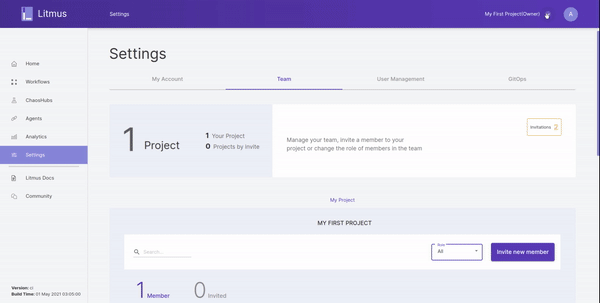
Conclusion
That's all folks! Thank you for sticking around. We hope you had a productive time reading about Litmus and its teaming feature.
This blog is also contributed by Sarthak Jain.
Are you an SRE or a Kubernetes enthusiast? Does Chaos Engineering excite you? Want to chat with us, we are available in Kubernetes slack (#litmus channel on the Kubernetes workspace).
 litmuschaos
/
litmus
litmuschaos
/
litmus
Litmus helps Kubernetes SREs and developers practice chaos engineering in a Kubernetes native way. Chaos experiments are published at the ChaosHub (https://hub.litmuschaos.io). Community notes is at https://hackmd.io/a4Zu_sH4TZGeih-xCimi3Q
Litmus
Cloud-Native Chaos Engineering
Read this in other languages.
Overview
Litmus is a toolset to do cloud-native chaos engineering. Litmus provides tools to orchestrate chaos on Kubernetes to help SREs find weaknesses in their deployments. SREs use Litmus to run chaos experiments initially in the staging environment and eventually in production to find bugs, vulnerabilities. Fixing the weaknesses leads to increased resilience of the system.
Litmus takes a cloud-native approach to create, manage and monitor chaos. Chaos is orchestrated using the following Kubernetes Custom Resource Definitions (CRDs):
- ChaosEngine: A resource to link a Kubernetes application or Kubernetes node to a ChaosExperiment. ChaosEngine is watched by Litmus' Chaos-Operator which then invokes Chaos-Experiments
- ChaosExperiment: A resource to group the configuration parameters of a chaos experiment. ChaosExperiment CRs are created by the operator when experiments are invoked by ChaosEngine.
- ChaosResult: A resource to…
Do check out the LitmusChaos Github repo and share your valuable feedback. Feel free to submit a pull request if you notice any necessary changes.?

This content originally appeared on DEV Community and was authored by Saranya-jena
Saranya-jena | Sciencx (2021-05-20T10:27:34+00:00) Introducing Teaming in LitmusChaos to ease your Chaos Engineering experience. Retrieved from https://www.scien.cx/2021/05/20/introducing-teaming-in-litmuschaos-to-ease-your-chaos-engineering-experience/
Please log in to upload a file.
There are no updates yet.
Click the Upload button above to add an update.

