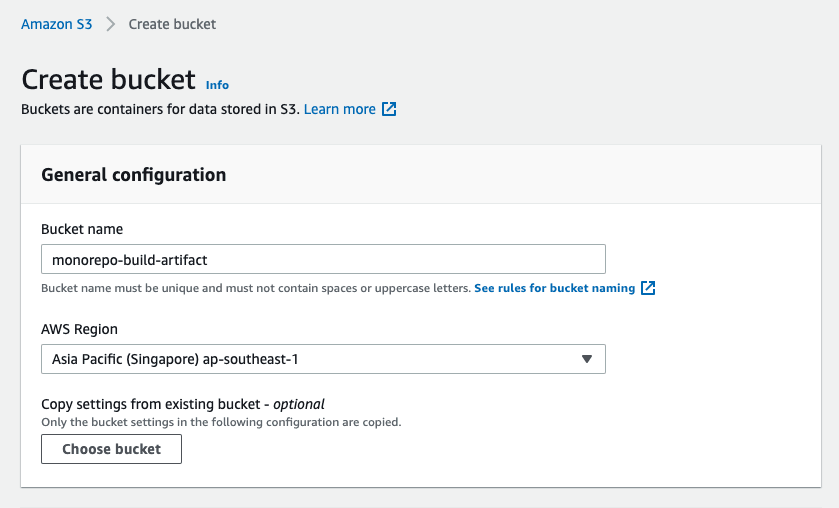This content originally appeared on DEV Community and was authored by Riteru

My team adopted monorepo for our backend microservices and we need a simple solution to build docker images so we can use it for test or deploy anywhere. Because we use Amazon Elastic Container Repository (ECR) to store docker images, I decided to use git tag to trigger docker image build on AWS CodeBuild and push it to ECR.
The condition to trigger build is adding tag service-name/version-number and push it to GitHub or Bitbucket. AWS CodeBuild will receive webhook and start building new docker image using version-number provided in tag and push it to ECR. And lastly.... store build artifact in S3.
The REPO
Firstly, we need a monorepo on GitHub or Bitbucket, I prepared a sample repo with 2 projects at https://github.com/teer823/monorepo-aws-docker.
Each projects is just a simple express service with Dockerfile ready to build docker image and include buildspec.yml for AWS CodeBuild to use, however, I also added 2 buildspec file inside buildspec folder to demonstrate that it's possible to separate buildspec.yml file per project as needed.
The buildspec.yml file is an instruction for AWS CodeBuild and separated to phases. Here's what I do at each phase.
- pre_build extract TAG_VERSION_NUMBER from tag and create version.txt file to store as artifact then login to ECR
-
build as the name say... build and tag docker image. Please note that I also add
latesttag here as well, doing so prevent me from using ECR's tag immutability feature. - post_build push docker image to ECR
version: 0.2
phases:
pre_build:
commands:
- echo Pre Build Phase...
- export TAG_VERSION_NUMBER=$(echo $CODEBUILD_WEBHOOK_TRIGGER | sed 's/.*\///')
- echo $TAG_VERSION_NUMBER
- >
PACKAGE_VERSION=$(cat $REPO_FOLDER/package.json | grep version | head -1 | awk -F: '{print $2}' | sed 's/[",[:space:]]//g')
- echo $PACKAGE_VERSION > version.txt
- aws ecr get-login-password --region $AWS_DEFAULT_REGION | docker login --username AWS --password-stdin $AWS_ACCOUNT_ID.dkr.ecr.$AWS_DEFAULT_REGION.amazonaws.com
build:
commands:
- echo Build Phase...
- cd $REPO_FOLDER
- docker build -t $IMAGE_REPO_NAME:$TAG_VERSION_NUMBER -t $IMAGE_REPO_NAME:latest .
- docker tag $IMAGE_REPO_NAME:$TAG_VERSION_NUMBER $AWS_ACCOUNT_ID.dkr.ecr.$AWS_DEFAULT_REGION.amazonaws.com/$IMAGE_REPO_NAME:$TAG_VERSION_NUMBER
- docker tag $IMAGE_REPO_NAME:latest $AWS_ACCOUNT_ID.dkr.ecr.$AWS_DEFAULT_REGION.amazonaws.com/$IMAGE_REPO_NAME:latest
post_build:
commands:
- echo Post Build Phase...
- docker push $AWS_ACCOUNT_ID.dkr.ecr.$AWS_DEFAULT_REGION.amazonaws.com/$IMAGE_REPO_NAME:$TAG_VERSION_NUMBER
- docker push $AWS_ACCOUNT_ID.dkr.ecr.$AWS_DEFAULT_REGION.amazonaws.com/$IMAGE_REPO_NAME:latest
artifacts:
files:
- '$REPO_FOLDER/**/*'
- 'version.txt'
name: '$IMAGE_REPO_NAME-$TAG_VERSION_NUMBER'
discard-paths: no
For more info about buildspec.yml please refer to HERE
AWS ECR
As I want to push docker image to ECR, I need to pre-create container repositories for each service beforehand. Just go and create a private repository and please don't enable Tag immutability or build will failed as latest tag cannot be overwritten. (Or just change the build spec and remove latest tag)
AWS S3
We want CodeBuild to store build artifact on AWS S3, so we need to prepare a bucket in advance. Let's create a bucket! (Leave the rest of configuration default or up to you.., i recommend turn on server-side encryption for BEST PRACTICE reason)
AWS CODEBUILD
Now we have Code Repo , Container Repo, Artifact bucket.. let's create AWS CodeBuild project.
-
Project configuration your choices..
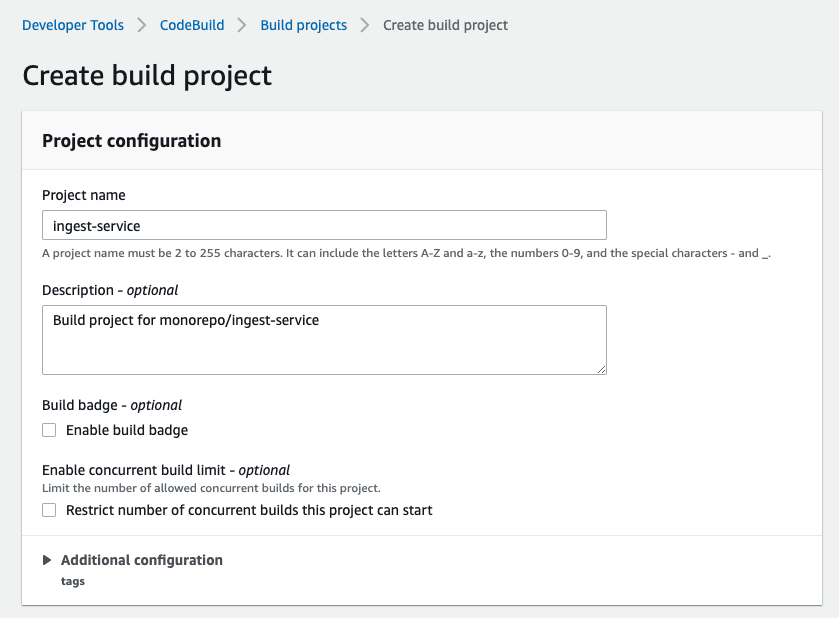
-
Source connect to your GitHub or Bitbucket and select repository in my GitHub account and select our monorepo repository. Please note that we need to rely on webhook so public repo won't do.

-
Primary source webhook events Here's what important. Enable webhook by checking the box. And config build condition
- Build type - Single build
- Event type - PUSH and PULL_REQUEST_MERGED
- Condition - Start build when receiving tag, in HEAD_REF add a regular expression
^refs/tags/service-name/([\w\.-]+)$, don't forget to replaceservice-nameaccordingly.
If you want to use other method to trigger build, here's the place to try and modify build condition according to your usecases.
-
Environment I personally prefer Ubuntu, so it's up to you how you want to config your build machine, however what's important for me here are the following
-
Privileged Enable the flag because we want to build docker images

-
Service role Select your preferred name, I personally like to reuse the role in same project so I name it with project instead of service and next time I can just select it from existing service role. However, please remember the Role name because we will need it later.

-
Environment Variable If you noticed in
buildspec.ymlearlier, I used some environment variable. you will need to set it here- AWS_DEFAULT_REGION - your ECR region
- AWS_ACCOUNT_ID - your ECR account Id
- IMAGE_REPO_NAME - name of ECR remove created above
- REPO_FOLDER - folder name for service we're building
-
Privileged Enable the flag because we want to build docker images
-
Buildspec when using root's
buildspec.ymljust select Use a buildspec file will do.

In case you want to try using individual buildspec file, add path to project-buildspec file in Buildspec name field

Artifacts Select Amazon S3 and bucket created above, use Zip packaging and use
service-nameas path.

Hit Create build project and we're done...then add another one for 2nd service.
PERMISSION
One last step before start tagging and building. our service role don't have permission to push docker image to ECR yet. so we need to add it in IAM. Go to your Role created above and Attach Managed Policy name AmazonEC2ContainerRegistryPowerUser to our role and Done!
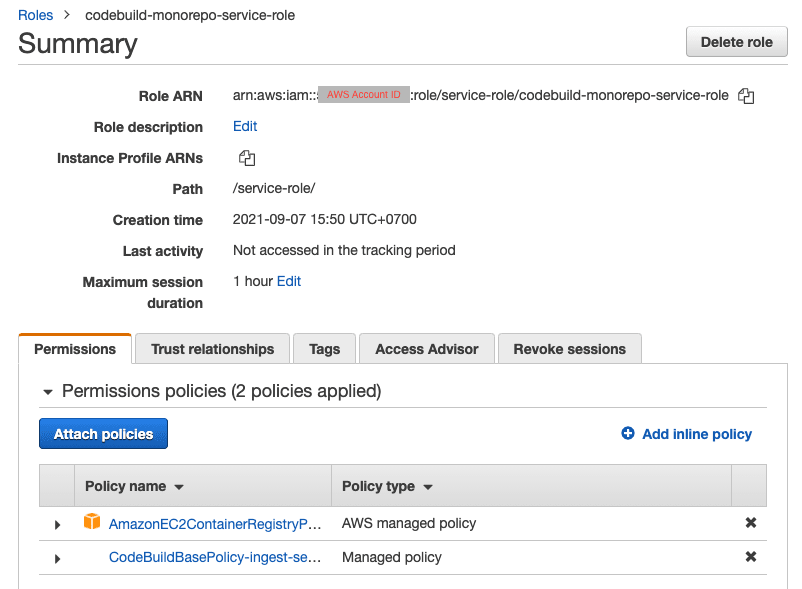
TAGGING TIME!
Now it's time to add tag to monorepo and push it to origin
❯ git tag ingest-service/0.1.0
❯ git push origin ingest-service/0.1.0
Go back to CodeBuild project and see it work!
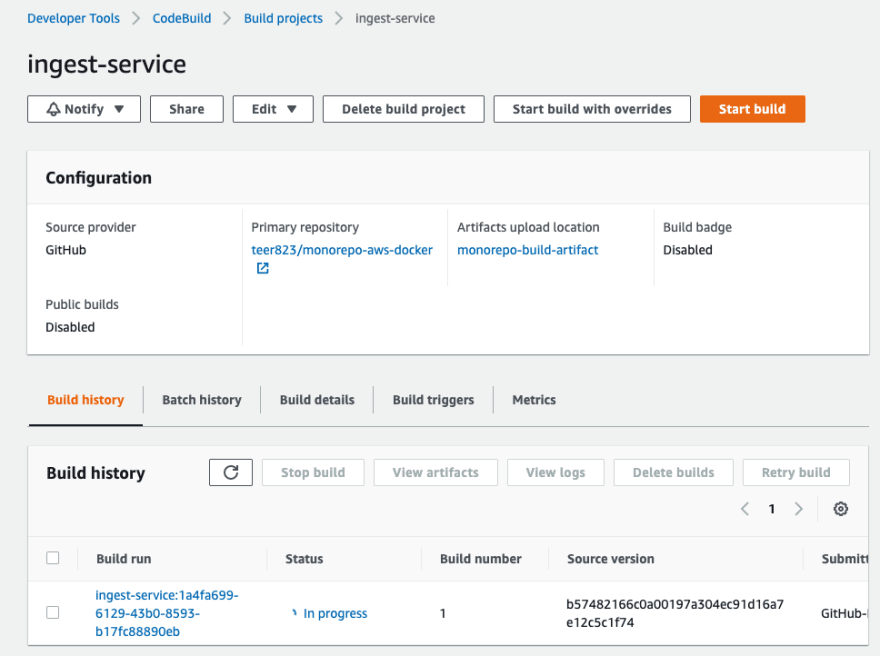
When building complete, find your new docker image in ECR!
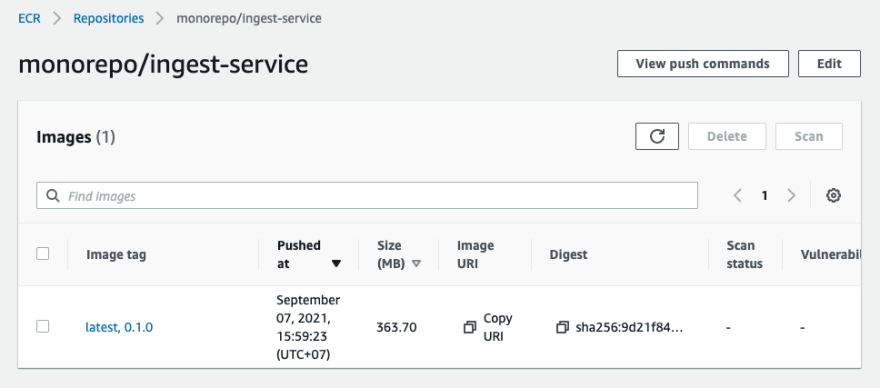
Conclusion
That's all about it. I hope this is useful for anyone looking to make a simple build pipeline like my team :)
This content originally appeared on DEV Community and was authored by Riteru
Riteru | Sciencx (2021-09-07T09:09:22+00:00) Tag-based monorepo docker image build on AWS. Retrieved from https://www.scien.cx/2021/09/07/tag-based-monorepo-docker-image-build-on-aws/
Please log in to upload a file.
There are no updates yet.
Click the Upload button above to add an update.