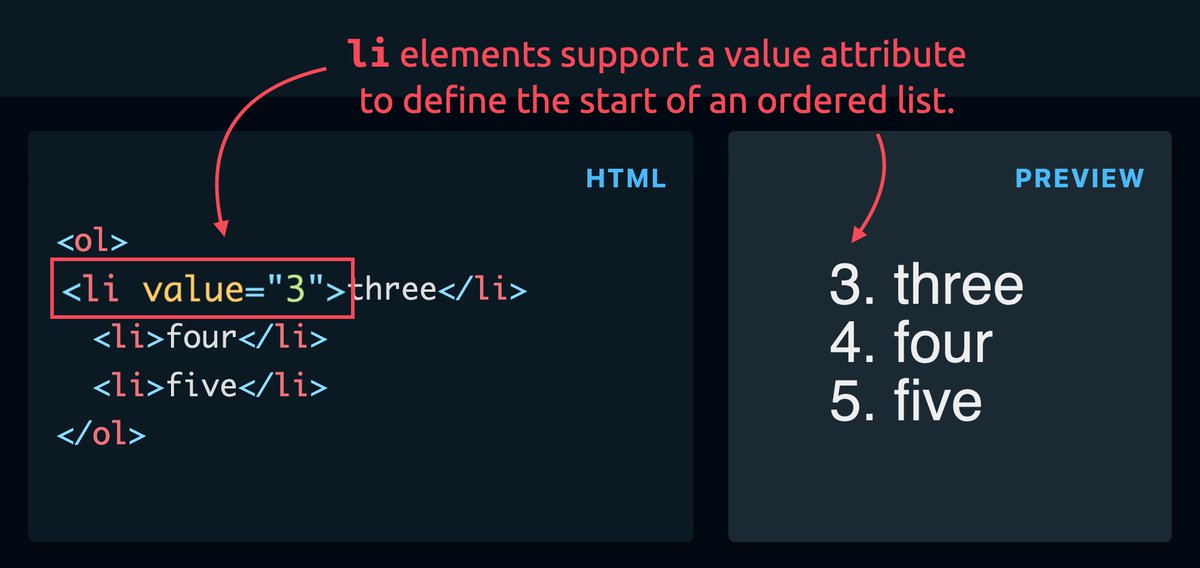This content originally appeared on Stefan Judis Web Development and was authored by Stefan Judis
I discovered an HTML attribute that I hadn't seen before. Let me introduce you to the value attribute. 👇
Trending Tweets often come with priceless comments. And it turned out that there are multiple ways to control the numbers of an ordered list.
Let's have a quick look!
Manuel pointed out that the start attribute also allows you to specify the beginning of the unordered list. Ordered lists usually start at 1.
[Interactive component: visit the article to see it...]
This functionality is valuable if your listings are divided by paragraphs and additional information.
As already mentioned; if you want to control the position of a single list item, you can also use the value attribute on a specific list item.
[Interactive component: visit the article to see it...]
This functionality is valuable if you're dealing with rankings and two entries are in the same position.
And for completeness, there are also ways to control the list styles via list-style in CSS.
[Interactive component: visit the article to see it...]
Read more about list-style on MDN.
If you're going for custom list styles, don't visually change the meaning of your listing to keep your HTML accessible in RSS feeds or assistive technology.
It's so fascinating that HTML still holds surprises for me after writing it for over ten years!
Reply to Stefan
This content originally appeared on Stefan Judis Web Development and was authored by Stefan Judis
Stefan Judis | Sciencx (2022-05-28T22:00:00+00:00) How specify the starting number of an ordered HTML list (#tilPost). Retrieved from https://www.scien.cx/2022/05/28/how-specify-the-starting-number-of-an-ordered-html-list-tilpost/
Please log in to upload a file.
There are no updates yet.
Click the Upload button above to add an update.