This content originally appeared on Bits and Pieces - Medium and was authored by Azmi Ahmad
Refactoring a Node.js-Express Project into Multiple Docker Services Using Monorepo and Lerna

If you’re working on a Node.js Express project that needs to be split into multiple independent services, you may be wondering how to manage shared dependencies and common code. One solution is to use a monorepo and Lerna to manage your project, which can help to simplify dependency management, testing, and deployment.
In this story, we’ll walk through how to refactor a Node.js-Express project into two Docker images using a monorepo and Lerna. We’ll cover how to create a monorepo, split your code into independent packages, manage dependencies between packages, and build and deploy Docker images for each package.
Setting up the Monorepo
The first step is to set up a new directory for your monorepo and initialize it with a package.json file:
mkdir my-monorepo
cd my-monorepo
npm init -y
Next, install Lerna as a development dependency:
npm install --save-dev lerna
Initialize Lerna with a default configuration:
npx lerna init
Creating Independent Packages
To split your code into independent packages, create a new directory for each package in the packages directory. In this example, we'll create two packages: main-service and sub-service.
cd packages
mkdir main-service
mkdir sub-service
Next, create a package.json file for each package, specifying the package name and any required dependencies:
// packages/main-service/package.json
{
"name": "main-service",
"dependencies": {
"lodash": "^4.17.21",
"my-shared-module": "^1.0.0"
}
}
// packages/sub-service/package.json
{
"name": "sub-service",
"dependencies": {
"lodash": "^4.17.21",
"my-shared-module": "^1.0.0"
}
}
Note that both packages depend on a shared module called my-shared-module, which we'll create later.
Create a new package called my-shared-module in the packages directory, and move any common code or models into this package:
mkdir my-shared-module
Create a package.json file for the my-shared-module package, specifying the package name and any required dependencies:
// packages/my-shared-module/package.json
{
"name": "my-shared-module"
}
Add the my-shared-module package as a dependency in the package.json files for the main-service and sub-service packages:
// packages/main-service/package.json
{
"name": "main-service",
"dependencies": {
"lodash": "^4.17.21",
"my-shared-module": "^1.0.0"
}
}
// packages/sub-service/package.json
{
"name": "sub-service",
"dependencies": {
"lodash": "^4.17.21",
"my-shared-module": "^1.0.0"
}
}
Linking Packages
To allow the main-service and sub-service packages to use the my-shared-module package, we need to use npm link to link the packages together.
First, navigate to the my-shared-module directory and run npm link:
cd packages/my-shared-module
npm link
Next, navigate to the main-service directory and run npm link my-shared-module to link the package:
cd ../main-service
npm link my-shared-module
Do the same for the sub-service package:
cd ../sub-service
npm link my-shared-module
Now, the main-service and sub-service packages can use the my-shared-module package as if it were installed locally.
Building and Running Docker Images
To build and run Docker images for each package, we’ll use a Dockerfile in each package directory. Here’s an example Dockerfile for the main-service package:
# Dockerfile for main-service package
FROM node:18-bullseye-slim
WORKDIR /app
COPY package*.json ./
RUN npm install
COPY . .
EXPOSE 3000
CMD [ "npm", "start" ]
Note that we start with a Node.js 14 base image, install dependencies, copy the code into the image, expose port 3000, and start the application using npm start.
Create a similar Dockerfile for the sub-service package.
Next, we’ll use Lerna to build and publish Docker images for each package. First, add the following scripts to the root package.json file:
{
"scripts": {
"build": "lerna run build",
"docker:build": "lerna run docker:build",
"docker:publish": "lerna run docker:publish"
}
}These scripts will allow us to build all packages, build Docker images for each package, and publish Docker images to a registry.
Add the following docker scripts to the package.json files for the main-service and sub-service packages:
// packages/main-service/package.json
{
"name": "main-service",
"scripts": {
"docker:build": "docker build -t my-registry/main-service .",
"docker:publish": "docker push my-registry/main-service"
}
}
// packages/sub-service/package.json
{
"name": "sub-service",
"scripts": {
"docker:build": "docker build -t my-registry/sub-service .",
"docker:publish": "docker push my-registry/sub-service"
}
}
Note that we’re using a private registry called my-registry to publish the images. You'll need to modify these scripts to use your own registry.
To build and publish the Docker images, run the following commands:
npm run build
npm run docker:build
npm run docker:publish
This will build all packages, build Docker images for each package, and publish the images to the registry.
Conclusion
In this article, we’ve walked through how to refactor a Node.js Express project into two Docker images using a monorepo and Lerna. We’ve covered how to create a monorepo, split your code into independent packages, manage dependencies between packages, and build and deploy Docker images for each package.
Using a monorepo and Lerna can help to simplify dependency management, testing, and deployment, and can make it easier to split your project into independent services.
💡 Pro Tip: If you use an open-source toolchain like Bit, monorepos become infinitely more streamlined.
Within a Bit Workspace, all internal dependencies are automatically managed by Bit, with independent testing, documentation, and semver for each. There’s no need to tell npm, pnpm, or yarn which component dependencies need to be installed to, nor if its a dev or prod dependency.
Bit dynamically generates package.json files for each, and you can control access for shared code. Bit also enables two-way sharing and collaboration between monorepos, making it easy to reuse code across projects and teams.
Learn more about simplifying a monorepo architecture using Bit here:
Monorepos Made Simpler with Bit
Further optimization of the images is necessary for their production use. The refactoring process has been briefly outlined here.
Keep refactoring and stay happy!
Develop components and manage packages painlessly in any repo architecture with Bit
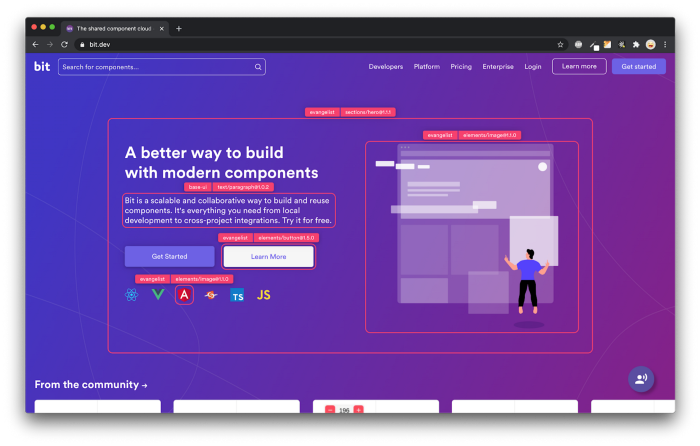
Bit’s open-source tool help 250,000+ devs to build apps with components.
Turn any UI, feature, or page into a reusable component — and share it across your applications. It’s easier to collaborate and build faster.
Split apps into components to make app development easier, and enjoy the best experience for the workflows you want:
→ Micro-Frontends
→ Design System
→ Code-Sharing and reuse
→ Monorepo
Learn more:
- How We Build Micro Frontends
- How we Build a Component Design System
- How to reuse React components across your projects
- 5 Ways to Build a React Monorepo
- How to Create a Composable React App with Bit
Refactoring a Node.js Express Project into multiple Docker Services using a Monorepo and Lerna was originally published in Bits and Pieces on Medium, where people are continuing the conversation by highlighting and responding to this story.
This content originally appeared on Bits and Pieces - Medium and was authored by Azmi Ahmad
Azmi Ahmad | Sciencx (2023-03-15T05:47:42+00:00) Refactoring a Node.js Express Project into multiple Docker Services using a Monorepo and Lerna. Retrieved from https://www.scien.cx/2023/03/15/refactoring-a-node-js-express-project-into-multiple-docker-services-using-a-monorepo-and-lerna/
Please log in to upload a file.
There are no updates yet.
Click the Upload button above to add an update.
