This content originally appeared on Bits and Pieces - Medium and was authored by Alexander Sivtsov

In a JavaScript project, dependencies are used to define the external packages or modules that your project needs to run properly. These external packages could be libraries, frameworks, tools, or any other module that your code relies on to function correctly.
By specifying these dependencies in the package.json file, you can ensure that anyone who downloads or clones your project has all the necessary packages and dependencies installed. This makes it easier for others to set up and run your project without having to manually install each package one by one.
Additionally, by specifying version ranges for your dependencies, you can ensure that your project is using the correct and compatible version of each package. This helps to avoid compatibility issues and ensures that your project runs smoothly.
Moreover, dependencies in package.json file also help in dependency management. By specifying dependencies, you can easily install, update or remove them using package managers like npm, yarn or other packages manager.
Managing dependencies is an essential part of any project as it ensures that the project runs smoothly and functions as expected. However, understanding the different types of dependencies available in the package.json file can be confusing.
This article aims to delve into the differences between dependencies, devDependencies, and peerDependencies, and outline their specific roles and purposes to enable effective dependency management in JavaScript projects. In a JavaScript project, dependencies, devDependencies, and peerDependencies are all different types of dependencies that serve different purposes and have different implications for the project. Understanding the differences between them is important to ensure that your project is set up correctly and functions properly.
Dependencies.
Dependencies are the packages that your project needs to run properly. They are essential for the functioning of your application or module. Dependencies are installed with the command “npm install”, “yarn add” or specific command from your favorite package manager and are saved in your package.json file. Dependencies are typically used for production and are installed on the user’s machine when your project is deployed.
DevDependencies.
DevDependencies are packages that are only needed during the development of your project. These packages are not required for the functioning of your application or module, but rather for development and testing purposes. DevDependencies are installed with the command “npm install — save-dev” or “yarn add — dev” and are saved in your package.json file. DevDependencies are not installed on the user’s machine when your project is deployed.
PeerDependencies.
PeerDependencies are packages that your project requires the user to install themselves. They are typically used for packages that need to be shared between different modules or projects. PeerDependencies are specified in your package.json file and must be installed by the user in their own project or module. They are installed with the command “npm install” or “yarn add” in the user’s project.
Best practices
When you manage dependencies in your JavaScript projects, there are a few pieces of advice to keep in mind:
- Use dependencies for packages that your project needs to run correctly in production. These are essential packages that your project relies on to function correctly.
- Use devDependencies for packages that are only required during development or testing. These packages are not needed in production and can be excluded when the project is deployed.
- Use peerDependencies for packages that are required by other packages but not by your project itself. These packages must be installed separately by the user in their own project or module.
- Keep your dependencies up-to-date to ensure that your project is using the latest stable versions. Outdated dependencies can introduce security vulnerabilities or compatibility issues.
- Use version ranges to specify which versions of a package your project requires. This allows for flexibility in upgrading to newer versions of packages while still ensuring compatibility.
- Avoid adding unnecessary packages to your project’s dependencies as this can bloat your project and increase the likelihood of version conflicts and bugs.
- Document your project’s dependencies in your README file or package.json file, including their purpose and any version requirements. This helps other developers understand the dependencies needed to run your project and how to install them.
💡 Pro Tip: Dependency management becomes infinitely more streamlined if you use an open-source tool like Bit. Within a Bit Workspace, you don’t need to tell npm, pnpm, or yarn which component dependencies need to be installed to, nor if its a Dev or Prod dependency. Bit dynamically generates package.json files for each, and can handle this for you painlessly.
Find out more about this here:
Advanced Bit Dependency Management and Configs
Dependencies versioning.
Also another significant part of dependencies management is a package versioning, there are two symbols — the tilde “~” and caret “^” which help to specify version ranges for dependencies.
The tilde “~” symbol is used to specify a range of compatible versions that include the specified version and allow for minor version updates. For example, if a package version is specified as “~1.2.3”, it means that any version greater than or equal to 1.2.3 and less than 1.3.0 is acceptable, including minor version updates like 1.2.4 or 1.2.9.
The caret “^” symbol is used to specify a range of compatible versions that include the specified version and allow for both minor and patch version updates, but not major version updates. For example, if a package version is specified as “¹.2.3”, it means that any version greater than or equal to 1.2.3 and less than 2.0.0 is acceptable, including minor and patch version updates like 1.3.0 or 1.2.4.
In general, the tilde “~” is more restrictive than the caret “^” because it only allows for minor version updates. The caret “^” allows for patch updates as well, but not major version updates. Both symbols are commonly used in package.json files in Node.js projects to specify dependencies for packages.
Conclusion.
Managing dependencies is a crucial aspect of any JavaScript project, and understanding the differences between dependencies, devDependencies, and peerDependencies is essential for effective dependency management. In this article, we’ve explored the purpose of each type of dependency and provided best practices for using them in your project.
By using dependencies for essential packages, devDependencies for packages required only during development or testing, and peerDependencies for packages required by other packages, you can ensure that your project runs smoothly and functions as expected. Keeping your dependencies up-to-date, using version ranges, avoiding unnecessary packages, and documenting your dependencies in your project can also help reduce the risk of version conflicts and bugs.
It’s important to note that while managing dependencies can be time-consuming, it’s a critical task that should not be overlooked. Poor dependency management can lead to project failures, security vulnerabilities, and other issues that can impact your project’s success.
By following the best practices outlined in this article, you can effectively manage your project’s dependencies and ensure its success. Remember to regularly review and update your dependencies to ensure that your project is using the latest stable versions and to document your dependencies to help other developers understand the requirements of your project.
Build Apps with reusable components, just like Lego
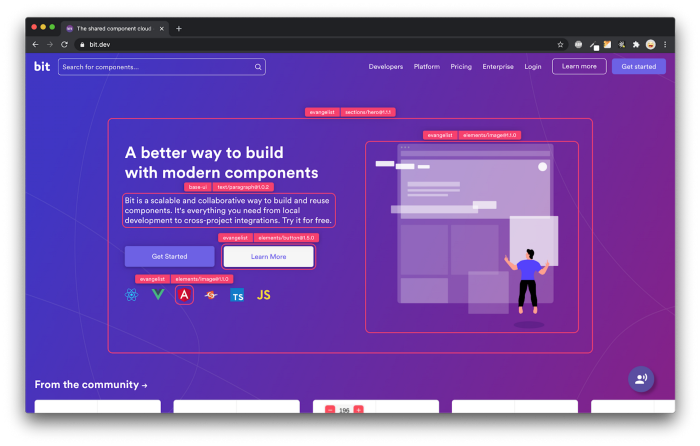
Bit’s open-source tool help 250,000+ devs to build apps with components.
Turn any UI, feature, or page into a reusable component — and share it across your applications. It’s easier to collaborate and build faster.
Split apps into components to make app development easier, and enjoy the best experience for the workflows you want:
→ Micro-Frontends
→ Design System
→ Code-Sharing and reuse
→ Monorepo
Learn more:
- Creating a Developer Website with Bit components
- How We Build Micro Frontends
- How we Build a Component Design System
- How to reuse React components across your projects
- 5 Ways to Build a React Monorepo
- How to Create a Composable React App with Bit
Best Practices for Managing Dependencies in JavaScript Projects was originally published in Bits and Pieces on Medium, where people are continuing the conversation by highlighting and responding to this story.
This content originally appeared on Bits and Pieces - Medium and was authored by Alexander Sivtsov
Alexander Sivtsov | Sciencx (2023-03-31T06:01:47+00:00) Best Practices for Managing Dependencies in JavaScript Projects. Retrieved from https://www.scien.cx/2023/03/31/best-practices-for-managing-dependencies-in-javascript-projects/
Please log in to upload a file.
There are no updates yet.
Click the Upload button above to add an update.
