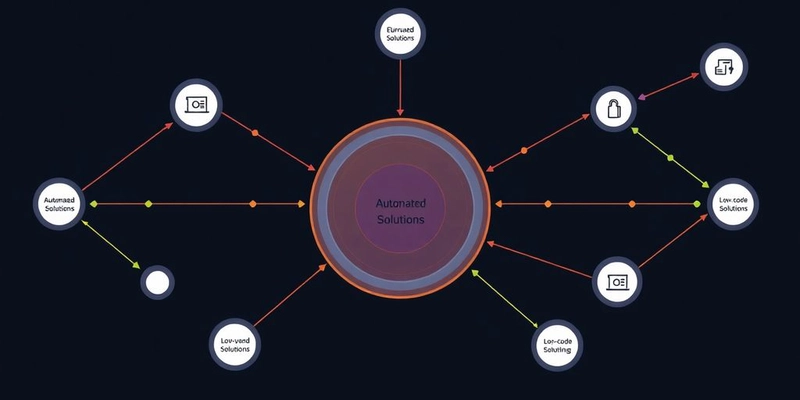This content originally appeared on DEV Community and was authored by sage
Empowering Design Teams With Figma Automated Assistant
Figma has become a staple for design teams, and the introduction of automated assistants is changing how these teams work. It's not just about making things faster; it's about making the whole design process more connected and efficient. These assistants can handle repetitive tasks, offer suggestions, and even help with prototyping, freeing up designers to focus on the bigger picture.
Streamlined Collaboration
Collaboration can be a pain, especially when dealing with multiple designers, stakeholders, and versions. Figma automated assistants can smooth out this process by providing real-time feedback, managing version control, and ensuring everyone is on the same page. It's like having a dedicated project manager built right into Figma. For example, an assistant could automatically notify team members when changes are made to a design or flag conflicting edits. This reduces confusion and keeps the project moving forward.
- Automated notifications for design changes.
- Conflict detection and resolution.
- Centralized feedback repository.
Enhanced Prototyping Capabilities
Prototyping is a critical part of the design process, but it can also be time-consuming. Automated assistants can help speed things up by generating interactive prototypes from static designs. They can also simulate user interactions and provide data on how users might interact with the design. This allows designers to test their ideas more quickly and make data-driven decisions. The AI design assistant can even suggest improvements based on user testing data, making the prototyping process more iterative and effective.
Imagine being able to create a fully functional prototype with just a few clicks. That's the power of automated assistants in Figma. They take the grunt work out of prototyping, allowing designers to focus on creating engaging and user-friendly experiences.
Here's a simple comparison of prototyping time with and without an automated assistant:
| Task | Without Assistant | With Assistant | Time Saved |
|---|---|---|---|
| Creating basic flows | 2 hours | 30 minutes | 1.5 hours |
| Adding interactions | 4 hours | 1 hour | 3 hours |
| User testing setup | 1 hour | 15 minutes | 45 minutes |
Revolutionizing User Experience Through Automation
User experience (UX) is changing fast, and automation is a big reason why. It's not just about making things easier for designers; it's about making experiences better for everyone. Think about it: less time spent on repetitive tasks means more time to focus on what users actually need. It's a win-win.
Conversational AI Integration
Conversational AI is making interactions feel more natural. Instead of clicking through menus, users can just ask for what they want. This makes the whole experience smoother and more intuitive. It's like having a helpful assistant built right into the interface.
Consider these benefits:
- Faster task completion
- Reduced user frustration
- Personalized interactions
Real-Time Feedback Mechanisms
Getting feedback used to be a slow process. Now, with automation, it can happen in real-time. Tools can track how users interact with a design and provide instant insights. This allows for quick adjustments and improvements. It's like having a constant stream of data to guide design decisions. For example, AI-powered UX design can help anticipate user needs.
Automation is not about replacing human designers. It's about giving them superpowers. By taking care of the mundane tasks, it frees them up to focus on creativity and innovation.
Here's a simple table showing the impact of real-time feedback:
| Feature | Without Real-Time Feedback | With Real-Time Feedback | Improvement |
|---|---|---|---|
| Problem Detection | Days | Minutes | Significant |
| Resolution Time | Weeks | Days | Significant |
| User Satisfaction | Lower | Higher | Noticeable |
With tools like the AI assistant builder, you can create assistants that guide users through complex processes.
Building Custom Solutions With Low-Code Tools
Simplified Assistant Development
Okay, so you want to build your own automated assistant but don't want to spend months learning to code? That's where low-code tools come in. These platforms let you create pretty complex assistants with a fraction of the coding usually required. Think drag-and-drop interfaces, pre-built components, and visual workflows. It's like building with LEGOs instead of writing lines and lines of code.
- Faster development cycles: Build and deploy assistants much quicker.
- Reduced technical debt: Less custom code means less to maintain.
- Wider accessibility: More people on your team can contribute, not just developers.
Low-code platforms are not a silver bullet. You'll still need to understand the logic behind the automation, but it definitely lowers the barrier to entry.
Flexible Automation Options
One of the best things about low-code tools is how flexible they are. You're not stuck with a rigid set of features. You can often integrate with other services, customize the user interface, and even add your own code if you need to. For example, you can check out the Codia official website for more information on how to build custom solutions with low-code tools. This means you can tailor your assistant to fit your exact needs, no matter how specific.
Here's a quick look at some common automation options:
- API integrations: Connect to almost any service with an API.
- Custom workflows: Design the exact steps your assistant takes.
- Data connectors: Pull data from various sources to inform your assistant's actions.
It's all about finding the right balance between using pre-built components and adding your own custom touches. That's where the real power of low-code comes in.
Creating your own solutions with low-code tools is easier than you think! These tools let you build apps and websites without needing to know a lot about coding. You can quickly turn your ideas into real projects. If you're ready to start making your own custom solutions, visit our website for more tips and tools to help you get started!
Wrapping It Up
In the end, hands-free design is really changing how we tackle everyday tasks. With automated assistants stepping in to help, we can focus on what truly matters without getting bogged down by the little stuff. Whether it’s a smart assistant guiding you through your day or a wearable device making work easier, these tools are here to lift some of that weight off our shoulders. Sure, there’s still a lot to figure out, and not every tech solution is perfect, but the potential is huge. As we keep pushing forward, it’s exciting to think about how these innovations will keep evolving and making our lives simpler.
This content originally appeared on DEV Community and was authored by sage
sage | Sciencx (2025-05-25T11:58:21+00:00) Hands-Free Design: Automated Assistants That Do the Heavy Lifting. Retrieved from https://www.scien.cx/2025/05/25/hands-free-design-automated-assistants-that-do-the-heavy-lifting/
Please log in to upload a file.
There are no updates yet.
Click the Upload button above to add an update.