This content originally appeared on HackerNoon and was authored by Roman Petrochenkov
In 2025, Google Ads is fundamentally changing. AI-driven campaigns are on the rise, Smart Bidding controls most auctions, and success depends a lot on the quality of your conversion data. Yet most advertisers are still using tracking methods from 2019.
The problem has gotten worse with iOS privacy updates blocking traditional tracking, users switching between devices before purchasing, and Google's shift to automated bidding that requires accurate data to function properly.
From hundreds of campaign optimizations, one pattern emerges clearly: conversion tracking has become one of the primary competitive advantages in Google Ads. Businesses with robust measurement capture more conversions, feed better data to Smart Bidding, and ultimately win more auctions at lower costs.
Building this foundation requires rethinking measurement from the ground up—moving beyond basic pixel installation to strategic data architecture that works with privacy constraints and cross-device behavior.
Understanding 3 different click ids and role of personal data
If you are not familiar with conversion tracking at all, here is a very quick intro. Conversion tracking is a process that enables reporting and help train Google Ads on customer profiles that drive revenue to your business.
When someone clicks your ad and then takes a revenue driving action on your website (like making a purchase or filling out a form), conversion tracking captures that connection between click and a user.
It works through small pieces of code called pixels or tags that fire when specific actions happen. These pixels send data back to Google Ads, showing which clicks led to conversions and how much revenue they generated. This connection between ad spend and business outcomes is what makes Google Ads so powerful for driving ROI.
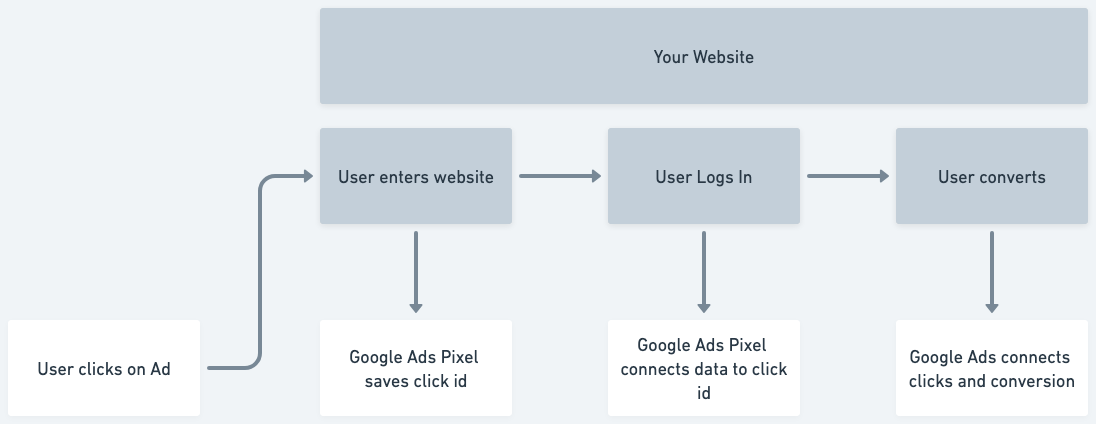
The Two Core Tracking Methods: Click IDs and PIIs
Google Ads uses two primary methods to connect ad clicks to conversions: click id and user PII (emails, phone number). They are not replacing one another but rather two systems that work well together.
Click ids as a techinology is widely adopted by the industry and exists for several decades. When someone clicks your ad, Google appends a unique Click ID identifier (Google Click Identifier) to your URL: yoursite.com/?gclid=CjwKCAiA1234...
This GCLID acts as a digital fingerprint. It’s captured by Google Ads pixel once user enters the website and saved in cookie. When that user later converts, your tracking code identifies this ID and reports the conversion back to Google.
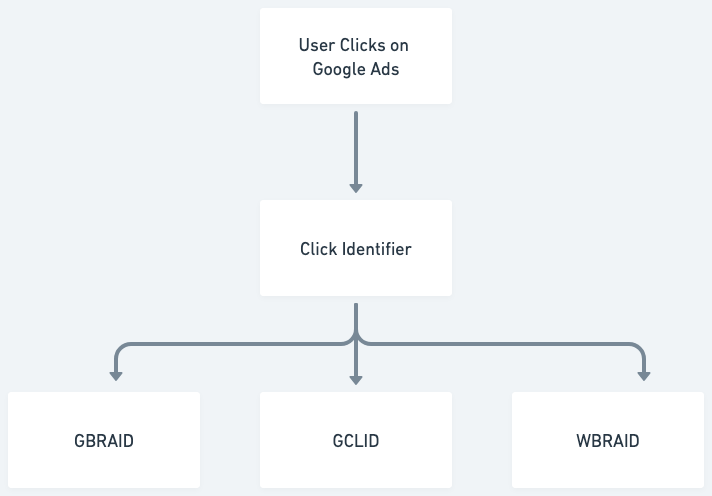
Historically Google used only GCID, but with new platform restrictions (e.g. iOS) and new regulations, Google now uses multiple click IDs depending on the user journey:
- GCLID: For web-to-web interactions (the original)
- WBRAID: For mobile app-to-web interactions
- GBRAID: Initially for iOS app installs, now expanded across all Apple devices
When you are using online tag all of the click ids are captured and stored automatically. However if you rely on manual capture of click ids or have redirects configured - make sure to include all 3 click ids in the configuration of your website.
Different click ids store different information. When user comes with gclid - Google knows pretty much everything. However some advertising formats and devices restrict usage of gclid, which means Google relies on less granular tracking with WBRAID and GBRAID. This is why it becomes even more important to use not only click ids, but first party data.
First party data improves conversion tracking
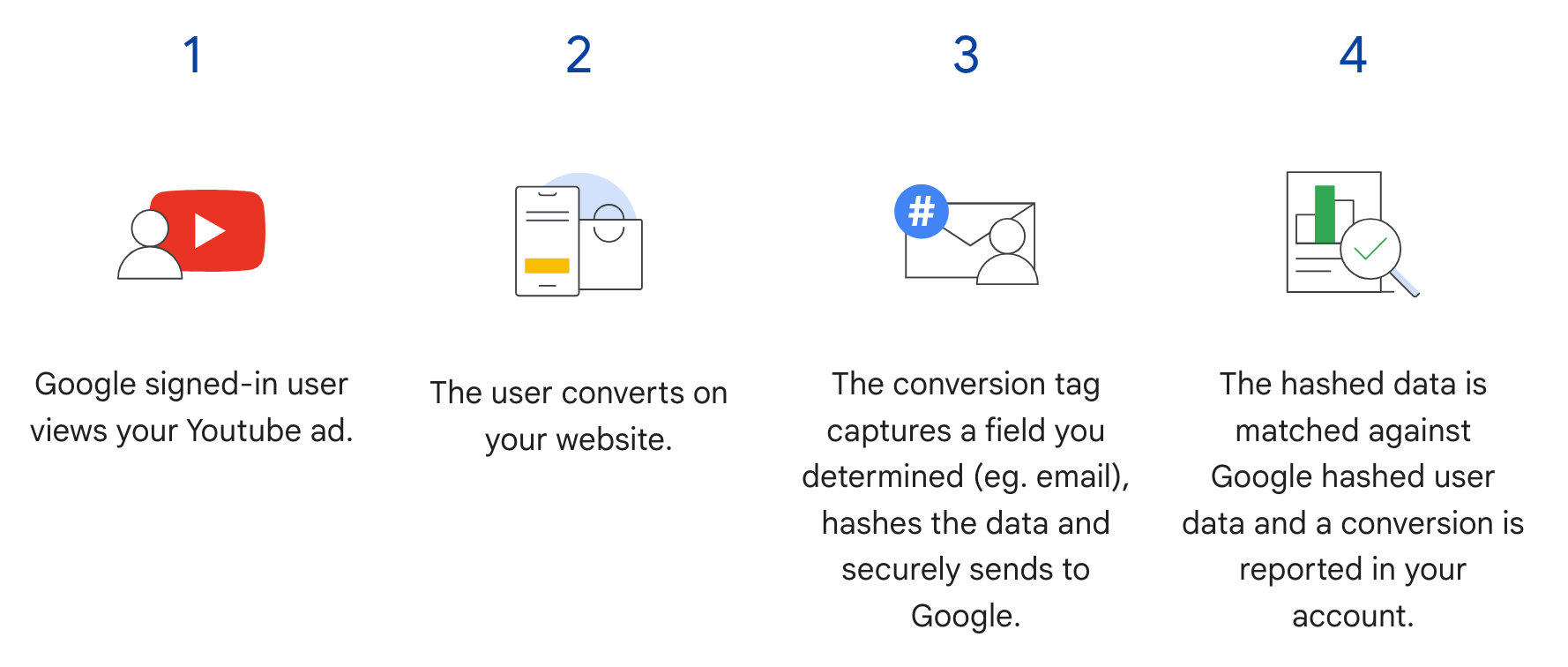
Enhanced conversions is a method to use customer details (emails, phone numbers, addresses) to track conversions instead or in addition to click ids. When someone converts, you send customer’s encrypted email & phone number to Google. Google then matches them against logged-in users across their services. This helps in cases where click ID was lost or redacted, but the biggest impact is to track cross-device interactions.
“Traditional” tracking usually doesn’t use personal data and fully relies on click ids and online signals. And it becoming a bigger problem with more privacy changes adopted every day:
For example Safari's ITP and Firefox's Enhanced Tracking Protection limit cookie lifespans and block third-party tracking scripts. Besides, many users have ad blockers that can prevent tracking scripts from loading correctly.
Another big challenge is how user flow has changed. Users frequently research on mobile, compare on desktop, and purchase on tablet, making attribution complex. In this case, a click might have happened on desktop, but the user finished conversion on mobile. And to connect those interactions you need to rely on user personal data.
Essential Setup and Configuration
Now that we understand the challenges, let's dive into the practical setup. Getting the foundation right is crucial for accurate conversion tracking.
Your plan of action should be:
- Set up gtag.js & conversion linker→ universal online pixel to enable base line measurement & click id → cookie storage
- Set up conversions and identify value → enabled tROAS and automatic bidding strategies.
- Set up User details event & Enhanced Conversions → sends hashed user data to Google when it becomes available
Step 1. Critical gtag.js Configuration
It starts with installing the gtag.js library on your website. Best way to set it up is to use Google Tag Manager to install the gtag.js library. If you have a technical team you might also want to install Google Gateway which would enable better tracking.
You’ll want to have Google Tag Manager installed on your website. It will significantly simplify your conversion tracking setup and allow for better data governance. If you are using a one-stop-shop platform such as Wix or Shopify, you can install in 1 minute since they offer that option. If you have a custom website, you might need a tech support to follow the guide Technical Implementation Guide: Complete gtag.js Setup and Configuration.
If you want Google Gateway & have tech team:
- You have Cloudflare? → https://developers.cloudflare.com/google-tag-gateway/
- You don’t have Cloudflare → https://developers.google.com/tag-platform/tag-manager/gateway/setup-guide?setup=manual
The gtag.js library serves multiple purposes beyond basic conversion tracking:
Conversion measurement
Audience building
Remarketing lists
Enhanced conversions
Analytics integration
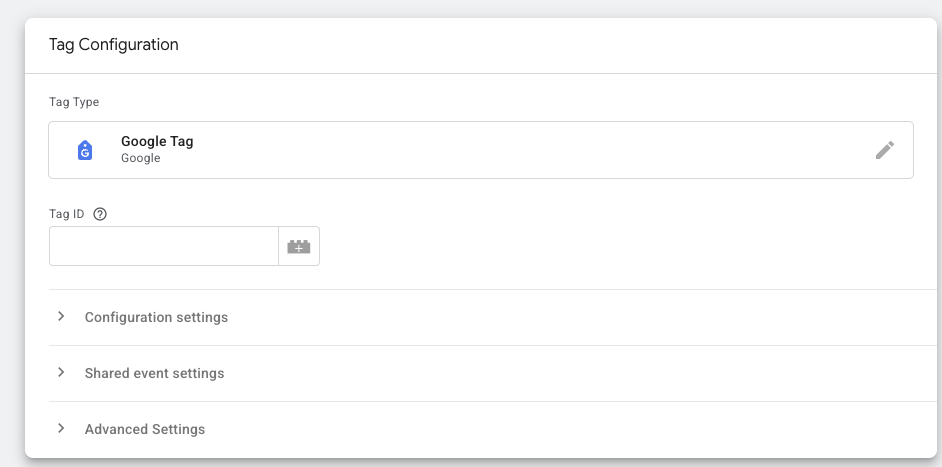
As a next step - set up a Conversion Linker. This creates a cookie that preserves click information across domain changes and payment gateways. Enabling this setting can massively improve how accurately you track conversions.
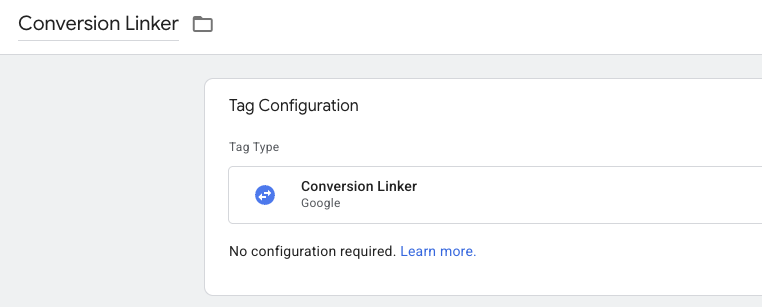
Step 2. Identify conversions and their value
Equal value conversions and tCPA are not competitive enougn vs tROAS. You will get way more powerful results if you set up conversion with corresponding values. tROAS as a strategy is one of the most powerful tools that Google Ads has to offer. And it relies on conversion values to work effectively.
It’s a very simple concept: if you know, that user action brings you $100 → you want to let Google know about it. This way, when user makes that action Google can compare it to the cost and predict which users are more likely to make conversion.
In a very simple flow you might only use one conversion - checkout or a lead. But in many cases you want to break down flow into separate conversions and evaluate them differently.
Primary and secondary conversion decision
You can break your conversions into primary and secondary actions. And total revenue on each level and test against one another.
Let's break it down. If user needs to add to cart, checkout, and purchase, you can set up 3 primary conversions:
Add to Cart - start of the funnel
Checkout - mid funnel
Purchase - final stage of the funnel
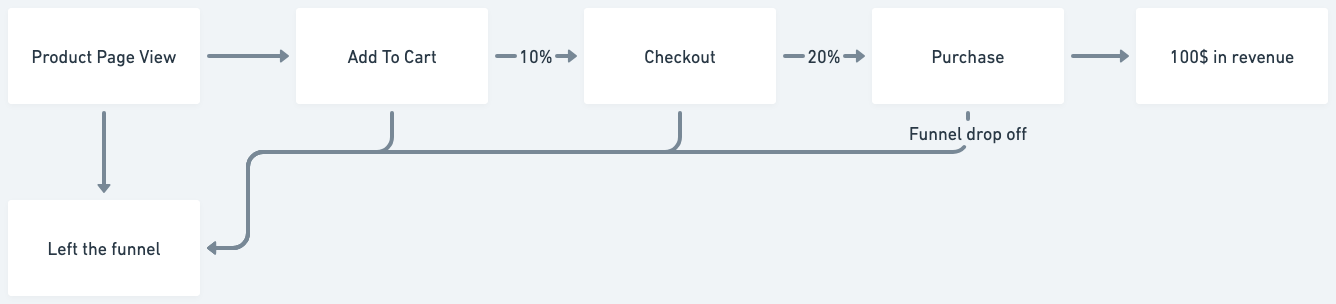
Let's also assume that for an average order of a $100 users do on average 5 checkouts. And for every checkout there are 2 add to carts.
So the flow is: add to cart → 50% → checkout → 20%→ purchase → $100.
On average 10 add to carts will lead to 5 checkouts and 1 purchase.
Now you can assign values to each of these actions:
- Purchase is $100
- Checkout is $20 → $100 * 20% = $20
- Add to Cart is $10 → $20 * 50% = $10
If you do it this way, you will always bid only towards one of the conversions. When there is not enough conversions to drive bidding - you start using next one with more volume. For every campaign you can pick conversion action that has enough conversions recorded.
Don’t have enough purchases? That’s fine, let’s try bidding towards checkouts.
You can also consider an alternative approach, where you bid towards all of the conversions at the same time. In this case you can say that purchase are 50% important and checkouts and add to carts are 25% each. Then your conversion values are:
- Add to Cart is $10 * 25% = $2.5
- Checkout is $20 * 25% = $5
- Purchase is $100 * 50% = $50
For some campaigns that can bring a lot of additional data needed for user modelling and help you get more from Google Ads. But usually this applied to complicated flows when user goes through different stages that contribute to business growth separately. For example where Signup is an essential part of the user flow, but it has its own value for CRM campaigns.
Key Takeaway: Set conversion values based on your business model. Use actual transaction values for e-commerce, and calculate lead values based on historical conversion rates for lead generation.
If you have a lead gen business you can still apply same logic
Even if you have a lead gen business and landing page with few pages you can build funnel and multiple conversions.
Primary Conversions:
- Sales Qualified Lead (can come from your CRM via Data Hub) Data Hub CRM Integration Guide
- New Lead (can be different value on different pages or for different products)
- Demo Request
- Contact Form Submission
Secondary Conversions:
- Content Download
- Pricing Page View
Break down your funnel and conversion rates to identify best values.
Pick right conversion settings
Finally, when setting up a conversion in Google Ads make sure to check:
- Attribution model → pick Data Driven when possible, it’s superior to last click.
- Checkout conversion look back window → avoid using more than 30 days as it will make monitoring very difficult
- Set up counting conversion once or every time → if multiple conversion from same user wouldn’t usually drive more revenue then count only once.
Step 3. Advanced Tracking: Set-up Enhanced Conversions
Once you have the basics in place, it's time to implement advanced tracking methods. Enhanced conversions are a major step forward in tracking accuracy, especially important as old cookie-based methods become less reliable.
Understanding Enhanced Conversions
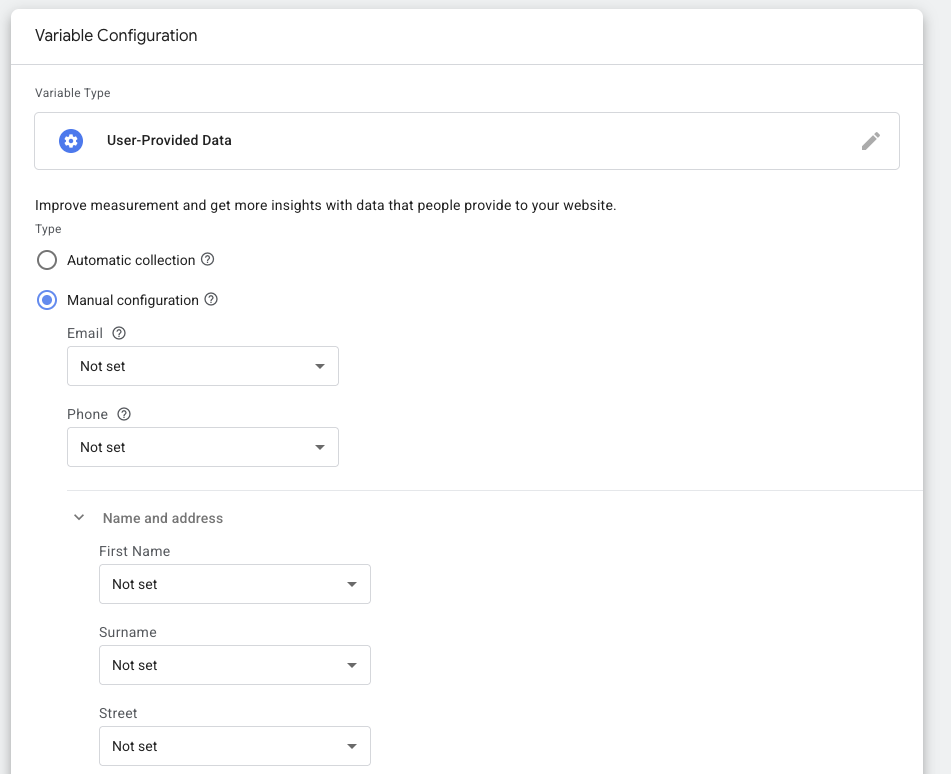
Enhanced conversions (EC) use hashed customer data to improve attribution accuracy. When users convert, you send their encrypted information (email, phone) to Google, which matches it against their logged-in user database.
This approach overcomes many modern tracking challenges:
- Works when cookies are blocked or deleted
- Functions across multiple devices
- Maintains effectiveness with CRM and other external systems
For EC to work you need 2 steps: capture user data into GTM and add it to the data you send to Google.
Google’s guide on EC: Technical Guide: Enhanced Conversions Implementation
Implementation Approaches
There are 2 ways you can collect customers personal data:
- Automatic detection. Google's automatic collection scans form fields but offers less control and compliance flexibility. Can start collecting unrelated to user data and mess up tracking.
- Manual. This requires you to manually specify and pass data to GTM. It’s significantly more reliable method of capturing first party data, but requires techincal knowledge.
Email addresses provide the highest match rates, followed by phone numbers.
Google Ads User-provided Data Event is an event you need to set up to enable EC generally in the account. Once it’s enabled it should make all of your conversions work in the EC context. However, since it’s an a 1-step implementation, you can still keep providing first party data on every conversion you pass to Google.
For that you need to configure a variable called User-provided data and then select it in the drop-down menu.
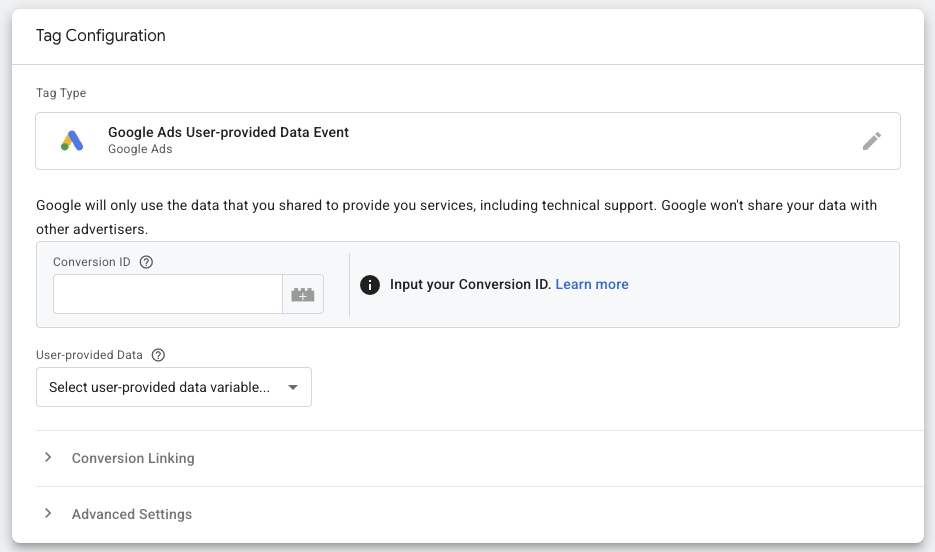
\
Implementation Checklist: Essential Tracking Setup
Ready to implement everything we've covered? Modern Google Ads success depends on accurate conversion tracking. Use this checklist to ensure your tracking setup captures the maximum number of conversions whilst maintaining privacy compliance.
Foundation Setup
- [ ] Verify gtag.js library is properly installed across all pages
- [ ] Enable Conversion Linker in Google Tag Manager or gtag configuration
- [ ] Set up Enhanced Conversions
- [ ] Test conversion tracking using Google Tag Assistant
- [ ] Check your conversions are Active and receive data in Google Ads → Conversions.
Strategic Conversion Configuration
- [ ] Define primary conversions with appropriate business values
- [ ] Set up conversion hierarchy
- [ ] Configure attribution model (Data-Driven where possible)
- [ ] Adjust conversion windows based on customer journey length
Moving Forward
Conversion tracking isn't a one-time setup—it requires ongoing maintenance and optimisation. If your funnel changes, or if you start having new leads, make sure that correct data flows into Google Ads at all times. Regular audits, value adjustments, and data quality reviews ensure your tracking systems continue delivering accurate insights as business needs and privacy landscapes evolve.
Companies that set up proper tracking now will have significant advantages as automated bidding becomes more sophisticated and data quality becomes increasingly important for campaign success.
Start with the foundation checklist, implement enhanced conversions, then gradually add offline tracking as your business grows.
Learn more about privacy and conversion tracking:
- Listen to my discussion on 1st party data on Measure Pod podcast: https://open.spotify.com/episode/2LhWhUKmmMMRVA165Blcc6?si=62b6ab2ed27c495e
- Learn more on Building Robust Conversion Tracking - Google Marketing Expert Journey: https://www.youtube.com/watch?v=HkVZITrYh6k
\
This content originally appeared on HackerNoon and was authored by Roman Petrochenkov
Roman Petrochenkov | Sciencx (2025-08-21T06:46:33+00:00) Beyond Cookies: Rebuilding Google Ads Conversions with First-Party Data. Retrieved from https://www.scien.cx/2025/08/21/beyond-cookies-rebuilding-google-ads-conversions-with-first-party-data/
Please log in to upload a file.
There are no updates yet.
Click the Upload button above to add an update.
